Question: Part 1 : Build the network in packet tracer and configure basic device settings and interface adressing. Place devices and cable the network exactly as
Part:
Build the network in packet tracer and configure basic device settings and interface adressing. Place devices and cable the network exactly as shown in the topology.
A: Console into each router and layer switch, enter global configuartion mode, and apply basic settings and interface addressing. RRRinterface configuartions.
B: save the running configuration to startupconfig
C: Verify the connecticity between RRand R All three devices should be able to reach the other directly connected networks.ie
Please include all the commands used for each device! and please show where each cable goes when building the Topology
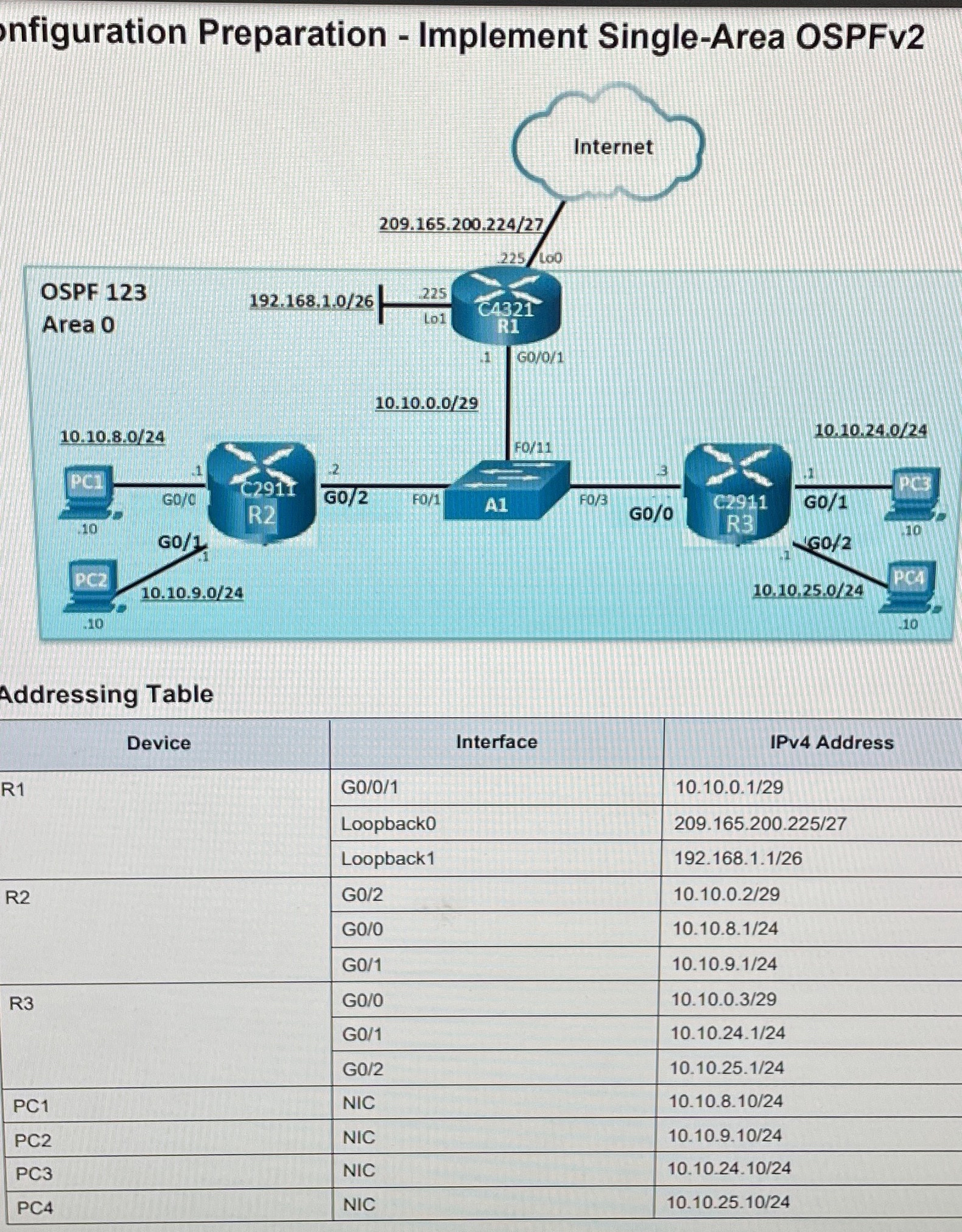
Step by Step Solution
There are 3 Steps involved in it
1 Expert Approved Answer
Step: 1 Unlock


Question Has Been Solved by an Expert!
Get step-by-step solutions from verified subject matter experts
Step: 2 Unlock
Step: 3 Unlock


