Answered step by step
Verified Expert Solution
Question
1 Approved Answer
Part 3 : Top Level Design Instantiate your up / down counter in a top - level VHDL file. Set the counter Generic parameter size
Part : Top Level Design
Instantiate your updown counter in a toplevel VHDL file.
Set the counter Generic parameter size to bits and connect all four counter bits to the LEDs LD LD
Instantiate copies of your Switch Debouncer. Connect the Debouncer inputs to PIN B PIN A and PIN F
The output of the Debouncer connected to PIN F should be your synchronous reset to your bit updown counter.
Using the output of the Debouncers connected to PIN B and PIN A write a process DFFs each that will generate a single clock cycle wide pulse each time the button is pressed.
Each of these pulses should be used to increment or decrement your bit counter.
nming
Enin
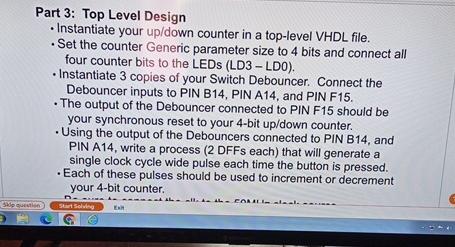
Step by Step Solution
There are 3 Steps involved in it
Step: 1

Get Instant Access to Expert-Tailored Solutions
See step-by-step solutions with expert insights and AI powered tools for academic success
Step: 2

Step: 3

Ace Your Homework with AI
Get the answers you need in no time with our AI-driven, step-by-step assistance
Get Started


