Answered step by step
Verified Expert Solution
Question
1 Approved Answer
Please create a flowchart, structure chart and the algorithm as well as the modular c code for the Fibonacci series Exercise 4 (Fibonacci series) -
Please create a flowchart, structure chart and the algorithm as well as the modular c code for the Fibonacci series
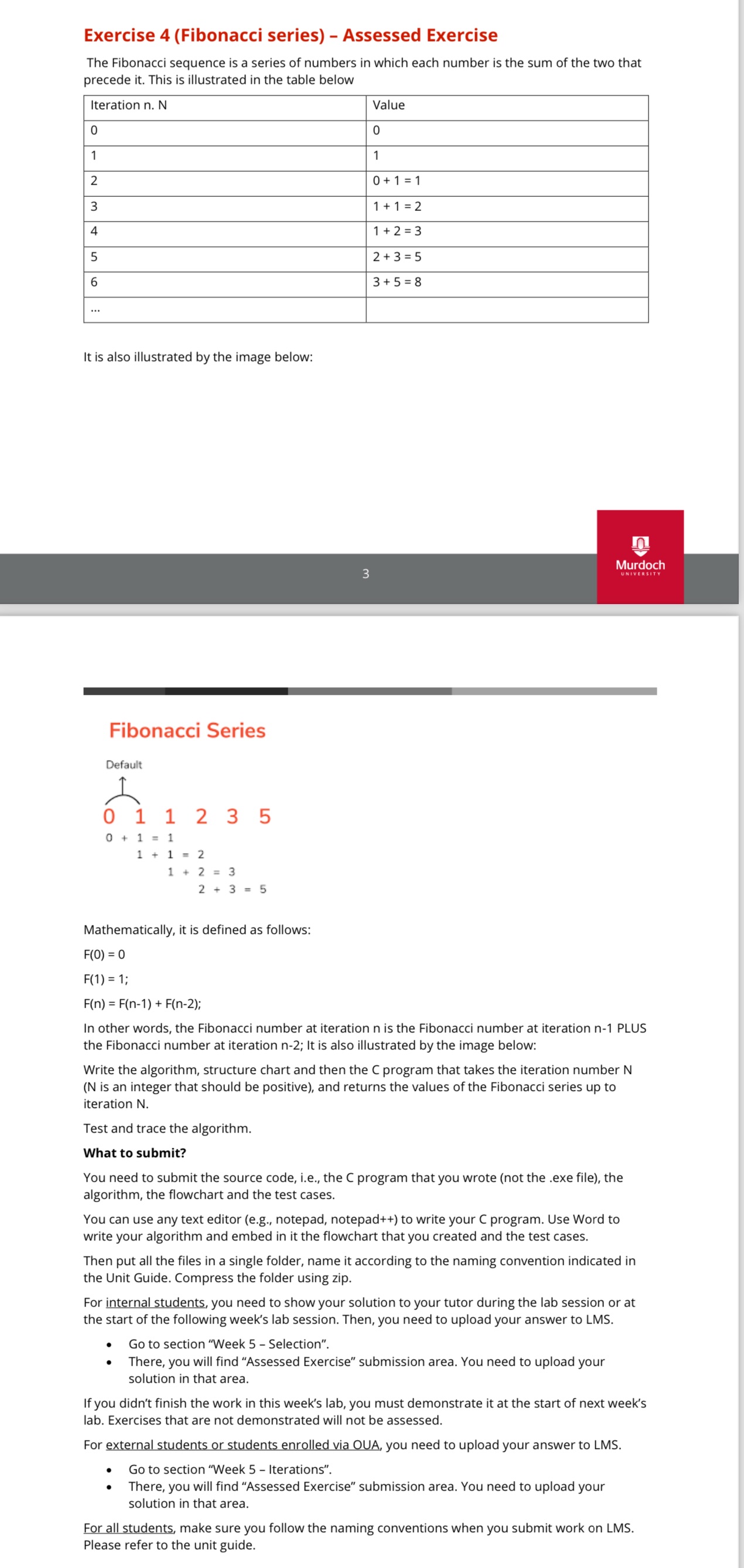 Exercise 4 (Fibonacci series) - Assessed Exercise The Fibonacci sequence is a series of numbers in which each number is the sum of the two that precede it. This is illustrated in the table below Iteration n. N Itis also illustrated by the image below: Fibonacci Series Default 011 2 3 5 0+1=1 1+18=2 1+2=23 2+3=5 Mathematically, it is defined as follows: F0)=0 F(1)=1; F(n) = F(n-1) + F(n-2); In other words, the Fibonacci number at iteration n is the Fibonacci number at iteration n-1 PLUS the Fibonacci number at iteration n-2; It is also illustrated by the image below: Write the algorithm, structure chart and then the C program that takes the iteration number N (N is an integer that should be positive), and returns the values of the Fibonacci series up to iteration N. Test and trace the algorithm. What to submit? You need to submit the source code, i.e., the C program that you wrote (not the .exe file), the algorithm, the flowchart and the test cases. You can use any text editor (e.g., notepad, notepad++) to write your C program, Use Word to write your algorithm and embed in it the flowchart that you created and the test cases. Then put all the files in a single folder, name it according to the naming convention indicated in the Unit Guide. Compress the folder using zip. For internal students, you need to show your solution to your tutor during the lab session or at the start of the following week's lab session. Then, you need to upload your answer to LMS. + Go to section \"Week 5 - Selection\". + There, you will find \"Assessed Exercise\" submission area. You need to upload your solution in that area. If you didn't finish the work in this week's lab, you must demonstrate it at the start of next week's lab. Exercises that are not demonstrated will not be assessed. For external students or students enrolled via OUA, you need to upload your answer to LMS. * Go to section \"Week 5 - Iterations\". + There, you will find \"Assessed Exercise\" submission area. You need to upload your solution in that area. For all students, make sure you follow the naming conventions when you submit work on LMS. Please refer to the unit guide
Exercise 4 (Fibonacci series) - Assessed Exercise The Fibonacci sequence is a series of numbers in which each number is the sum of the two that precede it. This is illustrated in the table below Iteration n. N Itis also illustrated by the image below: Fibonacci Series Default 011 2 3 5 0+1=1 1+18=2 1+2=23 2+3=5 Mathematically, it is defined as follows: F0)=0 F(1)=1; F(n) = F(n-1) + F(n-2); In other words, the Fibonacci number at iteration n is the Fibonacci number at iteration n-1 PLUS the Fibonacci number at iteration n-2; It is also illustrated by the image below: Write the algorithm, structure chart and then the C program that takes the iteration number N (N is an integer that should be positive), and returns the values of the Fibonacci series up to iteration N. Test and trace the algorithm. What to submit? You need to submit the source code, i.e., the C program that you wrote (not the .exe file), the algorithm, the flowchart and the test cases. You can use any text editor (e.g., notepad, notepad++) to write your C program, Use Word to write your algorithm and embed in it the flowchart that you created and the test cases. Then put all the files in a single folder, name it according to the naming convention indicated in the Unit Guide. Compress the folder using zip. For internal students, you need to show your solution to your tutor during the lab session or at the start of the following week's lab session. Then, you need to upload your answer to LMS. + Go to section \"Week 5 - Selection\". + There, you will find \"Assessed Exercise\" submission area. You need to upload your solution in that area. If you didn't finish the work in this week's lab, you must demonstrate it at the start of next week's lab. Exercises that are not demonstrated will not be assessed. For external students or students enrolled via OUA, you need to upload your answer to LMS. * Go to section \"Week 5 - Iterations\". + There, you will find \"Assessed Exercise\" submission area. You need to upload your solution in that area. For all students, make sure you follow the naming conventions when you submit work on LMS. Please refer to the unit guide Step by Step Solution
There are 3 Steps involved in it
Step: 1

Get Instant Access to Expert-Tailored Solutions
See step-by-step solutions with expert insights and AI powered tools for academic success
Step: 2

Step: 3

Ace Your Homework with AI
Get the answers you need in no time with our AI-driven, step-by-step assistance
Get Started


