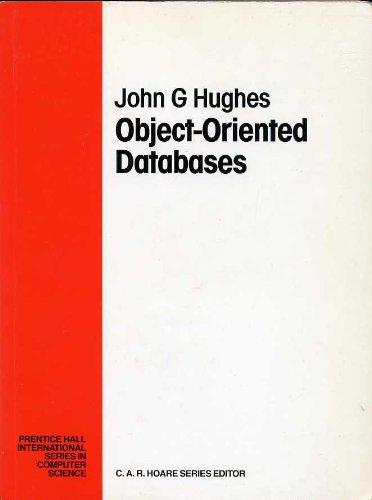Answered step by step
Verified Expert Solution
Question
1 Approved Answer
Please dont waste my question if you cant do it. Thank you. Above you should see a .java file: RecursionDemo. You are to create GUI
Please dont waste my question if you cant do it. Thank you.
Above you should see a .java file: RecursionDemo. You are to create GUI for this program. It must allow user input and program output. Design your GUI to follow the functionality of the the original programs. In other words, familiarize yourself with how each of the programs work before attempting your GUI version. This time try to make your GUI user friendly. Tell the user what they must do and what outcome to expect.
Add comments to code please.
import java.util.Scanner; public class RecursionDemo { public static void main(String[] args) { System.out.println("Enter an integer:"); Scanner keyboard = new Scanner(System.in);; int number = keyboard.nextInt( ); System.out.println("The digits in that number are:"); displayAsWords(number); System.out.println( ); System.out.println("If you add ten to that number, "); System.out.println("the digits in the new number are:"); number = number + 10; displayAsWords(number); System.out.println( ); } /** Precondition: number >= 0 Displays the digits in number as words. */ public static void displayAsWords(int number) { if (number < 10) System.out.print(getWordFromDigit(number) + " "); else //number has two or more digits { displayAsWords(number / 10); System.out.print(getWordFromDigit(number % 10) + " "); } } /** Precondition: 0 <= digit <= 9 Returns the word for the argument digit. */ private static String getWordFromDigit(int digit) { String result = null; switch (digit) { case 0: result = "zero"; break; case 1: result = "one"; break; case 2: result = "two"; break; case 3: result = "three"; break; case 4: result = "four"; break; case 5: result = "five"; break; case 6: result = "six"; break; case 7: result = "seven"; break; case 8: result = "eight"; break; case 9: result = "nine"; break; default: System.out.println("Fatal Error."); System.exit(0); break; } return result; } }
Step by Step Solution
There are 3 Steps involved in it
Step: 1

Get Instant Access to Expert-Tailored Solutions
See step-by-step solutions with expert insights and AI powered tools for academic success
Step: 2

Step: 3

Ace Your Homework with AI
Get the answers you need in no time with our AI-driven, step-by-step assistance
Get Started