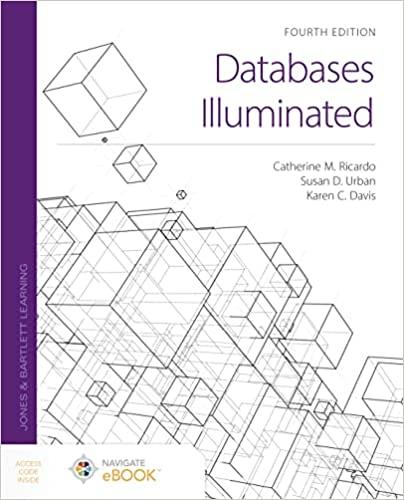Answered step by step
Verified Expert Solution
Question
1 Approved Answer
// Please follow the instructions and solve it by C++. (Mac) Thank you. Don't give different answer please. Submit: testAngle.cpp, Angle.h Validation Test run result
// Please follow the instructions and solve it by C++. (Mac) Thank you. Don't give different answer please.
Submit:
- testAngle.cpp, Angle.h
- Validation Test run result
Implementation
- Create a class angle that includes four member variables: an int for degrees, an int for minutes, and a float for seconds, and a char for the direction letter (N or S of equator, E, or W of Greenwich). This class angle can hold DMS coordinate for either a latitude variable or a longitude variable.
- Write a default constructor to default value as 0 0' 0" N (not utilized by main).
- Write an optional four-argument constructor for the DMS coordinate.
- Write a constructor to take in digital_degree (GPS). Option 1: a TWO-argument constructor for the (double GPS coordinate, longitude/latitude), where the GPS coordinate is a floating number, and the boolean to represent either longitude or latitude is inputed. This TWO-argument constructor shall convert the digital-degree GPS to DMS and initialize the private data of the angle class. Option 2: just write a ONE-argument constructor for GPS coordinate!
- A main() program is provided below to
- prompt for the user's favorite location in the GPS format, e.g. DVC, the Eiffel tower, and the Great Pyramid at Giza... etc.
- convert a GPS location to a DMS location,
- construct a DMS angle class instances: longitude and latitude with the location value,
- retrieve the longitude and latitude instances' values and display on the screen. If you like to make it pretty, you can use the hex character constant \xF8, which usually prints a degree () symbol.
- Each location coordinate shall contains one latitude angle and one longitude angle in either DMS or GPS format.
- If you have implemented some of the optional constructors, you will need to modify the test driver main() function accordingly.
Angle Coordinate Tools http://latitude.to (Links to an external site.)
GPS (Decimal Degrees) = Degrees + minutes/60 + seconds/3600 And to convert GPS to DMS coordinates, here is how:
- The whole units of degrees will remain the same (i.e. in 121.135 longitude, start with 121.) There are many ways to split the whole number and fraction part of a number. One of the easiest method is to use modf function (Links to an external site.) of cmath header.
- Multiply the decimal by 60 (i.e. .135 * 60 = 8.1).
- The whole number becomes the minutes (8').
- Take the remaining decimal and multiply by 60. (i.e. .1 * 60 = 6).
- The resulting number becomes the seconds (6'). Seconds can remain as a decimal.
- Take your three sets of numbers and put them together, using the symbols for degrees (), minutes (), and seconds (') (i.e. 1218'6' longitude)
Sample Test Run
Starter Kit: The Angle.h (in Github), a class declaration is provided to jump start your development.
Source file for test application:
int main() { double lat, lon; Angle latA, lonA; cout > lat; cout > lon; // The following code are supposed change to a constructor that use GPS angle values // However to simplify this assignment, we skip that step. // It would be a good challenge to create a constructor of such, instead of using the code below. latA = convertGPS(lat, 0); lonA = convertGPS(lon, 1); cout > lat; Angle latC(lat, 0); cout > lon; Angle lonC(lon, 1); cout
input Enter GPS-style coordinates: Latitude: (+/- 0-90.00): 23.4 Longitude: (+/- 0-180.00): 45.6 DMS: (23 23' 60.0000" N, 45 36' 0.0000" E) Enter GPS-style coordinates: Latitude: (+/- 0-90.00): input Enter GPS-style coordinates: Latitude: (+/- 0-90.00): 23.4 Longitude: (+/- 0-180.00): 45.6 DMS: (23 23' 60.0000" N, 45 36' 0.0000" E) Enter GPS-style coordinates: Latitude: (+/- 0-90.00) Step by Step Solution
There are 3 Steps involved in it
Step: 1

Get Instant Access to Expert-Tailored Solutions
See step-by-step solutions with expert insights and AI powered tools for academic success
Step: 2

Step: 3

Ace Your Homework with AI
Get the answers you need in no time with our AI-driven, step-by-step assistance
Get Started