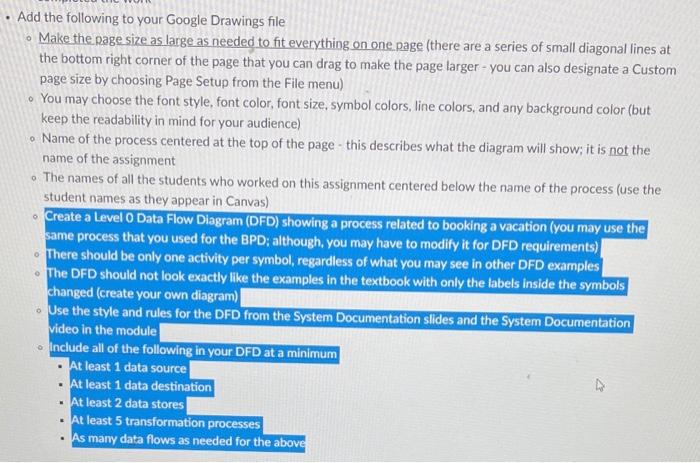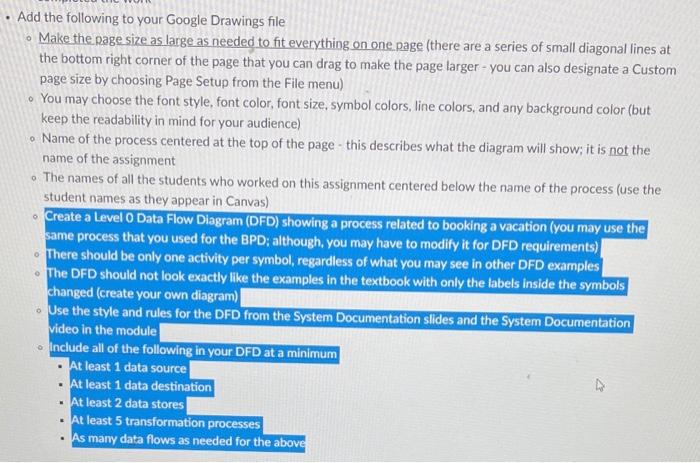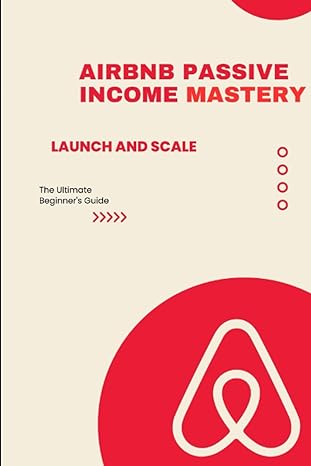Please I need to see only an exemple to understand how to complete the assigment ty.
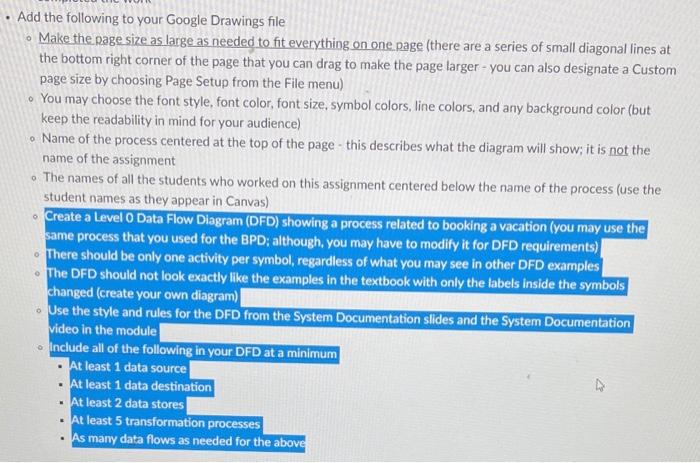
Add the following to your Google Drawings file Make the page size as large as needed to fit everything on one page (there are a series of small diagonal lines at the bottom right corner of the page that you can drag to make the page larger - you can also designate a Custom page size by choosing Page Setup from the File menu) You may choose the font style, font color, font size, symbol colors, line colors, and any background color (but keep the readability in mind for your audience) o Name of the process centered at the top of the page - this describes what the diagram will show; it is not the name of the assignment The names of all the students who worked on this assignment centered below the name of the process (use the student names as they appear in Canvas) Create a Level O Data Flow Diagram (DFD) showing a process related to booking a vacation (you may use the same process that you used for the BPD; although, you may have to modify it for DFD requirements) There should be only one activity per symbol, regardless of what you may see in other DFD examples The DFD should not look exactly like the examples in the textbook with only the labels inside the symbols changed (create your own diagram) Use the style and rules for the DFD from the System Documentation slides and the System Documentation video in the module Include all of the following in your DFD at a minimum At least 1 data source . At least 1 data destination At least 2 data stores At least 5 transformation processes As many data flows as needed for the above . . Add the following to your Google Drawings file Make the page size as large as needed to fit everything on one page (there are a series of small diagonal lines at the bottom right corner of the page that you can drag to make the page larger - you can also designate a Custom page size by choosing Page Setup from the File menu) You may choose the font style, font color, font size, symbol colors, line colors, and any background color (but keep the readability in mind for your audience) o Name of the process centered at the top of the page - this describes what the diagram will show; it is not the name of the assignment The names of all the students who worked on this assignment centered below the name of the process (use the student names as they appear in Canvas) Create a Level O Data Flow Diagram (DFD) showing a process related to booking a vacation (you may use the same process that you used for the BPD; although, you may have to modify it for DFD requirements) There should be only one activity per symbol, regardless of what you may see in other DFD examples The DFD should not look exactly like the examples in the textbook with only the labels inside the symbols changed (create your own diagram) Use the style and rules for the DFD from the System Documentation slides and the System Documentation video in the module Include all of the following in your DFD at a minimum At least 1 data source . At least 1 data destination At least 2 data stores At least 5 transformation processes As many data flows as needed for the above