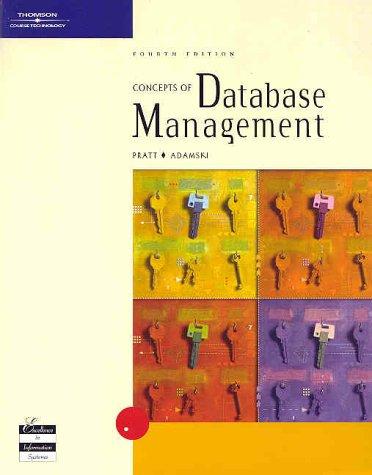Question
Please show me code(Eclipse) and ALL testing and outputs (screenshots) Develop a Java program with a graphical user interface (GUI) to render 2D objects based
Please show me code(Eclipse) and ALL testing and outputs (screenshots)
Develop a Java program with a graphical user interface (GUI) to render 2D objects based on user input, visualize some transitions between states and demonstrate how youve preserved states between transitions. You must use JavaFX to implement the GUI components.
Assessment Tasks
Given the brief stated above, your tasks are as follows:
-
Implementation: Create a class called Shapes. Implement the functionality from the brief stated below, ensuring that you have covered all points.
-
Functionality/Testing: Show evidence that ALL the methods in the Shapes class and the options in the GUI have been individually tested and that the Shapes class can be compiled and run from the command line.
The program should have the following functionality:
-
An interactive component which has the following actions associated to it; the component can accept user input, where assuming the input is valid, a shape will be displayed on the main screen. The program should accept the following shapes as input: triangle, rectangle, hexagon.
-
You need to ensure that the user input is validated, and feedback is given when invalid input is entered.
-
The program should only allow the user to enter one valid shape at a time.
-
The main screen should only display one shape at a time.
-
-
An interactive component which has the following actions associated to it; the component can accept user input, where assuming the input is valid, the currently displayed shape will be filled using the color of the valid input. The program should accept the following colors as input: red, green, grey.
-
You need to ensure that the user input is validated, and feedback is given when invalid input is entered.
-
The program should only allow the user to enter one valid color at a time.
-
The currently displayed shape should only be filled with one color at a time.
-
-
Any potential error states should not crash the program or generate generic error messages. The program should clearly indicate to the user that an error has occurred, with specific information on why the error occurred and what valid action(s) are available.
Step by Step Solution
There are 3 Steps involved in it
Step: 1

Get Instant Access to Expert-Tailored Solutions
See step-by-step solutions with expert insights and AI powered tools for academic success
Step: 2

Step: 3

Ace Your Homework with AI
Get the answers you need in no time with our AI-driven, step-by-step assistance
Get Started