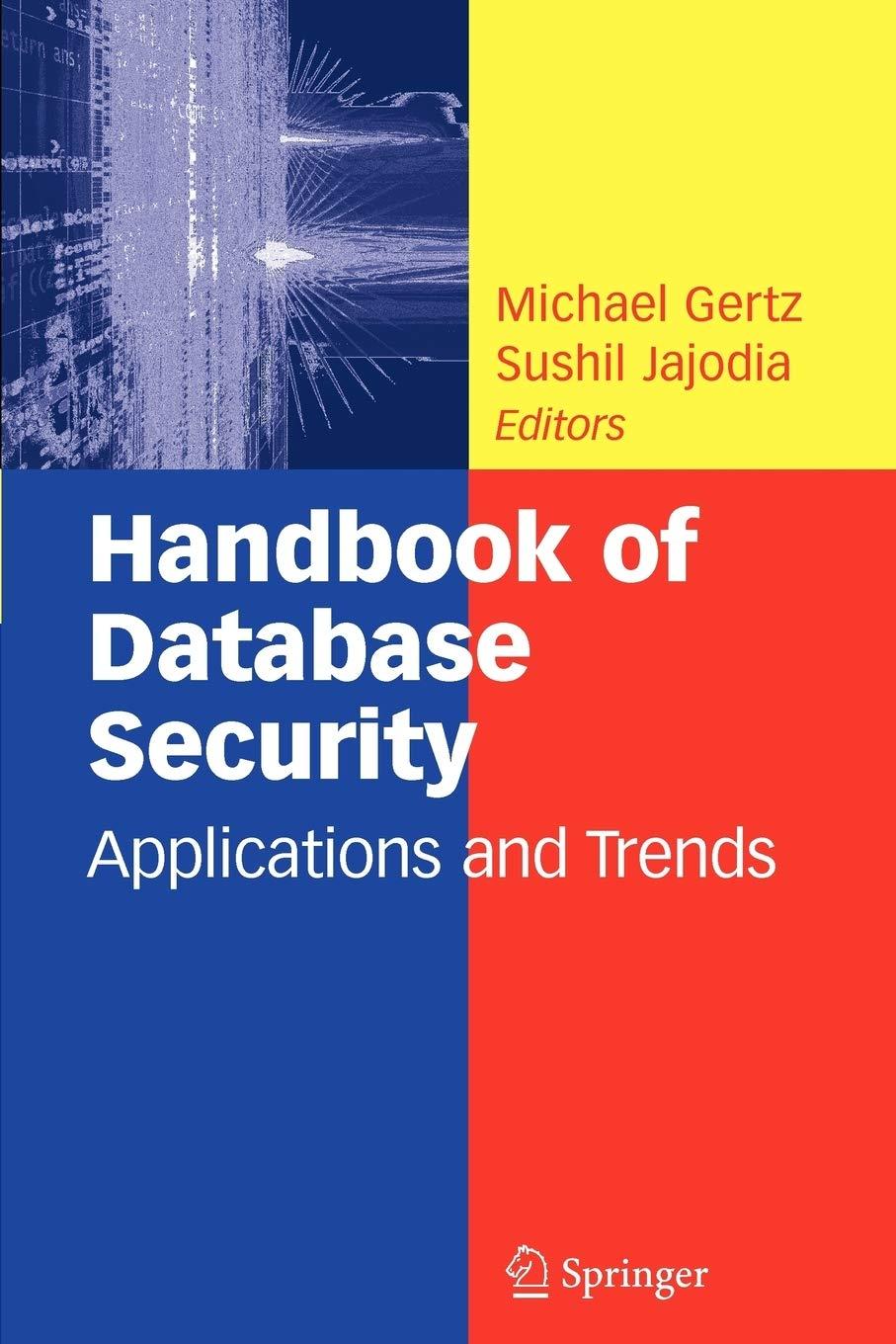Answered step by step
Verified Expert Solution
Question
1 Approved Answer
Programming Exercise 1 . 0 2 Activity SAS Studio: In the Navigation pane, expand Files and Folders and then navigate to the course files folder.
Programming Exercise Activity
SAS Studio: In the Navigation pane, expand Files and Folders and then navigate to the course files folder.
SAS Enterprise Guide: In the Servers list, expand Servers Local Files, and then navigate to the course files folder.
Doubleclick the credata.sas file to open the program.
Find the LET statement. As directed by your instructor, provide the path to your course files.
Run the program and verify that a report that lists tables is created.
Activity
Open pasas from the activities folder and perform the following tasks:
View the code. How many steps are in the program?
There are three steps: one DATA step and two PROC steps.
How many statements are in the PROC PRINT step?
four statements
How many global statements are in the program?
three TITLE statements
Run the program and view the log
How many observations were read by the PROC PRINT step?
observations
Activity
Open pasas from the activities folder and perform the following tasks:
Format the program to improve the spacing. What syntax error is detected? Fix the error and run the program.
Read the log and identify any additional syntax errors or warnings. Correct the program and format the code again.
Add a comment to describe the changes that you made to the program.
Run the program and examine the log and results. How many rows are in the canadashoes data?
Step by Step Solution
There are 3 Steps involved in it
Step: 1

Get Instant Access to Expert-Tailored Solutions
See step-by-step solutions with expert insights and AI powered tools for academic success
Step: 2

Step: 3

Ace Your Homework with AI
Get the answers you need in no time with our AI-driven, step-by-step assistance
Get Started