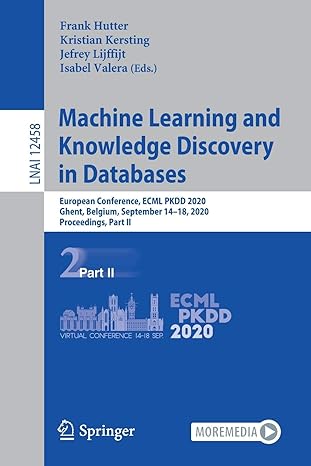Python Code: To enlarge an image, one must fill in new rows and columns with color information based on the colors of neighboring positions in
Python Code:
To enlarge an image, one must fill in new rows and columns with color information based on the colors of neighboring positions in the original image. Develop and test a function named enlarge. This function should expect an image and an integer factor as arguments. The function should build and return a new image that represents the expansion of the original image by the factor. (Hint: Copy each row of pixels in the original image to one or more rows in the new image. To copy a row, use two index variables, one that starts on the left of the row and one that starts on the right. These two indexes converge to the middle. This will allow you to copy each pixel to one or more positions of a row in the new image.)
Step by Step Solution
There are 3 Steps involved in it
Step: 1

See step-by-step solutions with expert insights and AI powered tools for academic success
Step: 2

Step: 3

Ace Your Homework with AI
Get the answers you need in no time with our AI-driven, step-by-step assistance
Get Started