Question: Q2. Make sure all the diagrams are computer generated. Hand drawn diagrams will not be marked For these questions, we are working on Dynamic Diagrams.
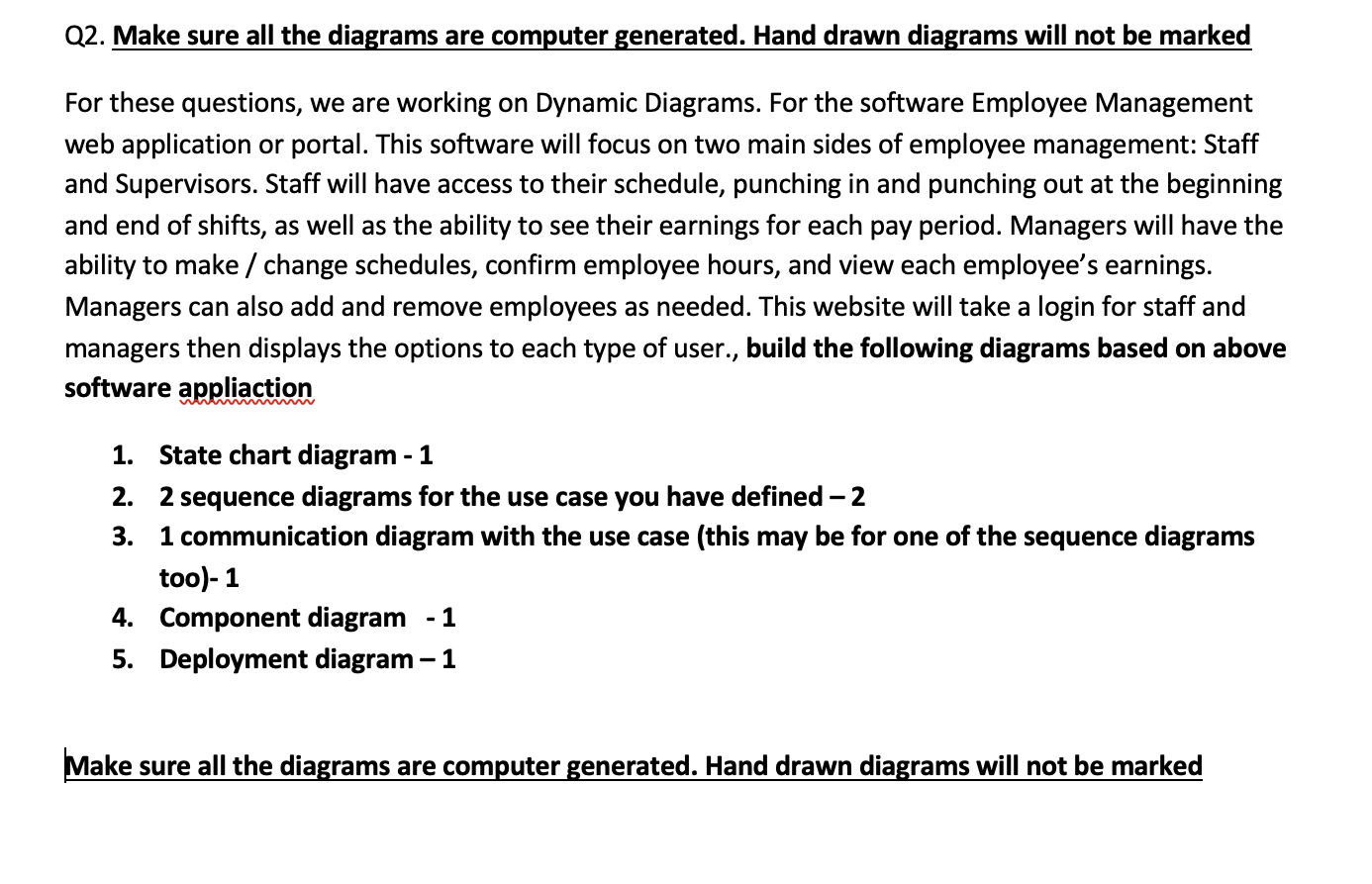
Q2. Make sure all the diagrams are computer generated. Hand drawn diagrams will not be marked For these questions, we are working on Dynamic Diagrams. For the software Employee Management web application or portal. This software will focus on two main sides of employee management: Staff and Supervisors. Staff will have access to their schedule, punching in and punching out at the beginning and end of shifts, as well as the ability to see their earnings for each pay period. Managers will have the ability to make / change schedules, confirm employee hours, and view each employee's earnings. Managers can also add and remove employees as needed. This website will take a login for staff and managers then displays the options to each type of user., build the following diagrams based on above software appliaction 1. State chart diagram - 1 2. 2 sequence diagrams for the use case you have defined 2 3. 1 communication diagram with the use case (this may be for one of the sequence diagrams too)- 1 4. Component diagram - 1 5. Deployment diagram - 1 Make sure all the diagrams are computer generated. Hand drawn diagrams will not be marked Q2. Make sure all the diagrams are computer generated. Hand drawn diagrams will not be marked For these questions, we are working on Dynamic Diagrams. For the software Employee Management web application or portal. This software will focus on two main sides of employee management: Staff and Supervisors. Staff will have access to their schedule, punching in and punching out at the beginning and end of shifts, as well as the ability to see their earnings for each pay period. Managers will have the ability to make / change schedules, confirm employee hours, and view each employee's earnings. Managers can also add and remove employees as needed. This website will take a login for staff and managers then displays the options to each type of user., build the following diagrams based on above software appliaction 1. State chart diagram - 1 2. 2 sequence diagrams for the use case you have defined 2 3. 1 communication diagram with the use case (this may be for one of the sequence diagrams too)- 1 4. Component diagram - 1 5. Deployment diagram - 1 Make sure all the diagrams are computer generated. Hand drawn diagrams will not be marked
Step by Step Solution
There are 3 Steps involved in it

Get step-by-step solutions from verified subject matter experts


