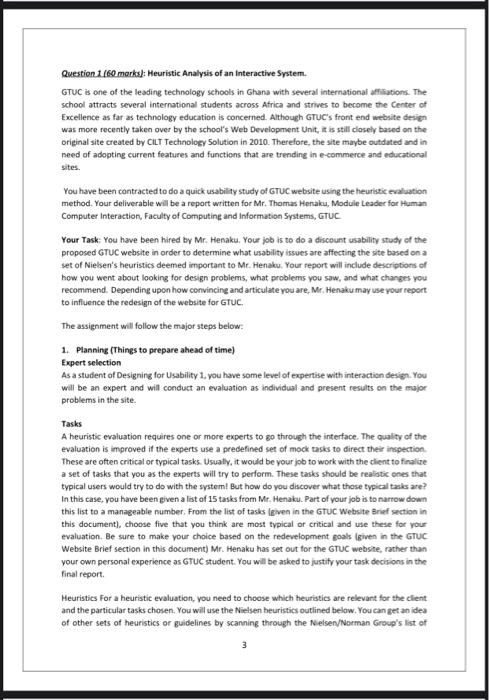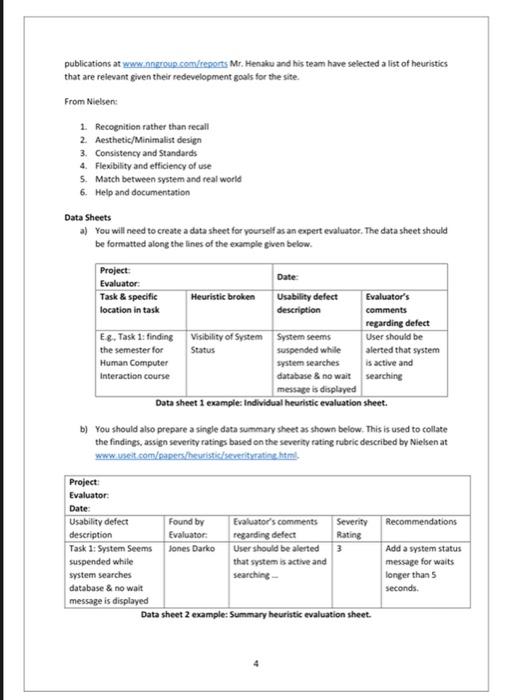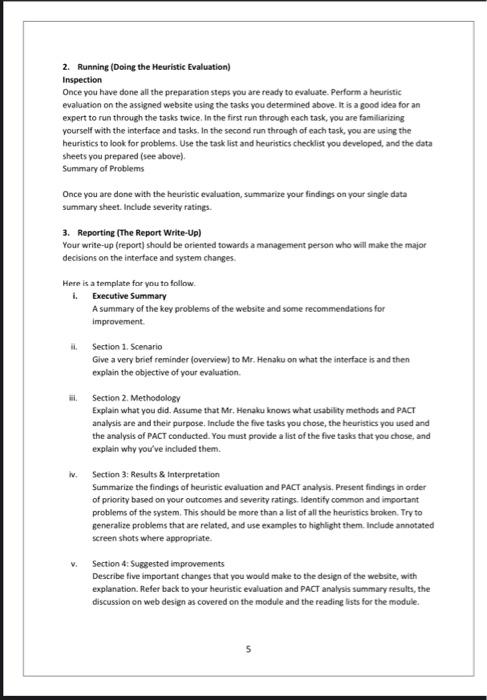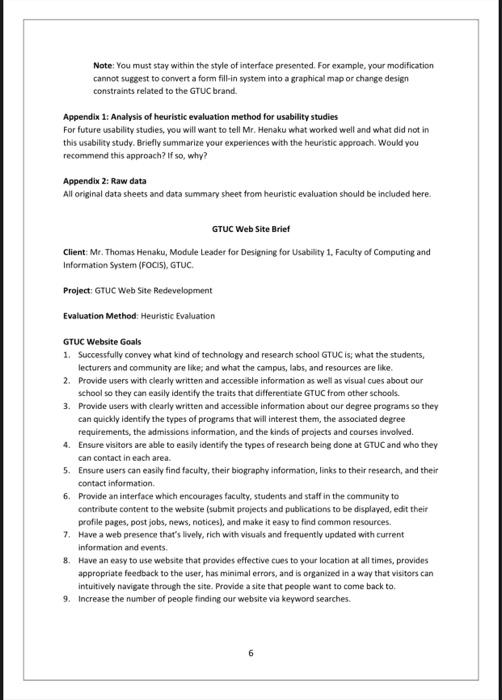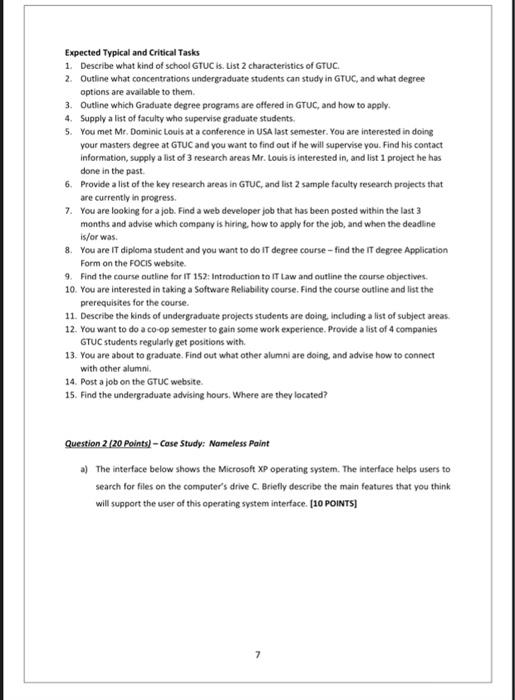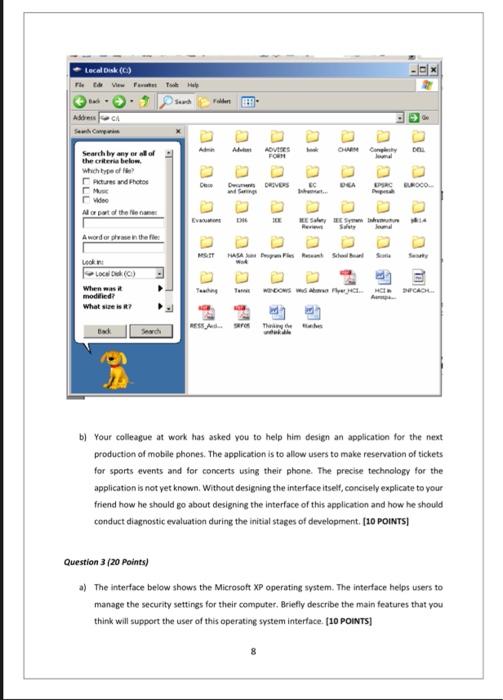Question 1/6 marks):Heuristic Analysis of an Interactive System. GTUC is one of the leading technology schools in Ghana with several international affiliations. The school attracts several international students across Africa and strives to become the Center of Excellence as far as technology education is concerned. Although GTUC's front end website design was more recently taken over by the school's Web Development Unit, it is still closely based on the Original site created by CILT Technology Solution in 2010. Therefore, the site maybe outdated and in need of adopting current features and functions that are trending in e-commerce and educational sites. You have been contracted to do a quick usability study of GTUC website using the heuristic evaluation method. Your deliverable will be a report written for Mr. Thomas HenakuModule Leader for Human Computer Interaction, Faculty of Computing and Information Systems, GTUC Your Task: You have been hired by Mr. Henaku. Your job is to do a discount usability study of the proposed GTUC website in order to determine what usability issues are affecting the site based on a set of Nielsen's heuristics deemed important to Mr. Henaku. Your report will include descriptions of how you went about looking for design problems, what problems you saw, and what changes you recommend. Depending upon how convincing and articulate you are, Mr, Henaku may use your report to influence the redesign of the website for GTUC. The assignment will follow the major steps below: 1. Planning (Things to prepare ahead of time) Expert selection As a student of Designing for Lisability 1. you have some level of expertise with interaction design. You will be an expert and will conduct an evaluation as individual and present results on the major problems in the site. Tasks A heuristic evaluation requires one or more experts to go through the interface. The quality of the evaluation is improved if the experts use a predefined set of mock tasks to direct their inspection These are often critical or typical tasks. Usually, it would be your job to work with the client to finalize a set of tasks that you as the experts will try to perform. These tasks should be realistic ones that typical users would try to do with the system! But how do you discover what those typical tasks are? In this case, you have been given a list of 15 tasks from Mr. Henaku. Part of your job is to narrow down this list to a manageable number. From the list of tasks (even in the GTUC Website Brief section in this document), choose five that you think are most typical or critical and use these for your evaluation. Be sure to make your choice based on the redevelopment goals given in the GTUC Website Brief section in this document) Mr. Henaku has set out for the GTUC website, rather than your own personal experience as GTU student. You will be asked to justify your task decisions in the final report Heuristics for a heuristic evaluation, you need to choose which heuristics are relevant for the client and the particular tasks chosen. You will use the Nielsen heuristics outlined below. You can get an idea of other sets of heuristics or guidelines by scanning through the Nielsen/Norman Group's list of 3 publications at www.group.com/reports Mr. Henaku and his team have selected a list of heuristics that are relevant given their redevelopment goals for the site. From Nielsen 1 Recognition rather than recall 2. Aesthetic/Minimalist design 3. Consistency and Standards 4. Flexibility and efficiency of use 5. Match between system and real world 6. Help and documentation Data Sheets a) You will need to create a data sheet for yourself as an expert evaluator. The data sheet should be formatted along the lines of the example given below. Project Evaluator: Date: Task & specific Heuristic broken Usability defect Evaluator's location in task description comments regarding defect Ee. Task 1: finding Visibility of System System seems User should be the semester for Status suspended while alerted that system Human Computer system searches is active and Interaction course database & no wait Searching message is displayed Data sheet 1 example: Individual heuristic evaluation sheet. b) You should also prepare a single data summary sheet as shown below. This is used to collate the findings, assign severity ratings based on the severity rating rubeic described by Nielsen at www.uset.com/papers/heuristic/severityrating html Recommendations Project: Evaluator: Date: Usability defect Found by Evaluator's comments Severity description Evaluator: regarding defect Rating Task 1: System Seems Jones Darko User should be alerted 3 suspended while that system is active and system searches searching database & no wait message is displayed Data sheet 2 example: Summary heuristic evaluation sheet. Add a system status message for waits longer than 5 seconds 2. Running (Doing the Heuristic Evaluation) Inspection Once you have done all the preparation steps you are ready to evaluate. Perform a heuristic evaluation on the assigned website using the tasks you determined above. It is a good idea for an expert to run through the tasks twice. In the first run through each task, you are familiarizing yourself with the interface and tasks. In the second run through of each task, you are using the heuristics to look for problems. Use the task list and heuristics checklist you developed, and the data sheets you prepared (see above). Summary of Problems Once you are done with the heuristic evaluation, summarize your findings on your single data summary sheet. Include severity ratings 3. Reporting (The Report Write-Up) Your write-up (report ) should be oriented towards a management person who will make the major decisions on the interface and system changes Here is a template for you to follow i. Executive Summary A summary of the key problems of the website and some recommendations for Improvement Section 1. Scenario Give a very brief reminder overview) to Mr. Henaku on what the interface is and then explain the objective of your evaluation Section 2. Methodology Explain what you did. Assume that Me, Henaku knows what usability methods and PACT analysis are and their purpose. Include the five tasks you chose, the heuristics you used and the analysis of PACT conducted. You must provide a list of the five tasks that you chose, and explain why you've included them. Section 3: Results & Interpretation Summarize the findings of heuristic evaluation and PACT analysis. Present findings in order of priority based on your outcomes and severity ratings. Identify common and important problems of the system. This should be more than a list of all the heuristics broken. Try to generalize problems that are related and use examples to highlight them. Include annotated screen shots where appropriate Section 4: Suggested improvements Describe five important changes that you would make to the design of the website, with explanation. Refer back to your heuristic evaluation and PACT analysis summary results, the discussion on web design as covered on the module and the reading lists for the module. 5 Note: You must stay within the style of interface presented. For example, your modification cannot suggest to convert a form fill-in system into a graphical map or change design constraints related to the GTUC brand, Appendix 1: Analysis of heuristic evaluation method for usability studies For future usability studies, you will want to tell Mr. Henaku what worked well and what did not in this usability study. Briefly summarize your experiences with the heuristic approach. Would you recommend this approach? If so, why? Appendix 2: Raw data All original data sheets and data summary sheet from heuristic evaluation should be included here. GTUC Web Site Brief Client: Mr. Thomas Henaku, Module Leader for Designing for Usability 1. Faculty of Computing and Information System (FOCIS), GTUC. Project: GTUC Web Site Redevelopment Evaluation Method:Heuristic Evaluation GTUC Website Goals 1. Successfully convey what kind of technology and research school GTUC is what the students, lecturers and community are like, and what the campus, labs, and resources are like 2. Provide users with clearly written and accessible information as well as visual cues about our school so they can easily identify the traits that differentiate GTUC from other schools. 3. Provide users with clearly written and accessible information about our degree programs so they can quickly identify the types of programs that will interest them, the associated degree requirements, the admissions information, and the kinds of projects and courses involved. 4. Ensure visitors are able to easily identify the types of research being done at GTUC and who they can contact in each area. 5. Ensure users can easily find faculty, their biography information, links to their research, and their contact information 6. Provide an interface which encourages faculty, students and staff in the community to contribute content to the website (submit projects and publications to be displayed, edit their profile pages, post jobs, news, notices), and make it easy to find common resources. 7. Have a web presence that's lively, rich with visuals and frequently updated with current Information and events. 8. Have an easy to use website that provides effective cues to your location at all times, provides appropriate feedback to the user, has minimal errors, and is organized in a way that visitors can intuitively navigate through the site. Provide a site that people want to come back to 9. Increase the number of people finding our website via keyword searches. 6 Expected Typical and Critical Tasks 1. Describe what kind of school GTUC Is. List 2 characteristics of GTUC. 2. Outline what concentrations undergraduate students can study in GTUC, and what degree options are available to them. 3. Outline which Graduate degree programs are offered in GTUC, and how to apply 4. Supply a list of faculty who supervise graduate students 5. You met Me Dominic Louis at a conference in USA last semester. You are interested in doing your masters degree at GTUC and you want to find out if he will supervise you. Find his contact information, supply a list of 3 research areas Mr. Louis is interested in, and list 1 project he has done in the past 6. Provide a list of the key research areas in GTUC, and list 2 sample faculty research projects that are currently in progress. 7. You are looking for a job. Find a web developer job that has been posted within the last 3 months and advise which company is hiring how to apply for the job, and when the deadline is/or was. 8. You are IT diploma student and you want to do it degree course - find the IT degree Application Form on the FOCIS website 9. Find the course Outline for IT 152: Introduction to IT law and outline the course objectives 10. You are interested in taking a Software Reliability course. Find the course outline and list the prerequisites for the course. 11. Describe the kinds of undergraduate projects students are doing, including a list of subject areas. 12. You want to do a co-op semester to gain some work experience. Provide a list of 4 companies GTUC students regularly get positions with 13. You are about to graduate. Find out what other alumni are doing, and advise how to connect with other alumni. 14. Post a job on the GTUC website 15. Find the undergraduate advising hours, Where are they located? Question 2 [20 Points) Case Study: Nameless Paint a) The interface below shows the Microsoft XP operating system. The interface helps users to search for files on the computer's drive C. Briefly describe the main features that you think will support the user of this operating system interface. (10 POINTS] 7 Local Disk (C) Adre Ad ADVIES TOWN OC Search by any or adol the criteri below Which type of Pund Photos De DVDS EC DEA No part of the Man anajajajala ajanjalan aga si am A word or then the file PUASA Pest Still Look Lock (C) When we modified? What sie ist? WICONS WHICH CAOL Am RSSK_Ad... SPORT Search b) Your colleague at work has asked you to help him design an application for the next production of mobile phones. The application is to allow users to make reservation of tickets for sports events and for concerts using their phone. The precise technology for the application is not yet known. Without designing the interface itself, concisely explicate to your friend how he should go about designing the interface of this application and how he should conduct diagnostic evaluation during the initial stages of development. [10 POINTS Question 3 /20 Points) a) The interface below shows the Microsoft XP operating system. The interface helps users to manage the security settings for their computer. Briefly describe the main features that you think will support the user of this operating system interface. (10 POINTS] 8 Question 1/6 marks):Heuristic Analysis of an Interactive System. GTUC is one of the leading technology schools in Ghana with several international affiliations. The school attracts several international students across Africa and strives to become the Center of Excellence as far as technology education is concerned. Although GTUC's front end website design was more recently taken over by the school's Web Development Unit, it is still closely based on the Original site created by CILT Technology Solution in 2010. Therefore, the site maybe outdated and in need of adopting current features and functions that are trending in e-commerce and educational sites. You have been contracted to do a quick usability study of GTUC website using the heuristic evaluation method. Your deliverable will be a report written for Mr. Thomas HenakuModule Leader for Human Computer Interaction, Faculty of Computing and Information Systems, GTUC Your Task: You have been hired by Mr. Henaku. Your job is to do a discount usability study of the proposed GTUC website in order to determine what usability issues are affecting the site based on a set of Nielsen's heuristics deemed important to Mr. Henaku. Your report will include descriptions of how you went about looking for design problems, what problems you saw, and what changes you recommend. Depending upon how convincing and articulate you are, Mr, Henaku may use your report to influence the redesign of the website for GTUC. The assignment will follow the major steps below: 1. Planning (Things to prepare ahead of time) Expert selection As a student of Designing for Lisability 1. you have some level of expertise with interaction design. You will be an expert and will conduct an evaluation as individual and present results on the major problems in the site. Tasks A heuristic evaluation requires one or more experts to go through the interface. The quality of the evaluation is improved if the experts use a predefined set of mock tasks to direct their inspection These are often critical or typical tasks. Usually, it would be your job to work with the client to finalize a set of tasks that you as the experts will try to perform. These tasks should be realistic ones that typical users would try to do with the system! But how do you discover what those typical tasks are? In this case, you have been given a list of 15 tasks from Mr. Henaku. Part of your job is to narrow down this list to a manageable number. From the list of tasks (even in the GTUC Website Brief section in this document), choose five that you think are most typical or critical and use these for your evaluation. Be sure to make your choice based on the redevelopment goals given in the GTUC Website Brief section in this document) Mr. Henaku has set out for the GTUC website, rather than your own personal experience as GTU student. You will be asked to justify your task decisions in the final report Heuristics for a heuristic evaluation, you need to choose which heuristics are relevant for the client and the particular tasks chosen. You will use the Nielsen heuristics outlined below. You can get an idea of other sets of heuristics or guidelines by scanning through the Nielsen/Norman Group's list of 3 publications at www.group.com/reports Mr. Henaku and his team have selected a list of heuristics that are relevant given their redevelopment goals for the site. From Nielsen 1 Recognition rather than recall 2. Aesthetic/Minimalist design 3. Consistency and Standards 4. Flexibility and efficiency of use 5. Match between system and real world 6. Help and documentation Data Sheets a) You will need to create a data sheet for yourself as an expert evaluator. The data sheet should be formatted along the lines of the example given below. Project Evaluator: Date: Task & specific Heuristic broken Usability defect Evaluator's location in task description comments regarding defect Ee. Task 1: finding Visibility of System System seems User should be the semester for Status suspended while alerted that system Human Computer system searches is active and Interaction course database & no wait Searching message is displayed Data sheet 1 example: Individual heuristic evaluation sheet. b) You should also prepare a single data summary sheet as shown below. This is used to collate the findings, assign severity ratings based on the severity rating rubeic described by Nielsen at www.uset.com/papers/heuristic/severityrating html Recommendations Project: Evaluator: Date: Usability defect Found by Evaluator's comments Severity description Evaluator: regarding defect Rating Task 1: System Seems Jones Darko User should be alerted 3 suspended while that system is active and system searches searching database & no wait message is displayed Data sheet 2 example: Summary heuristic evaluation sheet. Add a system status message for waits longer than 5 seconds 2. Running (Doing the Heuristic Evaluation) Inspection Once you have done all the preparation steps you are ready to evaluate. Perform a heuristic evaluation on the assigned website using the tasks you determined above. It is a good idea for an expert to run through the tasks twice. In the first run through each task, you are familiarizing yourself with the interface and tasks. In the second run through of each task, you are using the heuristics to look for problems. Use the task list and heuristics checklist you developed, and the data sheets you prepared (see above). Summary of Problems Once you are done with the heuristic evaluation, summarize your findings on your single data summary sheet. Include severity ratings 3. Reporting (The Report Write-Up) Your write-up (report ) should be oriented towards a management person who will make the major decisions on the interface and system changes Here is a template for you to follow i. Executive Summary A summary of the key problems of the website and some recommendations for Improvement Section 1. Scenario Give a very brief reminder overview) to Mr. Henaku on what the interface is and then explain the objective of your evaluation Section 2. Methodology Explain what you did. Assume that Me, Henaku knows what usability methods and PACT analysis are and their purpose. Include the five tasks you chose, the heuristics you used and the analysis of PACT conducted. You must provide a list of the five tasks that you chose, and explain why you've included them. Section 3: Results & Interpretation Summarize the findings of heuristic evaluation and PACT analysis. Present findings in order of priority based on your outcomes and severity ratings. Identify common and important problems of the system. This should be more than a list of all the heuristics broken. Try to generalize problems that are related and use examples to highlight them. Include annotated screen shots where appropriate Section 4: Suggested improvements Describe five important changes that you would make to the design of the website, with explanation. Refer back to your heuristic evaluation and PACT analysis summary results, the discussion on web design as covered on the module and the reading lists for the module. 5 Note: You must stay within the style of interface presented. For example, your modification cannot suggest to convert a form fill-in system into a graphical map or change design constraints related to the GTUC brand, Appendix 1: Analysis of heuristic evaluation method for usability studies For future usability studies, you will want to tell Mr. Henaku what worked well and what did not in this usability study. Briefly summarize your experiences with the heuristic approach. Would you recommend this approach? If so, why? Appendix 2: Raw data All original data sheets and data summary sheet from heuristic evaluation should be included here. GTUC Web Site Brief Client: Mr. Thomas Henaku, Module Leader for Designing for Usability 1. Faculty of Computing and Information System (FOCIS), GTUC. Project: GTUC Web Site Redevelopment Evaluation Method:Heuristic Evaluation GTUC Website Goals 1. Successfully convey what kind of technology and research school GTUC is what the students, lecturers and community are like, and what the campus, labs, and resources are like 2. Provide users with clearly written and accessible information as well as visual cues about our school so they can easily identify the traits that differentiate GTUC from other schools. 3. Provide users with clearly written and accessible information about our degree programs so they can quickly identify the types of programs that will interest them, the associated degree requirements, the admissions information, and the kinds of projects and courses involved. 4. Ensure visitors are able to easily identify the types of research being done at GTUC and who they can contact in each area. 5. Ensure users can easily find faculty, their biography information, links to their research, and their contact information 6. Provide an interface which encourages faculty, students and staff in the community to contribute content to the website (submit projects and publications to be displayed, edit their profile pages, post jobs, news, notices), and make it easy to find common resources. 7. Have a web presence that's lively, rich with visuals and frequently updated with current Information and events. 8. Have an easy to use website that provides effective cues to your location at all times, provides appropriate feedback to the user, has minimal errors, and is organized in a way that visitors can intuitively navigate through the site. Provide a site that people want to come back to 9. Increase the number of people finding our website via keyword searches. 6 Expected Typical and Critical Tasks 1. Describe what kind of school GTUC Is. List 2 characteristics of GTUC. 2. Outline what concentrations undergraduate students can study in GTUC, and what degree options are available to them. 3. Outline which Graduate degree programs are offered in GTUC, and how to apply 4. Supply a list of faculty who supervise graduate students 5. You met Me Dominic Louis at a conference in USA last semester. You are interested in doing your masters degree at GTUC and you want to find out if he will supervise you. Find his contact information, supply a list of 3 research areas Mr. Louis is interested in, and list 1 project he has done in the past 6. Provide a list of the key research areas in GTUC, and list 2 sample faculty research projects that are currently in progress. 7. You are looking for a job. Find a web developer job that has been posted within the last 3 months and advise which company is hiring how to apply for the job, and when the deadline is/or was. 8. You are IT diploma student and you want to do it degree course - find the IT degree Application Form on the FOCIS website 9. Find the course Outline for IT 152: Introduction to IT law and outline the course objectives 10. You are interested in taking a Software Reliability course. Find the course outline and list the prerequisites for the course. 11. Describe the kinds of undergraduate projects students are doing, including a list of subject areas. 12. You want to do a co-op semester to gain some work experience. Provide a list of 4 companies GTUC students regularly get positions with 13. You are about to graduate. Find out what other alumni are doing, and advise how to connect with other alumni. 14. Post a job on the GTUC website 15. Find the undergraduate advising hours, Where are they located? Question 2 [20 Points) Case Study: Nameless Paint a) The interface below shows the Microsoft XP operating system. The interface helps users to search for files on the computer's drive C. Briefly describe the main features that you think will support the user of this operating system interface. (10 POINTS] 7 Local Disk (C) Adre Ad ADVIES TOWN OC Search by any or adol the criteri below Which type of Pund Photos De DVDS EC DEA No part of the Man anajajajala ajanjalan aga si am A word or then the file PUASA Pest Still Look Lock (C) When we modified? What sie ist? WICONS WHICH CAOL Am RSSK_Ad... SPORT Search b) Your colleague at work has asked you to help him design an application for the next production of mobile phones. The application is to allow users to make reservation of tickets for sports events and for concerts using their phone. The precise technology for the application is not yet known. Without designing the interface itself, concisely explicate to your friend how he should go about designing the interface of this application and how he should conduct diagnostic evaluation during the initial stages of development. [10 POINTS Question 3 /20 Points) a) The interface below shows the Microsoft XP operating system. The interface helps users to manage the security settings for their computer. Briefly describe the main features that you think will support the user of this operating system interface. (10 POINTS] 8