Question: 1. The purpose of this assignment is to get some hands-on experience and gain confidence in the basics of setting up data base tables, how
1. The purpose of this assignment is to get some hands-on experience and gain confidence in the basics of setting up data base tables, how to query those tables, and make reports. One of the easiest and most popular database software is Microsoft Access, which is what we will use to do this assignment.
2. The assignment needs to be done with Microsoft Access Database software only. You may use either the Office 2007 or the Office 2010 version of Access software.
3. Submitting Instructions: After you have completed the different parts of the assignment in Microsoft Access, you should have a single ".mdb" file or an ".accdb" file which, when you open, would show the following: (1) tables as part of the answers for part a and b; (2) queries for parts c and d. As usual, use the Blackboard assignment submission feature to submit to the assignment drop box.
4. You should start working on the assignments way ahead of the due date, so ample time is available to seek and obtain the necessary help, do additional work, etc. Do not wait till the last week or two to do this assignment, unless you are proficient in Access.
Access Lab - Additional hints.
1. This problem is not hard if you understand what the problem is asking. So first read and understand the problem well.
2. For parts a and b, if you follow all the steps in the question you can make the tables very easily and populate them with the required data.
3. Part c is straight forward. But some students get "type mismatch" error when they try to join tables on columns that do not match, such as for example, "course" with "technical."
4. Here are two big hints for part c:
a. You must "join" the Pricing Table and Course Table on a common column.
b. The common column on which you should join the tables is "technical."
5. For part d also, I am giving two hints:
a. You need to calculate the student per day cost. In other words what will each course cost the student per day. The student per day cost can be calculated by taking into account the Price per Day, Duration and Capacity. The resultant table should contain two columns: the course name and student per day cost.
b. Some students get confused because it says to schedule two half day classes in one day. To help them further, here is the formula (another BIG hint I am giving away!): Student per day cost:[Price per day] * [Duration] / [Capacity]
6. One mistake we see in some submissions is that students make the resultant table and then simply query it. So, for students to do well on parts c and d, they should know how queries work in Access and how to join tables.
There! I have almost done the problem for you!!! Well, not quite. These hints and suggestions will only be useful if you have read and understood the problem and have made an attempt to do it, and you have done the online tutorial on Access carefully, which explains everything you need to know - trust me - on how to make tables, how to populate them, how to query them, how to join them etc.
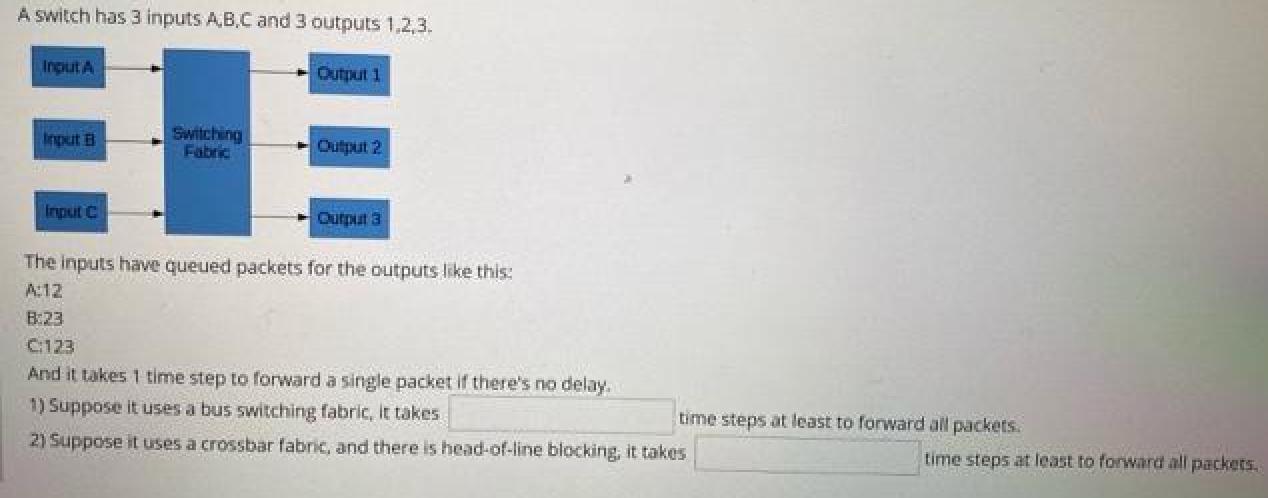
A switch has 3 inputs A,B,C and 3 outputs 1,2,3. Input A Output 1 E Input B Input C Switching Fabric Output 2 Output 3 The inputs have queued packets for the outputs like this: A:12 8:23 C123 And it takes 1 time step to forward a single packet if there's no delay. 1) Suppose it uses a bus switching fabric, it takes 2) Suppose it uses a crossbar fabric, and there is head-of-line blocking, it takes time steps at least to forward all packets. time steps at least to forward all packets.
Step by Step Solution
3.52 Rating (165 Votes )
There are 3 Steps involved in it
Solution Accosiding to the given assignment A Switch has 3 inpu... View full answer

Get step-by-step solutions from verified subject matter experts


