Question
See Topology Above Show steps in ASDM and commands in ASA. 1. ASA password needs to recovered. 2. Use Static Routes 3. All useres must
See Topology Above
Show steps in ASDM and commands in ASA.
1. ASA password needs to recovered.
2. Use Static Routes
3. All useres must be authenticated through the local user database.
Users to be added to local database:
Username Password Privilege Level
Cisco Cisco 15
User Password 15
Public address for DMZ server 172.30.xx.100
4. Enable DHCP on the ASA. Set DNS server to 10.37.xx.xx
5. Enable NTP to set correct time and time zone. (NTP server is 10.37.xx.xx)
6. Management connection to the firewall allowed only from the inside network (SSH and ASDM).
7. Do not allow Internet users access to the inside network.
8. Inside users need to ping all websites. (internal, DMZ and internet)
9. Inside users must be able to view all 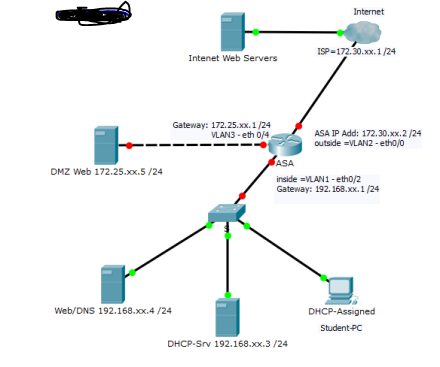 websites. (internal, DMZ, and internet)
websites. (internal, DMZ, and internet)
10.Save configuration to a TFTP server.
Be Able to do the following:
Receive a dynamic IP configuration from ASA.
Need to be able to connect to ASA with ASDM, use username "user" password "Password"
Connect to the ASA through SSH session, user username "Cisco" password "Cisco"
View DMZ and Google from ping
Internet ISP-172.30. ok. 1/24 Intenet Web Servers Gateway: 172.25.xx.1/24 ASA IP Add: 172.30.xx.2/24 VLAN -eth 0/4 outside MLAN2 eth0/0 DMZ Web 172.25 xoc. 5 /24 inside WLAN1-eth0/2 Gateway: 192,168.xx.1 /24 Web/DNS 192.168 xoc,4 /24 DHCP-Assigned StudentpC DHCP-Srv 192.168. xoc.3 /24
Step by Step Solution
There are 3 Steps involved in it
Step: 1

Get Instant Access to Expert-Tailored Solutions
See step-by-step solutions with expert insights and AI powered tools for academic success
Step: 2

Step: 3

Ace Your Homework with AI
Get the answers you need in no time with our AI-driven, step-by-step assistance
Get Started


