Answered step by step
Verified Expert Solution
Question
1 Approved Answer
Task-4: Specifying DNS to your DHCP-enabled NIC As you may be aware DHCP can provide many settings to the client. The minimum requirement for a
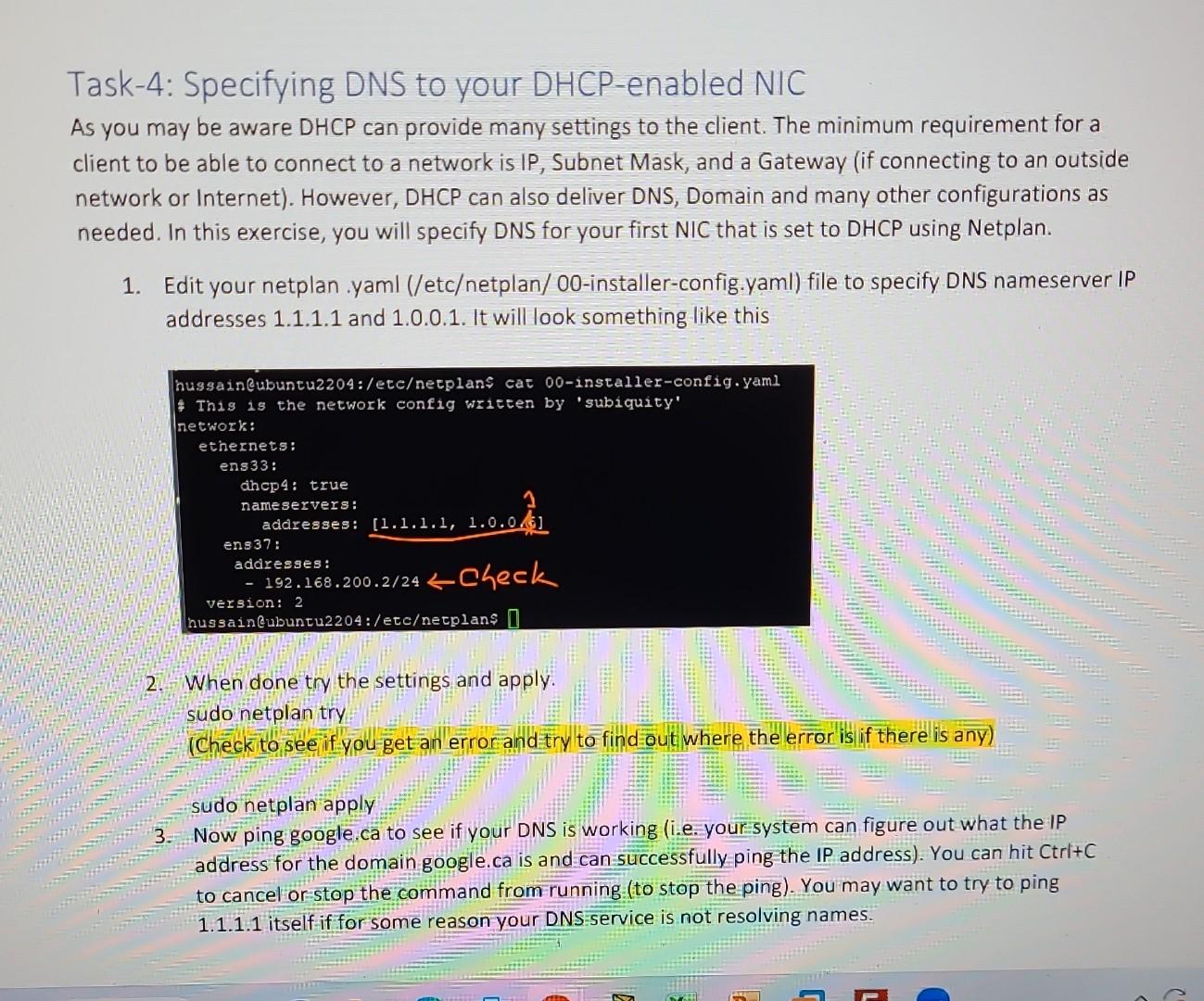
Task-4: Specifying DNS to your DHCP-enabled NIC As you may be aware DHCP can provide many settings to the client. The minimum requirement for a client to be able to connect to a network is IP, Subnet Mask, and a Gateway (if connecting to an outside network or Internet). However, DHCP can also deliver DNS, Domain and many other configurations as needed. In this exercise, you will specify DNS for your first NIC that is set to DHCP using Netplan. 1. Edit your netplan .yaml (/etcetplan/00-installer-config.yaml) file to specify DNS nameserver IP addresses 1.1.1.1 and 1.0.0.1. It will look something like this 2. When done try the settings and apply. sudo netplan try (Check to see if you get an errorand ditry to find out where the error is lif therel is any) sudo netplan apply 3. Now ping google. ca to see if your DNS is working (i.e.your-system can figure out what the IP address for the domain google.ca is and can successfully ping the IP address). You can hit Ctrl+C to cancel or stop the command from running (to stop the ping). You may want to try to ping 1.1.1.1 itself if for some reason your DNS service is not resolving names
Step by Step Solution
There are 3 Steps involved in it
Step: 1

Get Instant Access to Expert-Tailored Solutions
See step-by-step solutions with expert insights and AI powered tools for academic success
Step: 2

Step: 3

Ace Your Homework with AI
Get the answers you need in no time with our AI-driven, step-by-step assistance
Get Started


