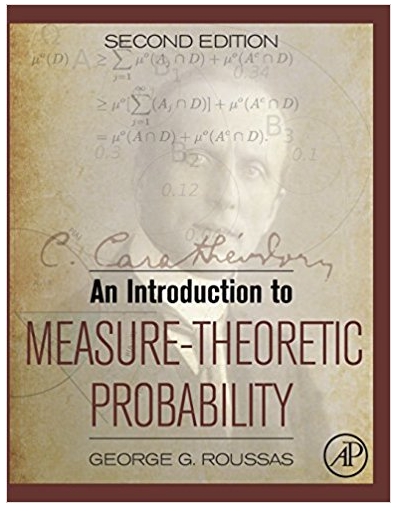Answered step by step
Verified Expert Solution
Question
1 Approved Answer
The data in Excel: Open the file Excel file. You should see two data sets, obtained from two independent samples. Let's imagine that these data
The data in Excel: Open the file Excel file. You should see two data sets, obtained from two independent samples. Let's imagine that these data come from an experiment in which a researcher aimed to determine whether reading a chapter first and then going to a lecture is a better learning method than going to a lecture first and then reading the chapter. To address this question, the researcher created two groups of 25 people (randomly assigned), and subjected group 1 to the reading then lecture condition, and group 2 to the lecture then reading condition. The researcher assessed learning by having each participant in the study complete a test on the material afterwards. Column A of the Excel sheet displays the scores for group 1, and column D displays the scores for group 2. Step 1: Calculate the t-value for the data set Based on the two data sets, we will calculate the t-value. For this, we use the independent sample t-test procedure. Step 2: Determine the one-tailed and two-tailed probabilities Excel has a build-in function to calculate probabilities with a ttest. This function is called =TTEST(). This function takes four input arguments; the data for the first data set (array 1), the data for the second data set (array 2), whether the test is one-tailed or two-tailed (non directional), and the type of test. One-tailed probability test For array 1, you want to select the data for group 1 (cells A2:A26. For array 2, you want to select the data for group 2 (cells D2:D26). First, we will do a one-tailed (directional) test of the null hypothesis H0. To do so, put in the value 1 for Tails. For Type, put in the value 2. This corresponds to an independent sample t-test. In the next lesson, we will work with the paired sample t-test. Thus, the formula in cell I16 should say = TTEST(A2:A26,D2:D26,1,2). A probability should appear in cell I16 after you hit Enter. Two-tailed probability test Now, perform a two-tailed probability test on the data by adjusting the formula for the t-test and putting the answer in cell I17. Hint: This only requires you to change one value in the following code: = TTEST(A2:A26,D2:D26,1,2) Save your work Step 3: Making inferences Based on the probabilities you found for the one-tailed and twotailed t-test, answer questions Q1 and Q2 in cells K16 and K17. Put your Yes/No answer in cells L16 and L17. Save your work Group 1 90 75 63 85 77 45 75 (X1-M1)2 290.3616 4.1616 99.2016 144.9616 16.3216 781.7616 4.1616 73 85 64 51 65 85 68 75 56 95 76 83 76 75 65 68 80 74 0.0016 144.9616 80.2816 482.2416 63.3616 144.9616 24.6016 4.1616 287.6416 485.7616 9.2416 100.8016 9.2416 4.1616 63.3616 24.6016 49.5616 1.0816 Group 2 (X2-M2)2 85 344.4736 65 2.0736 53 180.6336 64 5.9536 65 2.0736 64 5.9536 59 55.3536 63 75 62 68 35 90 76 85 68 62 71 70 70 57 60 76 65 53 11.8336 73.2736 19.7136 2.4336 988.4736 555.0736 91.3936 344.4736 2.4336 19.7136 20.7936 12.6736 12.6736 89.1136 41.4736 91.3936 2.0736 180.6336 Mean G1 Mean G2 H0 difference SS1 SS2 df1 df2 Sp2 s(M1-M2) T value T-test probability One-tailed: Two-tailed: 72.96 66.44 Q1: Based on a one-tailed test with = .05, the researcher would reject H0 Q2: Based on a two-tailed test with = .05, the researcher would reject H0 Y/N Y/N
Step by Step Solution
There are 3 Steps involved in it
Step: 1

Get Instant Access to Expert-Tailored Solutions
See step-by-step solutions with expert insights and AI powered tools for academic success
Step: 2

Step: 3

Ace Your Homework with AI
Get the answers you need in no time with our AI-driven, step-by-step assistance
Get Started