Question
The structure of your program should look like this: 1) In a loop, prompt the user for a command and parameters. (Use fgets for this)
The structure of your program should look like this: 1) In a loop, prompt the user for a command and parameters. (Use fgets for this) 2) When a command is given, insert the command and the parameters into an array of C strings. Use strtok to tokenize the string. Your program needs to exam the first word (using strcmp) to figure out whether the command is a run, an exit, or something else. For simplicity, let's assume that users will not enter any command which is longer than 20 words. 3) Fork a new process and have the parent wait for the child to complete. Have the child execute the given command using execvp. 4) Loop until the user enters exit You will use the return value of all the system calls you use (fork, execvp, etc...) and the the global variable errno to perform error checking and to print out suitable messages in this assignment. You can use the following examples to get you started. The first example is about using fgets and strtok, the second example is about using fork and execvp. Please note that these 2 source examples do not have any error checking code. 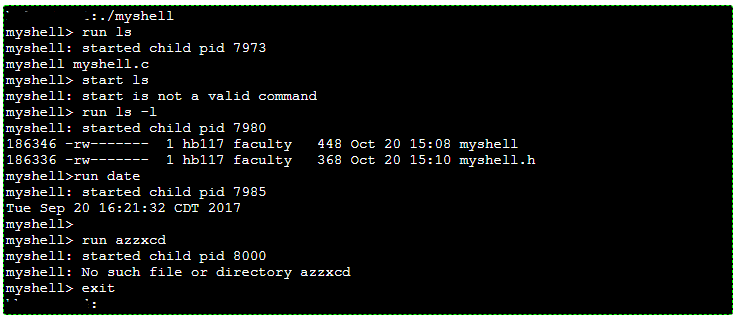 first example
first example
#include#include #define MAX_LINE_SIZE 255 int main() { char line[MAX_LINE_SIZE]; fgets(line, MAX_LINE_SIZE, stdin); printf("You entered: %s",line); int i = 0; char *words[5]; words[i] = strtok(line," "); while (words[i]!=NULL) { printf("words[%d] is %s ", i, words[i]); i++; words[i] = strtok(NULL," "); } return 0; }
secnd example
#include.:./myshell myshell> run 1s myshell: started child pid 7973 myshell myshell.c myshell> start ls myshell: start is not a valid command myshell> run ls -1 myshell: started child pid 7980 186346-rw1 hb117 faculty 4 186336 -rw--1 hb117 faculty 368 Oct 20 15:10 myshell.h myshell>run date myshell: started child pid 7985 Tue Sep 20 16:21:32 CDT 2017 myshell> myshell> run azzxcd myshell: started child pid 8000 myshell: No such file or directory azzxcd myshell> exit 448 Oct 20 15:08 myshell .:./myshell myshell> run 1s myshell: started child pid 7973 myshell myshell.c myshell> start ls myshell: start is not a valid command myshell> run ls -1 myshell: started child pid 7980 186346-rw1 hb117 faculty 4 186336 -rw--1 hb117 faculty 368 Oct 20 15:10 myshell.h myshell>run date myshell: started child pid 7985 Tue Sep 20 16:21:32 CDT 2017 myshell> myshell> run azzxcd myshell: started child pid 8000 myshell: No such file or directory azzxcd myshell> exit 448 Oct 20 15:08 myshell#include #include #include #include #include #include int main() { int status; pid_t result = fork(); if(result>0){ wait(&status); } else if (result == 0) { printf("CHILD: I am the child "); char *args[3]; args[0] = "ls"; args[1] = "-l"; args[2] = 0; execvp(*args, args); } return 0; }
Step by Step Solution
There are 3 Steps involved in it
Step: 1

Get Instant Access to Expert-Tailored Solutions
See step-by-step solutions with expert insights and AI powered tools for academic success
Step: 2

Step: 3

Ace Your Homework with AI
Get the answers you need in no time with our AI-driven, step-by-step assistance
Get Started


