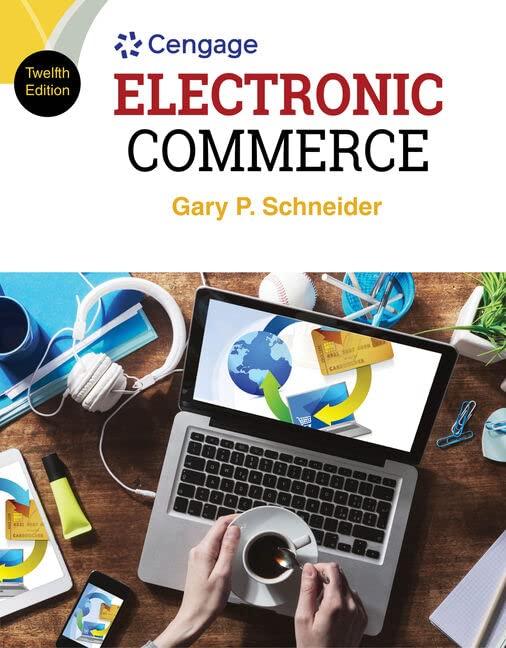Question
The traceroute command has several options, which you can read under the manual pages on Unix and Mac (and help on Windows). A snapshot of
The traceroute command has several options, which you can read under the manual pages on Unix and Mac (and help on Windows). A snapshot of the options from the manual page on a Unix system is given below:
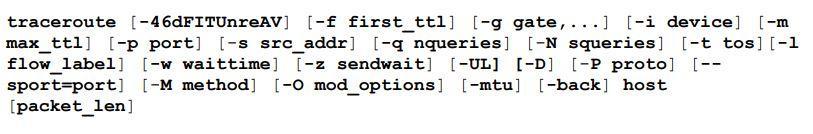
From a terminal window, run a regular traceroute command (without options) on a webserver of your choice and do a Wireshark capture. Answer the following questions
Could you use traceroute command and Wireshark to capture some internet interaction?
What do the options -T, -d mean in traceroute? (-T and -d in the Unix version; in Mac and Windows, use the corresponding options). Are you able to run traceroute from your machine with those options? Why or why not? (Brief answer).
What does the option -s src_addr do? Is there any security risk with this option?
traceroute [-46dFITUnreAV] [-f first_ttl] [-g gate,...] [-i device] [-m max_ttl] [-p port] [-s src_addr] [-q nqueries] [-N squeries] [-t tos] [-1 flow_label] [-w waittime] [-z sendwait] [-UL] [-D] [-P proto] [-- sport=port] [-M method] [-0 mod_options] [-mtu] [-back] host [packet_len]
Step by Step Solution
3.51 Rating (154 Votes )
There are 3 Steps involved in it
Step: 1
Could you use traceroute command and Wireshark to capture some internet interaction Yesyou can use the traceroute command and Wireshark to capture some internet interactionTo do thisyou would first ru...
Get Instant Access to Expert-Tailored Solutions
See step-by-step solutions with expert insights and AI powered tools for academic success
Step: 2

Step: 3

Ace Your Homework with AI
Get the answers you need in no time with our AI-driven, step-by-step assistance
Get Started