Question
THIS CODE BELOW IS THE WORKING POINT, RECTANGLE, AND BOX CLASS REQUIRED TO BE ABLE TO ANSWER THIS QUESTION: class Point { // instance variables
THIS CODE BELOW IS THE WORKING POINT, RECTANGLE, AND BOX CLASS REQUIRED TO BE ABLE TO ANSWER THIS QUESTION:
class Point { // instance variables private int x; private int y; private int z;
// default constructor to set (x,y,z) to (3,4,5) public Point() { setX(3); setY(4); setZ(5); }
// parameterized constructor to set (x,y,z) to specified values public Point(int x, int y, int z) { setX(x); setY(y); setZ(z); }
// setters // method to set the value of x public void setX(int x) { this.x = x; }
// method to set the value of y public void setY(int y) { this.y = y; }
// method to set the value of z public void setZ(int z) { this.z = z; }
// getters // method to return the value of x public int getX() { return x; }
// method to return the value of y public int geY() { return y; }
// method to return the value of z public int getZ() { return z; }
// method to return String representation of Point object public String toString() { return "("+x+", "+y+", "+z+")"; } }
//=>Rectangle.java
/** * The Class Rectangle. */ Public class Rectangle extends Point{ /** * The Width. */ protected int width; /** * The Height. */ protected int height; /** * The Color. */ protected Color color;
/** * Instantiates a new Rectangle. */ public Rectangle() { super((int)Math.ceil(3/2), (int)Math.ceil(5/2),(int)Math.ceil(5/2)); this.width = 3; this.height = 5; this.color = Color.Orange; }
/** * Instantiates a new Rectangle. * * @param width the width * @param height the height * @param length the length * @param color the color */ public Rectangle(int width, int height,int length, Color color) { super((int)Math.ceil((double) width/2), (int)Math.ceil((double) height/2),(int)Math.ceil((double) length/2)); this.width = width; this.height = height; this.color = color; }
/** * Gets width. * * @return the width */ public int getWidth() { return width; }
/** * Sets width. * * @param width the width */ public void setWidth(int width) { this.width = width; }
/** * Gets height. * * @return the height */ public int getHeight() { return height; }
/** * Sets height. * * @param height the height */ public void setHeight(int height) { this.height = height; }
/** * Gets color. * * @return the color */ public Color getColor() { return color; }
/** * Sets color. * * @param color the color */ public void setColor(Color color) { this.color = color; }
/** * Area int. * * @return the int */ public int area(){ return width*height; }
@Override public String toString() { return "width=" + width + ", height=" + height + ", color=" + color + " point: "+super.toString(); } }
//=>Box.java
/** * The Class Box. */ Public class Box extends Rectangle{ private int length;
/** * Instantiates a new Box. */ public Box() { this.width = 3; this.height = 5; this.length = 4; this.color = Color.Blue; }
/** * Instantiates a new Box. * * @param width the width * @param height the height * @param length the length * @param color the color */ public Box(int width, int height, int length, Color color) { super(width, height, length, color); this.length = length; }
/** * Instantiates a new Box. * * @param length the length */ public Box(int length) { super(); this.length = length; }
/** * Gets length. * * @return the length */ public int getLength() { return length; }
/** * Sets length. * * @param length the length */ public void setLength(int length) { this.length = length; }
@Override public int area() { return height*width*2 + width*length*2 + length*height*2; }
/** * Volume int. * * @return the int */ public int volume(){ return height*width*length; }
@Override public String toString() { return "length=" + length + " "+super.toString(); } }
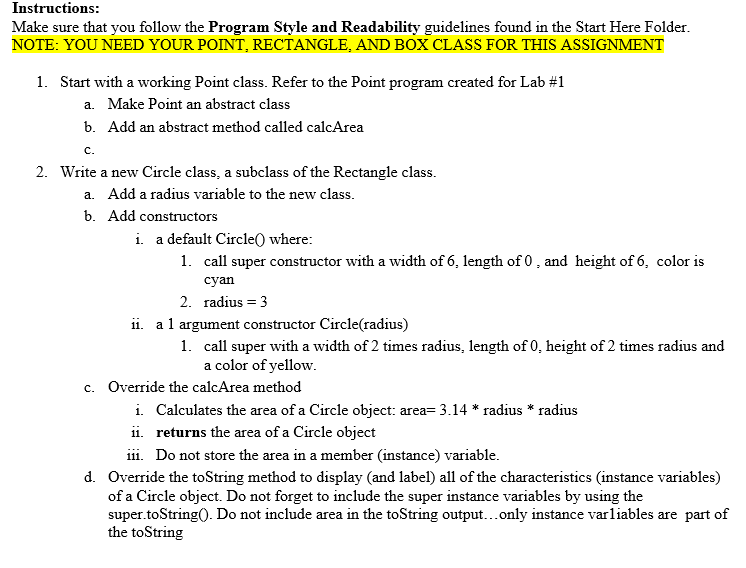
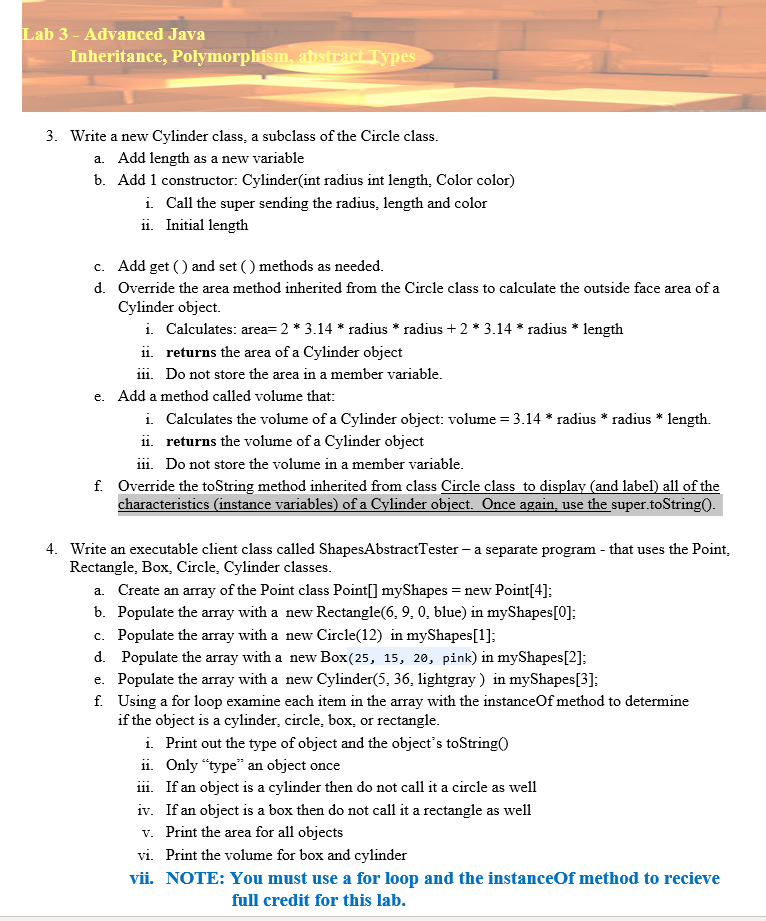
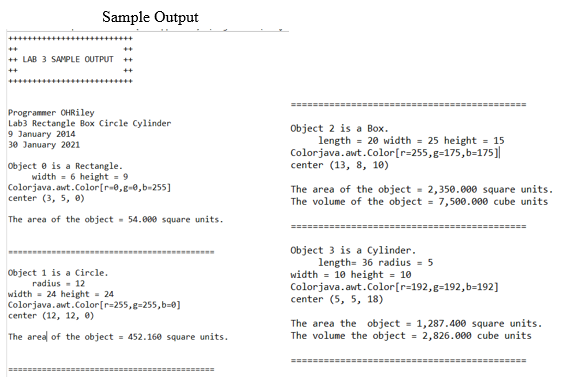
Step by Step Solution
There are 3 Steps involved in it
Step: 1

Get Instant Access to Expert-Tailored Solutions
See step-by-step solutions with expert insights and AI powered tools for academic success
Step: 2

Step: 3

Ace Your Homework with AI
Get the answers you need in no time with our AI-driven, step-by-step assistance
Get Started


