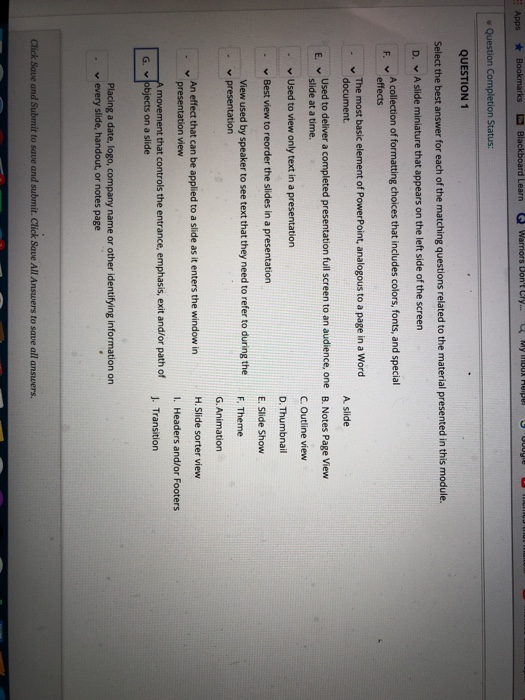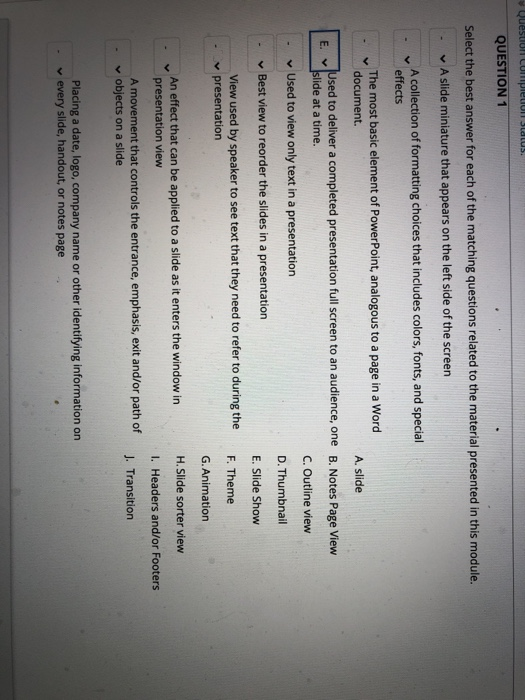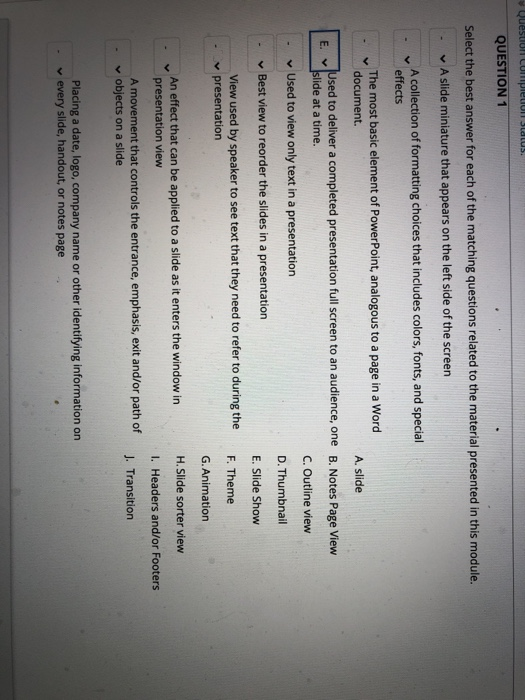this is about microsoft powerpoint please answer
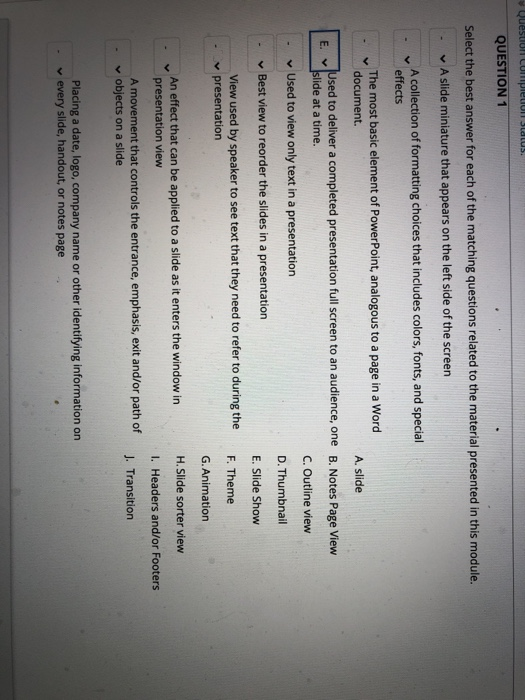
Bookmarks C Warriors Don't Cry... B Blackboard Learn Apps MYTHUR HIDU Question Completion Status: QUESTION 1 Select the best answer for each of the matching questions related to the material presented in this module. D. A slide miniature that appears on the left side of the screen A collection of formatting choices that includes colors, fonts, and special effects FV The most basic element of PowerPoint, analogous to a page in a Word document. A slide Used to deliver a completed presentation full screen to an audience, one B. Notes Page View E. slide at a time. C. Outline view Used to view only text in a presentation D. Thumbnail Best view to reorder the slides in a presentation E. Slide Show View used by speaker to see text that they need to refer to during the F. Theme presentation G. Animation An effect that can be applied to a slide as it enters the window in H. Slide sorter view presentation view 1. Headers and/or Footers movement that controls the entrance, emphasis, exit and/or path of J. Transition G. objects on a slide Placing a date, logo, company name or other identifying information on every slide, handout, or notes page Click Save and Submit to save and submit. Click Save All Answers to save all answers. Question Completul Salus. QUESTION 1 Select the best answer for each of the matching questions related to the material presented in this module. A slide miniature that appears on the left side of the screen A collection of formatting choices that includes colors, fonts, and special effects The most basic element of PowerPoint, analogous to a page in a Word document. A. slide E. V Used to deliver a completed presentation full screen to an audience, one B. Notes Page View slide at a time. C. Outline view Used to view only text in a presentation D. Thumbnail Best view to reorder the slides in a presentation E. Slide Show View used by speaker to see text that they need to refer to during the F. Theme presentation G. Animation H. Slide sorter view 1. Headers and/or Footers An effect that can be applied to a slide as it enters the window in presentation view A movement that controls the entrance, emphasis, exit and/or path of objects on a slide J. Transition Placing a date, logo, company name or other identifying information on every slide, handout, or notes page