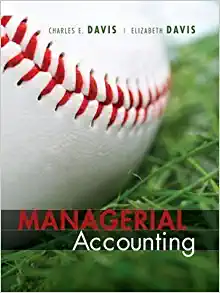Answered step by step
Verified Expert Solution
Question
1 Approved Answer
this is some question from Sage 50 software. I need help for the answer. Thank you QUESTION 1 In the journal entry above - vacation
this is some question from Sage 50 software. I need help for the answer. Thank you
 QUESTION 1 In the journal entry above - vacation payable shows no allocation because the entire amount is allocated to one division the vacation pay amount had not been calculated vacation payable is not allocated each amount allocated uses different percentages for the allocation 1 points QUESTION 2 Which one of the following allocated amounts is correct in the journal entry above - wage expense - Administration - $582.40 wage expense - Sales - $349.44 WSIB expense - Administration - $17.53 EHT expense - Sales - $5.49 1 points QUESTION 3 Division report options include - choosing any or all of the revenue and expense accounts available drill-down report options summary or detail formats all of the above 1 points QUESTION 4 The Allocate function may be unavailable when - the cursor is on a blank journal line the account ledger does not allow allocations the item assembly journal is open all of the above 1 points QUESTION 5 To review the credit card details you entered after processing the sale, you would - post the sale and then look up the invoice click the Review Credit Card Details button before posting the sale click the Review Credit Card Details button after posting the sale you cannot review the details after the sale has been processed 1 points QUESTION 6 The journal entry above shows that - the vacation pay is not allocated the vacation pay is retained the vacation pay has been paid the vacation pay has not been calculated 1 points QUESTION 7 Journal reports can include or omit - division allocation details corrections details from the additional fields all of the above 1 points QUESTION 8 When you allow allocation for all expense and revenue accounts the following will not be allocated - sales and purchase discount amounts freight expense amounts freight revenue amounts all these expense accounts will be correctly allocated if you enter the a 1 points QUESTION 9 Import duties - are charged at the same rate on all purchases are always charged on purchases but the rates may vary may or may not be charged on purchases are never charged on purchases of inventory items that will be resold 1 points QUESTION 10 When a division is set up and we enter a purchase, the allocate tool - will will will will automatically be highlighted automatically be dimmed be highlighted when an account that allows allocation is selected be highlighted only when an asset is purchased 1 points QUESTION 11 The option to apply an allocation to the entire transaction is available in - sales, purchases and payroll journals sales, purchases and general journals sales and purchases journals all journals 1 points QUESTION 12 for - The information provided from division allocations cannot be used preparing customer statements making decisions about expanding the business making decisions about eliminating parts of a business making decisions to control costs more effectively 1 points QUESTION 13 The Division module window has journal icons for - all journals that allow allocations division journals only sales, purchases and payments sales, purchases, general journal and paycheques 1 points QUESTION 14 What is the total amount allocated from the entry shown above - $582.40 $640.20 $421.37 some other amount 1 points QUESTION 15 Which of the following general statements about divisions is not correct - special journals and linked accounts are required for divisions you may change allocation amounts at any time before posting you may print journal reports with or without division allocations if costs cannot be allocated accurately there is no reason to keep divisions 1 points QUESTION 16 Which one of the following general statements about divisions is true - all division income reports will show the profits for the selected divisions allocate revenues by double clicking the allocation column beside the amo you may print journal reports with or without division allocations all of the above 1 points QUESTION 17 Divisions may be set up by doing the following - choosing the method of allocation creating new divisions and allowing allocations in account ledgers creating new divisions none of the above 1 points QUESTION 18 Changing the name of the Division module will not change - the way you allocate costs and revenues the name of the reports in the reports menu the label of the division icon in the home window the labels in the division allocation windows
QUESTION 1 In the journal entry above - vacation payable shows no allocation because the entire amount is allocated to one division the vacation pay amount had not been calculated vacation payable is not allocated each amount allocated uses different percentages for the allocation 1 points QUESTION 2 Which one of the following allocated amounts is correct in the journal entry above - wage expense - Administration - $582.40 wage expense - Sales - $349.44 WSIB expense - Administration - $17.53 EHT expense - Sales - $5.49 1 points QUESTION 3 Division report options include - choosing any or all of the revenue and expense accounts available drill-down report options summary or detail formats all of the above 1 points QUESTION 4 The Allocate function may be unavailable when - the cursor is on a blank journal line the account ledger does not allow allocations the item assembly journal is open all of the above 1 points QUESTION 5 To review the credit card details you entered after processing the sale, you would - post the sale and then look up the invoice click the Review Credit Card Details button before posting the sale click the Review Credit Card Details button after posting the sale you cannot review the details after the sale has been processed 1 points QUESTION 6 The journal entry above shows that - the vacation pay is not allocated the vacation pay is retained the vacation pay has been paid the vacation pay has not been calculated 1 points QUESTION 7 Journal reports can include or omit - division allocation details corrections details from the additional fields all of the above 1 points QUESTION 8 When you allow allocation for all expense and revenue accounts the following will not be allocated - sales and purchase discount amounts freight expense amounts freight revenue amounts all these expense accounts will be correctly allocated if you enter the a 1 points QUESTION 9 Import duties - are charged at the same rate on all purchases are always charged on purchases but the rates may vary may or may not be charged on purchases are never charged on purchases of inventory items that will be resold 1 points QUESTION 10 When a division is set up and we enter a purchase, the allocate tool - will will will will automatically be highlighted automatically be dimmed be highlighted when an account that allows allocation is selected be highlighted only when an asset is purchased 1 points QUESTION 11 The option to apply an allocation to the entire transaction is available in - sales, purchases and payroll journals sales, purchases and general journals sales and purchases journals all journals 1 points QUESTION 12 for - The information provided from division allocations cannot be used preparing customer statements making decisions about expanding the business making decisions about eliminating parts of a business making decisions to control costs more effectively 1 points QUESTION 13 The Division module window has journal icons for - all journals that allow allocations division journals only sales, purchases and payments sales, purchases, general journal and paycheques 1 points QUESTION 14 What is the total amount allocated from the entry shown above - $582.40 $640.20 $421.37 some other amount 1 points QUESTION 15 Which of the following general statements about divisions is not correct - special journals and linked accounts are required for divisions you may change allocation amounts at any time before posting you may print journal reports with or without division allocations if costs cannot be allocated accurately there is no reason to keep divisions 1 points QUESTION 16 Which one of the following general statements about divisions is true - all division income reports will show the profits for the selected divisions allocate revenues by double clicking the allocation column beside the amo you may print journal reports with or without division allocations all of the above 1 points QUESTION 17 Divisions may be set up by doing the following - choosing the method of allocation creating new divisions and allowing allocations in account ledgers creating new divisions none of the above 1 points QUESTION 18 Changing the name of the Division module will not change - the way you allocate costs and revenues the name of the reports in the reports menu the label of the division icon in the home window the labels in the division allocation windows Step by Step Solution
There are 3 Steps involved in it
Step: 1

Get Instant Access to Expert-Tailored Solutions
See step-by-step solutions with expert insights and AI powered tools for academic success
Step: 2

Step: 3

Ace Your Homework with AI
Get the answers you need in no time with our AI-driven, step-by-step assistance
Get Started