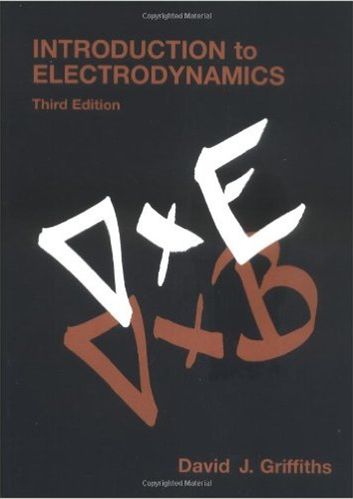Answered step by step
Verified Expert Solution
Question
1 Approved Answer
this is the link: https://phet.colorado.edu/sims/html/projectile-motion/latest/projectile-motion_en.html Initial Velocity = Type of projectile: Angle of projection = Vertical Theoretical time Experiment Theoretical Experimental Number displacement of flight
this is the link:
https://phet.colorado.edu/sims/html/projectile-motion/latest/projectile-motion_en.html
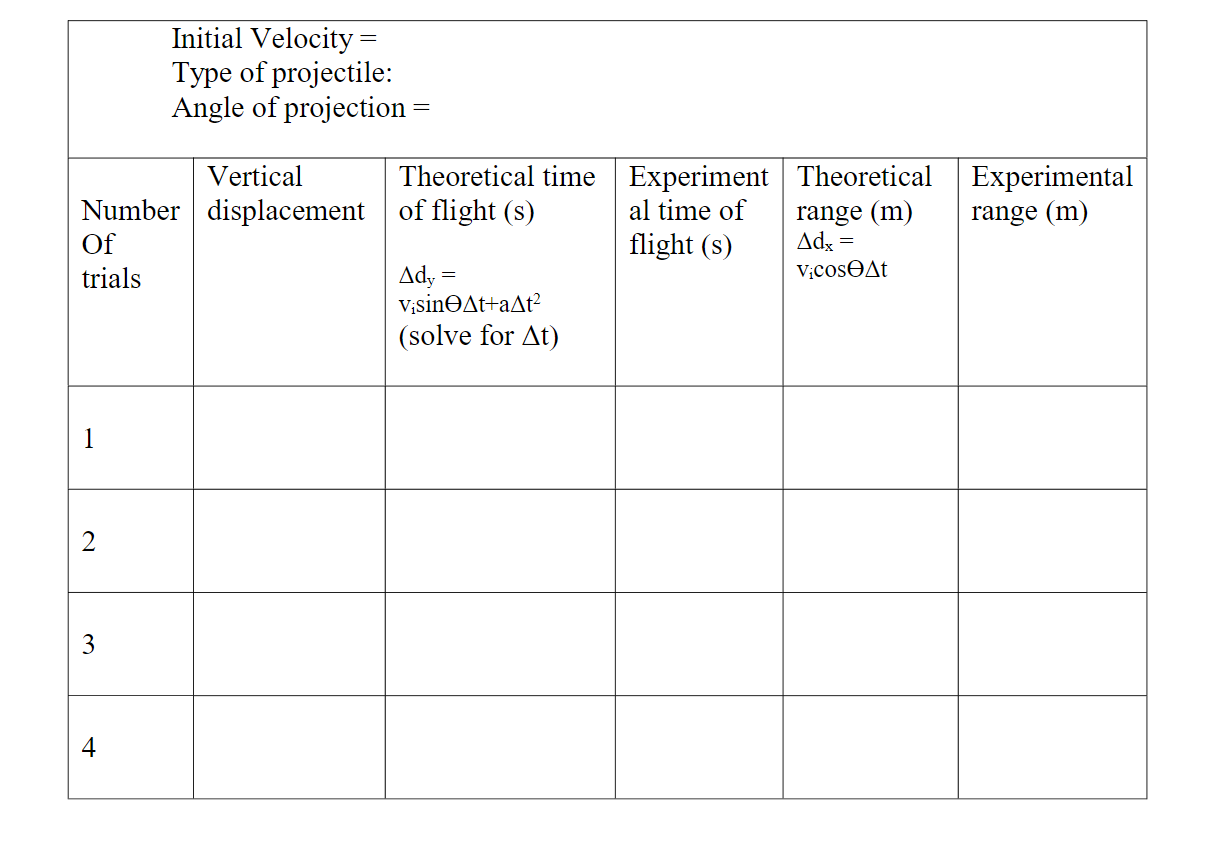
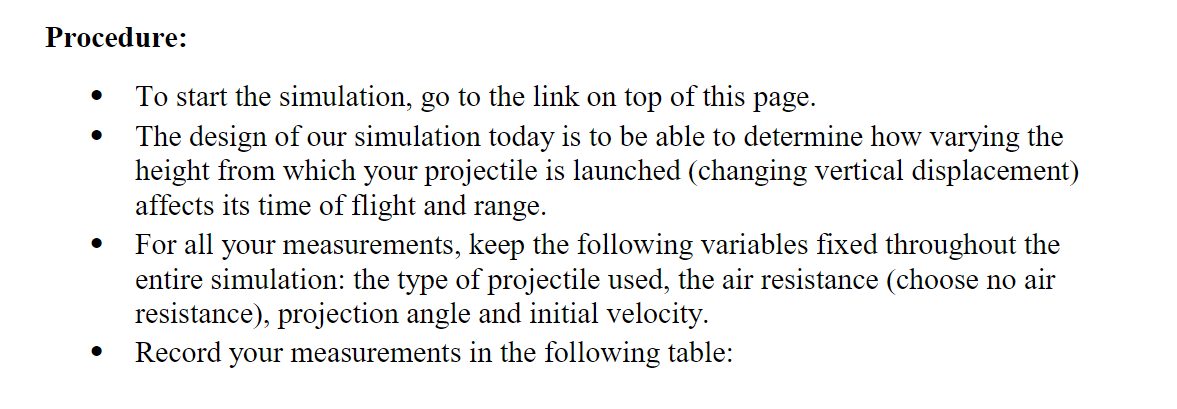
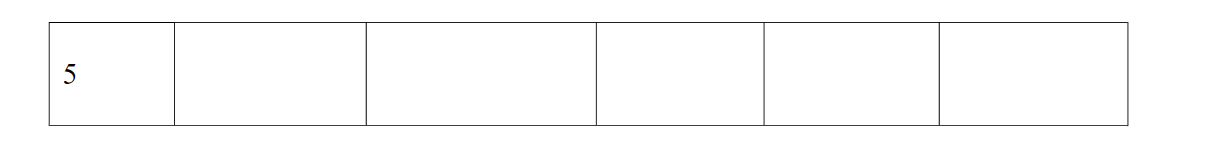
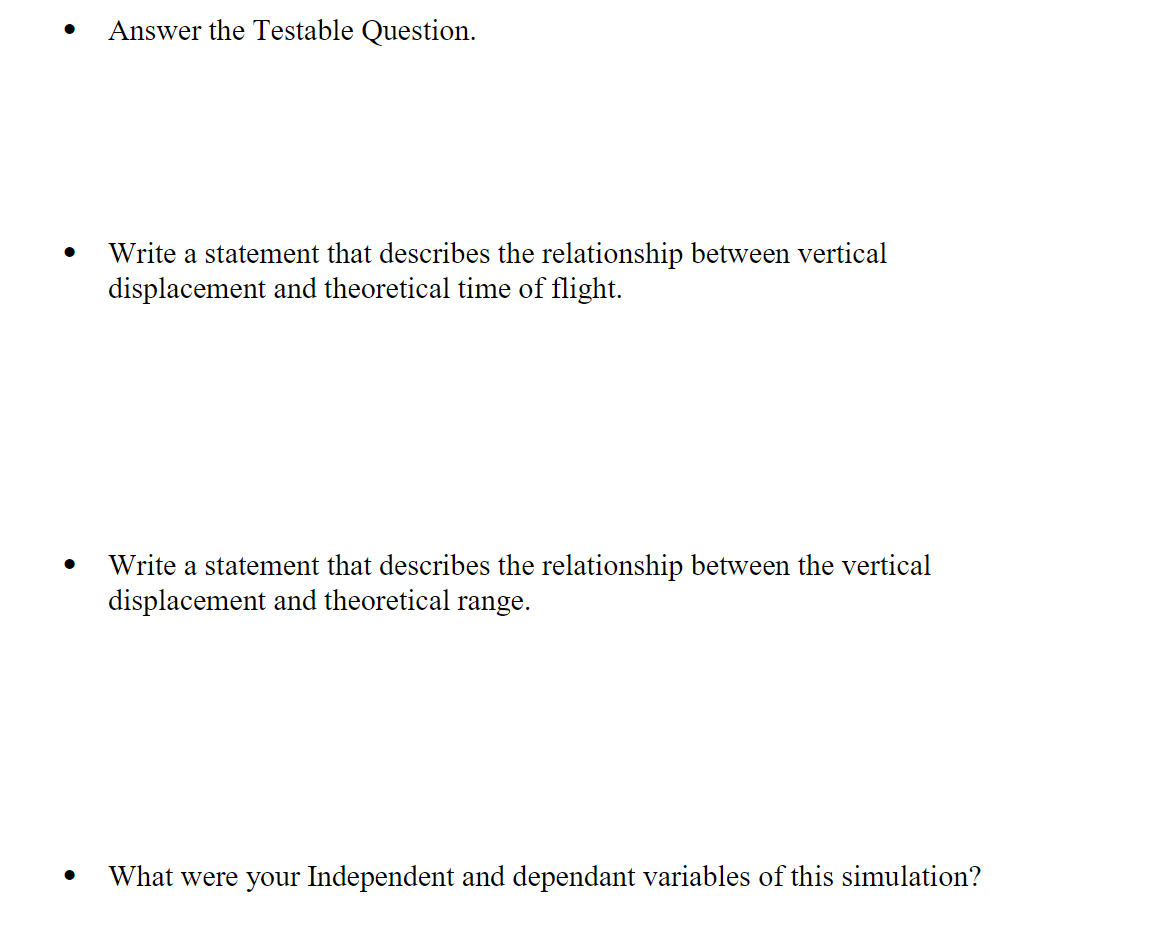
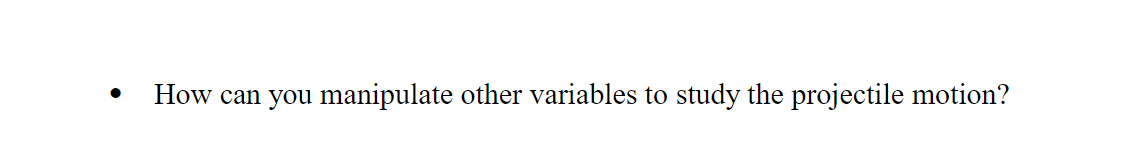
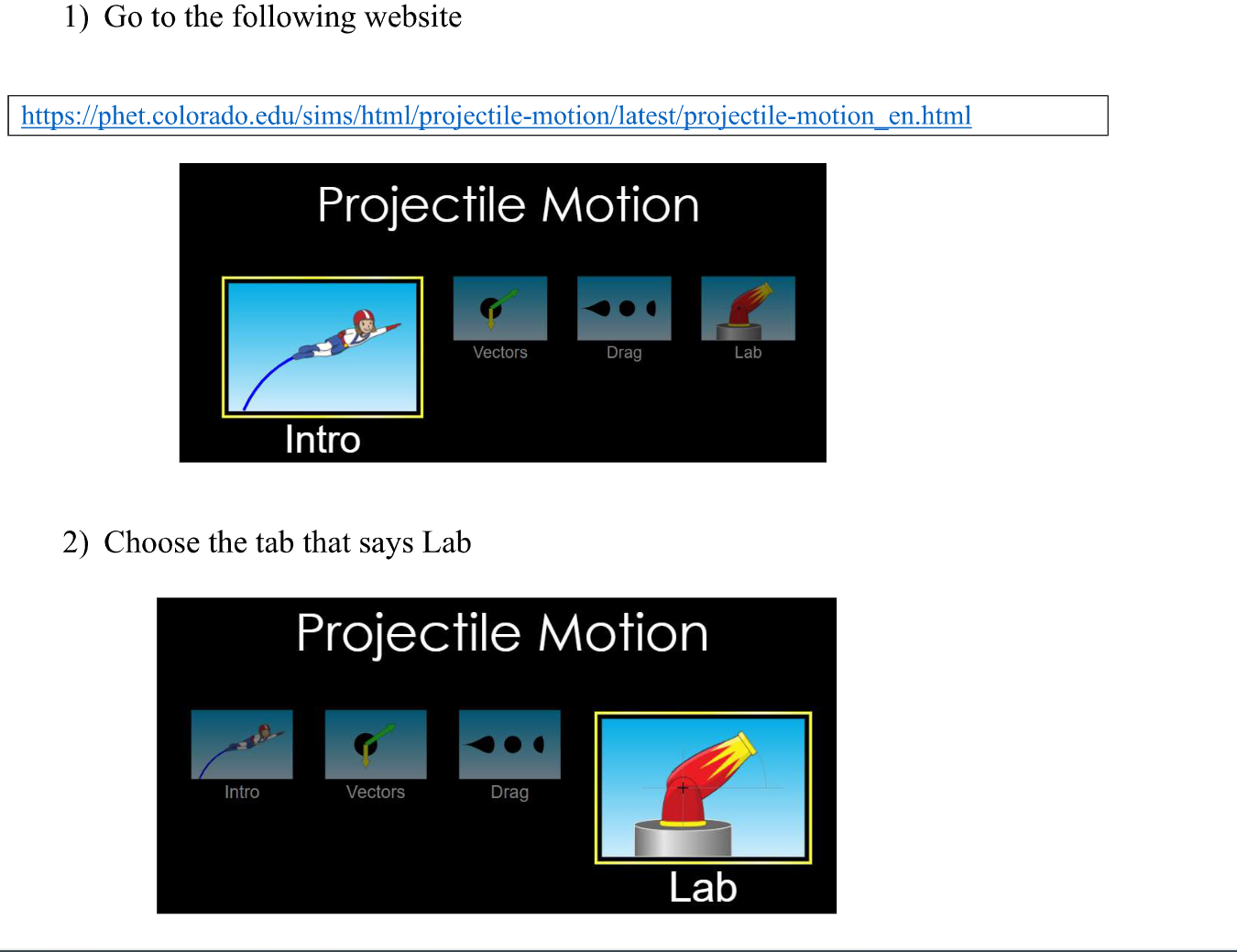
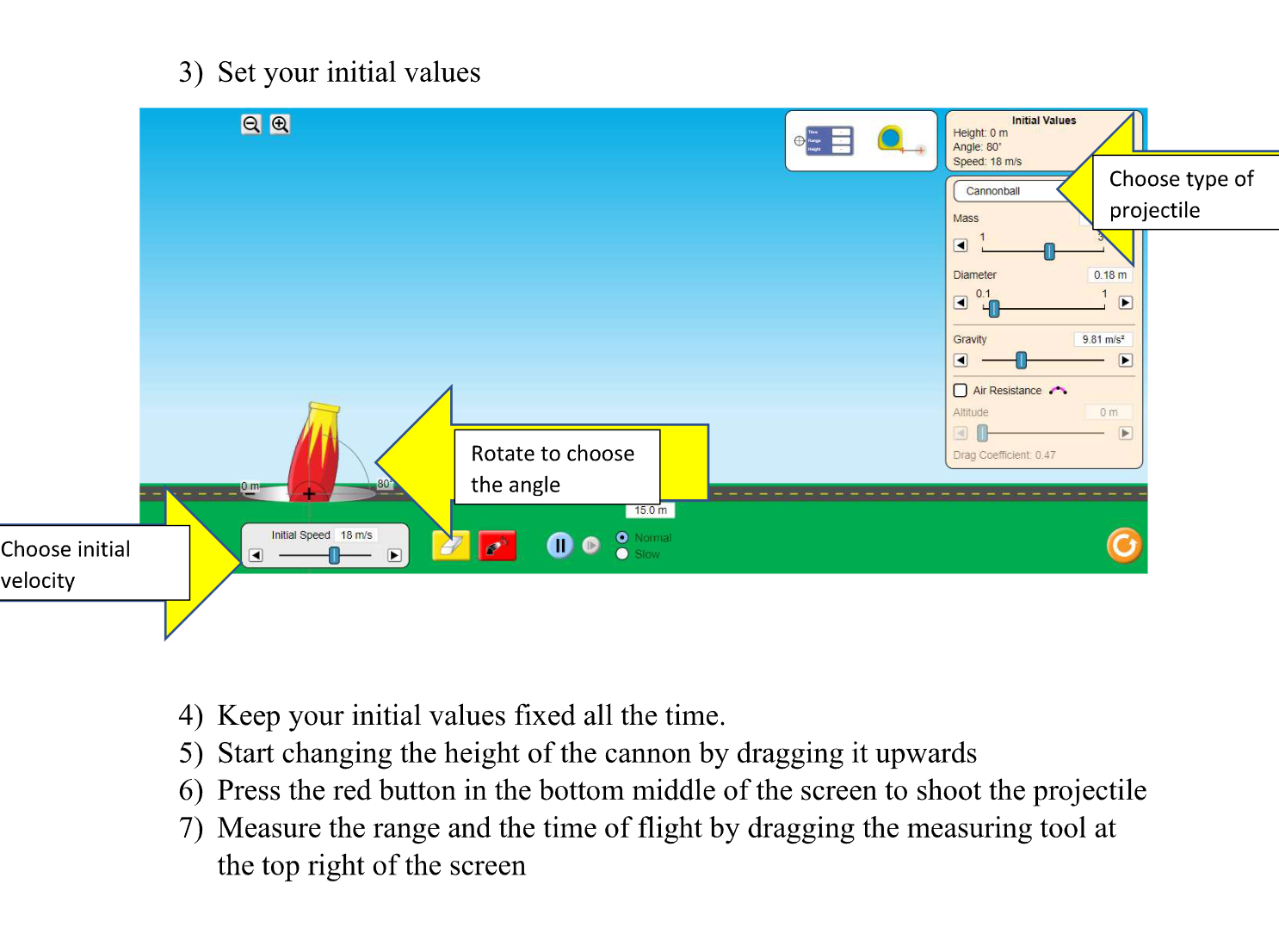
Step by Step Solution
There are 3 Steps involved in it
Step: 1

Get Instant Access to Expert-Tailored Solutions
See step-by-step solutions with expert insights and AI powered tools for academic success
Step: 2

Step: 3

Ace Your Homework with AI
Get the answers you need in no time with our AI-driven, step-by-step assistance
Get Started