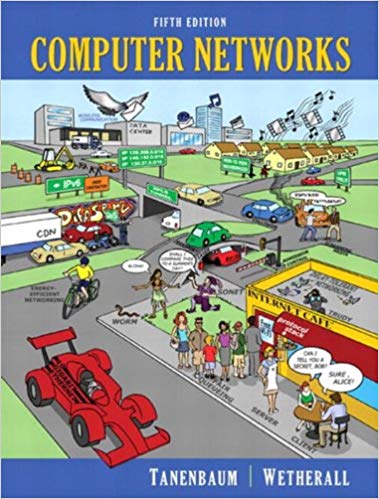Answered step by step
Verified Expert Solution
Question
1 Approved Answer
This lab will have you implement some Class C subnetting to observe the effects on communication between two hosts and their ability to communicate directly.
This lab will have you implement some Class C subnetting to observe the effects on communication between two hosts and their ability to communicate directly. In this case, we will use a Windows 10 VM as one machine, and the default gateway as the other.
- Before starting up a Windows 10 Virtual Machine. Make sure the VM Settings for "Network Adapter" are set to NAT. (All configuration changes are done to the Windows 10 VM)
- On your VM, run the ipconfig command to find out the IP address for the Default Gateway, which is the local host, and list it here: Note: This IP address is essentially the host operating system's IP address used to communicate with the VM.
- Now change your 'automatic' IP configuration to 'use these settings':
- IP Address: 192.168.202.60 (note - 202 as third octet is what you will find in WC302 and WC304)
- Subnet Mask: 255.255.255.0 (default for class C i.e. no subnetting)
- Leave the Default gateway address blank, and leave the Preferred/Alternate DNS Server addresses blank as well.
- Now try pinging the host's IP address (the one you filled in above as the VM's Default Gateway address). It should work ("Reply from ..." message 4 times)! If not, check your settings again.
Step by Step Solution
There are 3 Steps involved in it
Step: 1

Get Instant Access to Expert-Tailored Solutions
See step-by-step solutions with expert insights and AI powered tools for academic success
Step: 2

Step: 3

Ace Your Homework with AI
Get the answers you need in no time with our AI-driven, step-by-step assistance
Get Started