Question
This program will take the user's input as a temperature in degrees Fahrenheit. The user will then click a radio button indicating whether a table
This program will take the user's input as a temperature in degrees Fahrenheit. The user will then click a radio button indicating whether a table of temperatures, starting with the entered value, will be displayed in increments of 5 degrees F or 10 degrees F. When a submit button is clicked your code will display a HTML table of temperature values. The first column will be temperatures in degrees Fahrenheit, given in increments of 5 or 10 degrees F, depending on the radio button clicked. The second column of the table will be the Celsius equivalent of the Fahrenheit temperature.
degC = (degF - 32) / 1.8;
The table will include a 100 degree F range. So, if the user enters 50 and clicks the 10 degree increment radio button, the table will include 50, 60, 70, 80, 90, 100, 110, 120, 130, 140, and 150 degrees Fahrenheit values and their Celsius equivalents. If the user enters 50 and clicks the 5 degree increment radio button, the same temperature range will be displayed for degrees F, but in increments of 5 (50, 55, 60, 65, ..., 140, 145, 150).
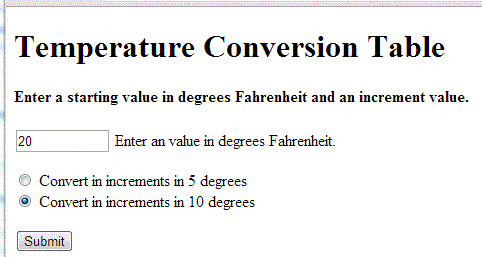
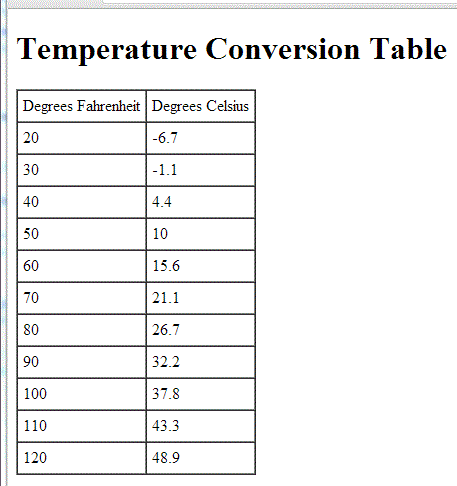
Step by Step Solution
There are 3 Steps involved in it
Step: 1

Get Instant Access to Expert-Tailored Solutions
See step-by-step solutions with expert insights and AI powered tools for academic success
Step: 2

Step: 3

Ace Your Homework with AI
Get the answers you need in no time with our AI-driven, step-by-step assistance
Get Started


