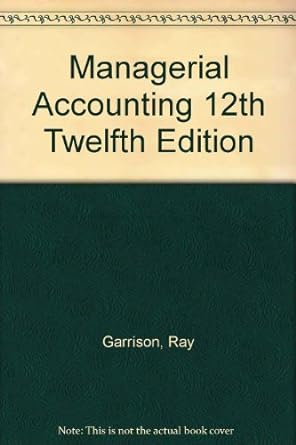Question
Urgent Help needed !!!! 1. Which 2 statements are correct about using the client details and dashboard screens of QuickBooks Online Accountant and working with
Urgent Help needed !!!!
1. Which 2 statements are correct about using the client details and dashboard screens of QuickBooks Online Accountant and working with client company files? (Select all that apply) Notes will automatically be pinned unless you uncheck the Pin box Clients who don't have a QuickBooks Online company can't have their details displayed on the Client List screen of QuickBooks Online Accountant You can import QuickBooks Online Prep for Taxes data into ProConnect Tax Online to prepare tax returns via the Client Dashboard You can start a new tax return from the Client Dashboard for non-QuickBooks Online clients or clients that are using QuickBooks Online
2. QuickBooks Online Accountant allows you to request information from your clients. Which 3 statements about the Client request functionality are correct?(Select all that apply) Selecting Create client request on the Work screen begins the process Checking the Notify client checkbox means the client will be sent an email You can't add attachments to a client request You can request documents from a non-QuickBooks Online client To update the status of a client request, select the request and then the Status drop-down 3. What are 3 benefits of adding non-QuickBooks Online clients to your Client List in QuickBooks Online Accountant?(Select all that apply) You can keep all client contact info, notes, and documents in one place You can access all your ProConnect Tax Online clients from the same dashboard You can launch your QuickBooks Desktop client companies directly from the Client Dashboard
You can create projects and tasks for non-QuickBooks Online clients in the Work tab to stay on top of important client deadlines You can share documents stored in QuickBooks Online Accountant with the client
4. Which 2 options are benefits of using the Close Books feature? (Select all that apply) It can prevent users from accessing any information in a closed period It can prevent users from changing transactions in a closed period It keeps track of any changes made to closed period transactions after the closing date was set It keeps track of any changes made to any transactions after the closing date It generates a Closing Date Detail report
Step by Step Solution
There are 3 Steps involved in it
Step: 1

Get Instant Access to Expert-Tailored Solutions
See step-by-step solutions with expert insights and AI powered tools for academic success
Step: 2

Step: 3

Ace Your Homework with AI
Get the answers you need in no time with our AI-driven, step-by-step assistance
Get Started