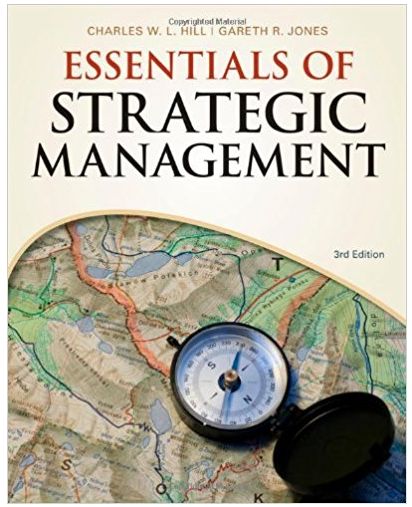Answered step by step
Verified Expert Solution
Question
1 Approved Answer
Use DAVERAGE to summarize customer survey data. Click the Average Ratings worksheet tab and select cell B 5 . Click the Insert Function button [
Use DAVERAGE to summarize customer survey data.
Click the Average Ratings worksheet tab and select cell B
Click the Insert Function button Formulas tab, Function Library group
Scroll through the list of functions to find the Database category.
Select DAVERAGE and click Insert Function in the Formula Builder to calculate an average comfort rating for the boots.
Choose Survey for the Database argument.
Click the Field box, select cell B and create a mixed reference B$
Click the Criteria box, select the Criteria sheet tab, select cells A:A and make the references absolute Figure
DAVERAGE for comfort rating
Figure MAC DAVERAGE for comfort rating
Click Done. The result is
Copy the formula in cell B to cells C:D
Step by Step Solution
There are 3 Steps involved in it
Step: 1

Get Instant Access to Expert-Tailored Solutions
See step-by-step solutions with expert insights and AI powered tools for academic success
Step: 2

Step: 3

Ace Your Homework with AI
Get the answers you need in no time with our AI-driven, step-by-step assistance
Get Started