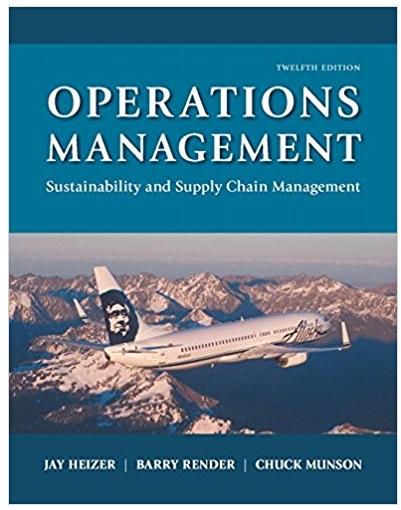Answered step by step
Verified Expert Solution
Question
1 Approved Answer
Use the Report Wizard to create a report based on the Capt Inventory table. Add the following fields to the report: Category, Sport, and Cost,
Use the Report Wizard to create a report based on the Capt Inventory table. Add the following fields to the report: Category, Sport, and Cost, in that order. Group by the Category field. Sort in ascending order by Sport field. Find the Average of the Cost field. Be sure that the Layout is Stepped and that the Orientation is Portrait. For the report title, type Cap Average Cost by Category. Delete the controls that begin with Summary for 'Category'Under Cost, click any text box control, and then set the Width property to and the Left property to At the bottom of the report, in the last column, select the last control that displays the average. Set the Width property to and the Left property to Close the Property Sheet. Save and close the report.
Step by Step Solution
There are 3 Steps involved in it
Step: 1

Get Instant Access to Expert-Tailored Solutions
See step-by-step solutions with expert insights and AI powered tools for academic success
Step: 2

Step: 3

Ace Your Homework with AI
Get the answers you need in no time with our AI-driven, step-by-step assistance
Get Started