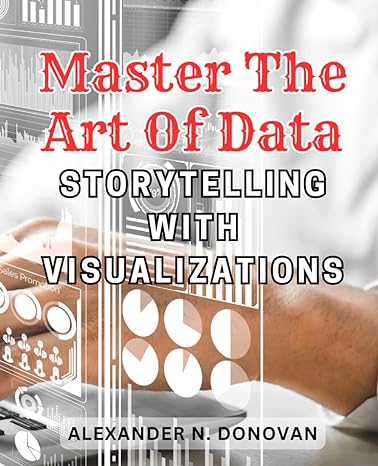Answered step by step
Verified Expert Solution
Question
1 Approved Answer
Visual Basic operates in a GUI (Graphical User Interface) environment. Provide a detailed response to the following questions, following the correct order of steps required
Visual Basic operates in a GUI (Graphical User Interface) environment. Provide a detailed response to the following questions, following the correct order of steps required to complete your response;
- As you may encounter from the following screen capture, the interface and initial properties are specified. (1) The title bar caption portrays Text Box, with (2) the appropriate control objects on the form are illustrated.
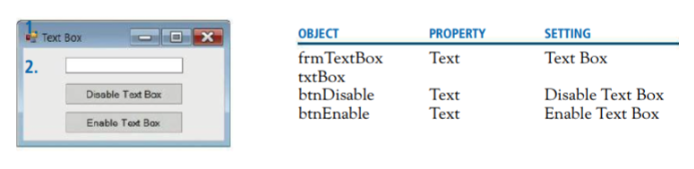 - Write the required lines of code (statements) to carry out the selected tasks.
- Write the required lines of code (statements) to carry out the selected tasks. - The user can disable or enable the textbox by clicking on the appropriate button.
- After the user clicks on the Enable button, the textbox should receive the focus.
Step by Step Solution
There are 3 Steps involved in it
Step: 1

Get Instant Access to Expert-Tailored Solutions
See step-by-step solutions with expert insights and AI powered tools for academic success
Step: 2

Step: 3

Ace Your Homework with AI
Get the answers you need in no time with our AI-driven, step-by-step assistance
Get Started