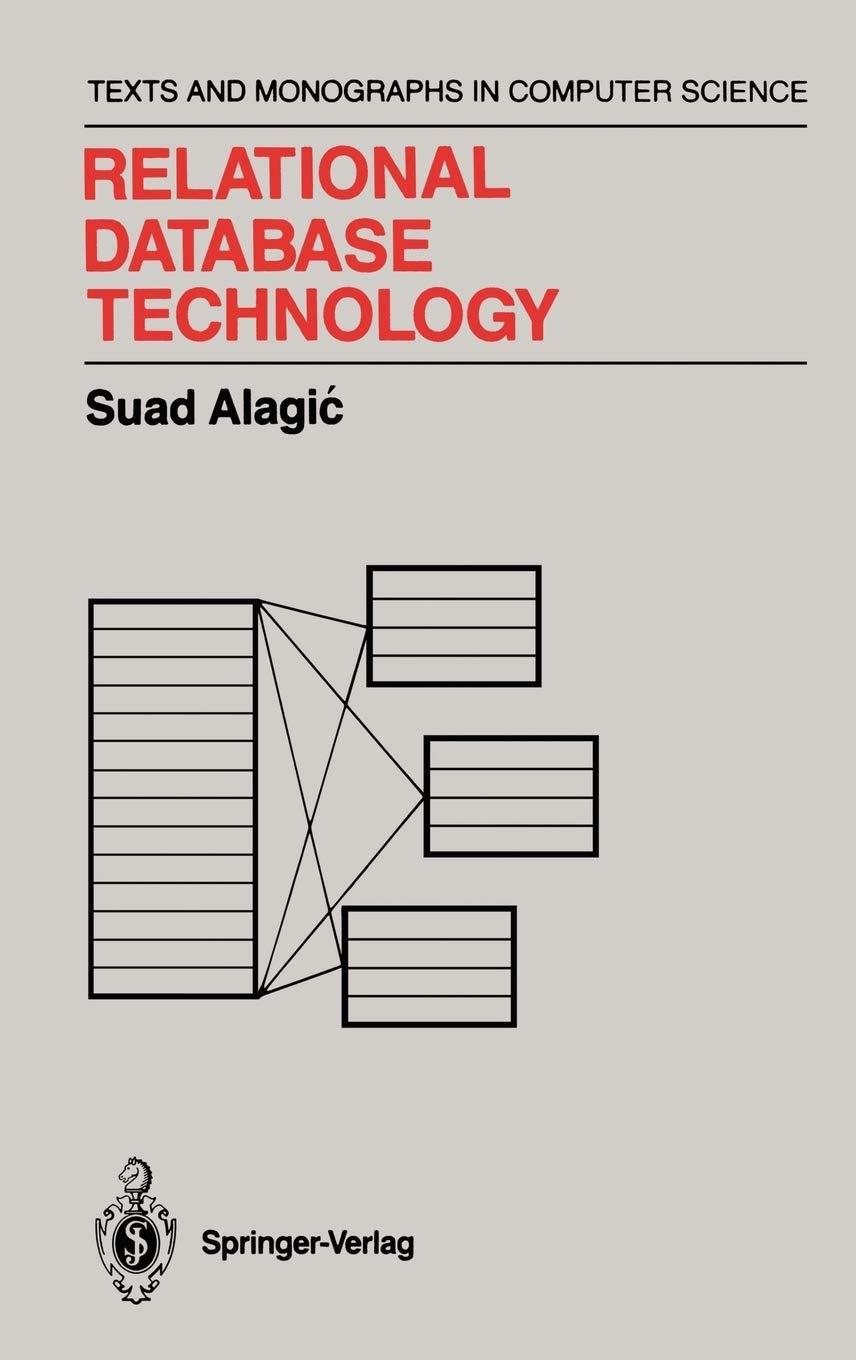Question
Visual Basic: Seventh Edition Brand new to Visual Basic and I am completely lost. State Abbreviations on page 122 of your textbook.Write a program that
Visual Basic: Seventh Edition
Brand new to Visual Basic and I am completely lost.
State Abbreviations on page 122 of your textbook.Write a program that will display the capital, the state abbreviation, and the state flag when a button with the states name is clicked. Example: When the user clicks the Virginia button, Richmond, VA would appear on the label and the flag of Virginia should be displayed in a PictureBox. All states will use the same label to display the capital and abbreviation and the same PictureBox t display the state flag. The form will also contain clear and Exit buttons.
Virginia, North Carolina, South Carolina, Georgia, Alabama, Florida
1. The Form must be renamed and the text changed to State Information by Pedro Avila
2. Code must be grouped and commented in compliance with the course's programming standards.
3. All files, forms, and controls MUST be renamed.
4. There will be 8 Buttons: Six for each of the six states names, one for Clear, one for Exit
5. there will be a label with instruction to click on a state name if the user wishes to see the state abbreviation and flag.
6. There will be an additional label which will display the capital and two letter state abbreviations when the user clicks on one of the state buttons. This label is to have the following properties.
BorderStyle: FixedSingle, Size: 100, 25, AutoSize: False, TextAlign; MiddleCenter, Text: Leave it blank
Please include a comment in the code citing that images were downloaded from this site for your project. Also, copy the images of the flags of your states to the Debug folder(under bin) of your Project folder. This will help in making your application being portable
8. Lock the controls
9 Coding:
When the user clicks on a state button, the capital and abbreviation will appear in the state information label and the state flag will appear in the Picture Box.
When the user clicks on another state, the new state capital and abbreviation will replace the previous information in the label and the previous flag in the Picture box.
when the user clicks on the Clear button, the state information label will be cleared and the PictureBox will be"emptied".
When the user clicks on the Exit button, the program ends.
Step by Step Solution
There are 3 Steps involved in it
Step: 1

Get Instant Access to Expert-Tailored Solutions
See step-by-step solutions with expert insights and AI powered tools for academic success
Step: 2

Step: 3

Ace Your Homework with AI
Get the answers you need in no time with our AI-driven, step-by-step assistance
Get Started