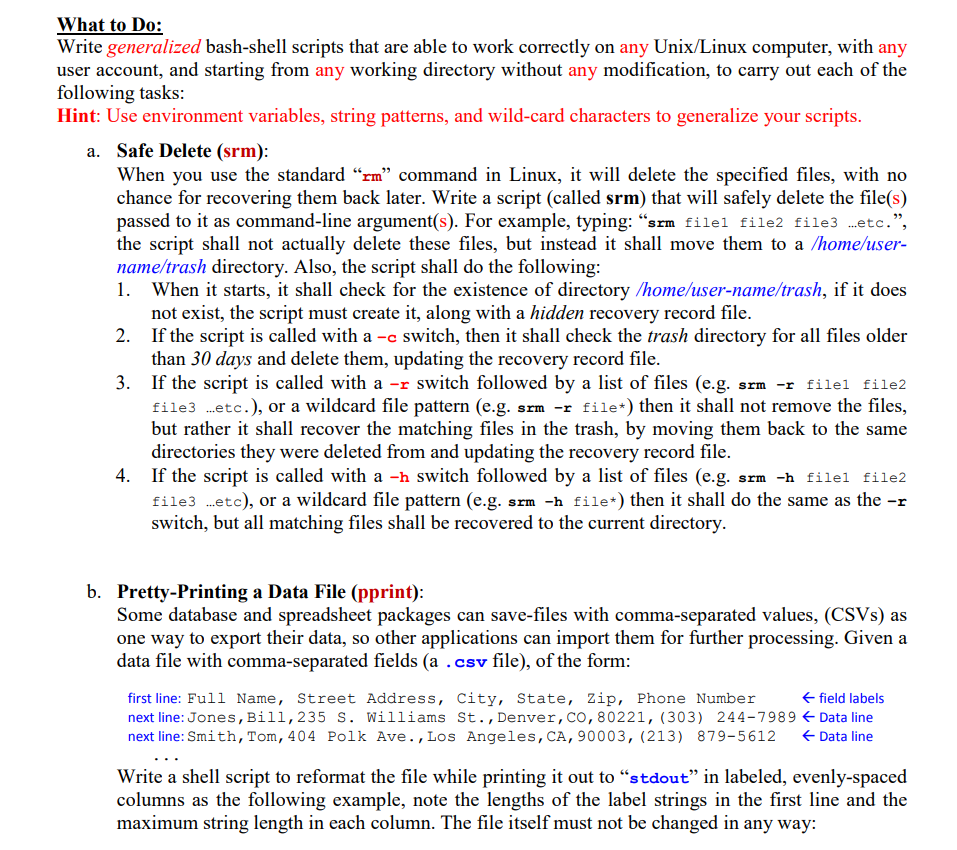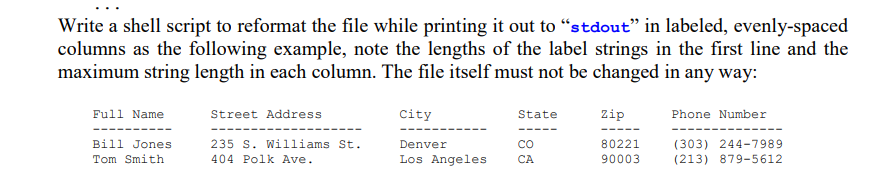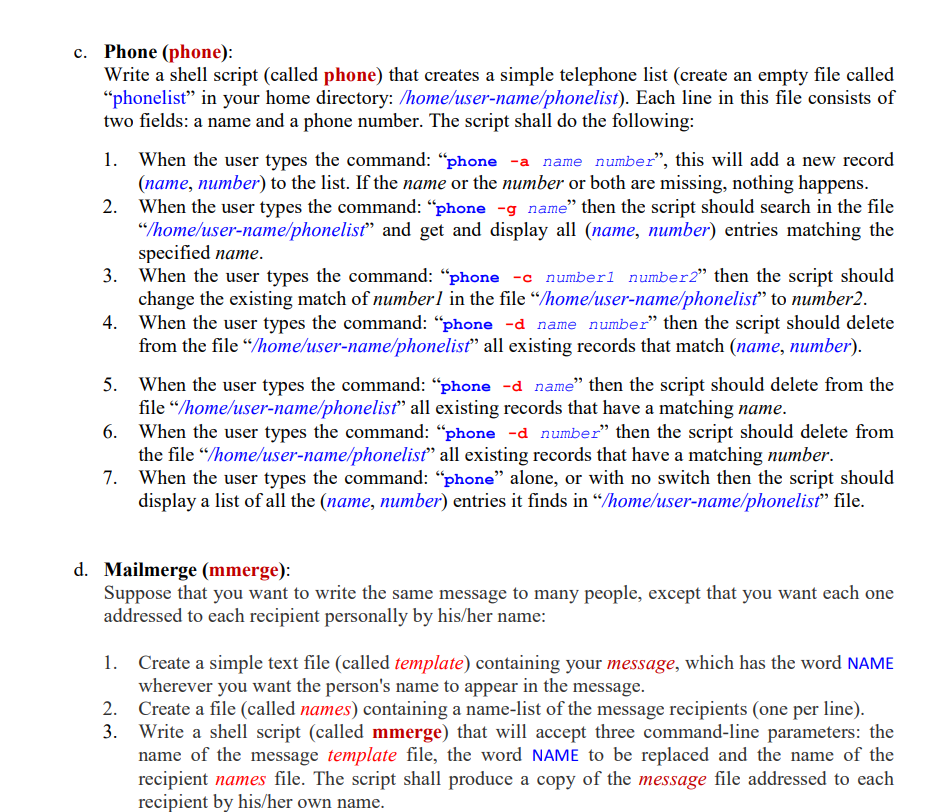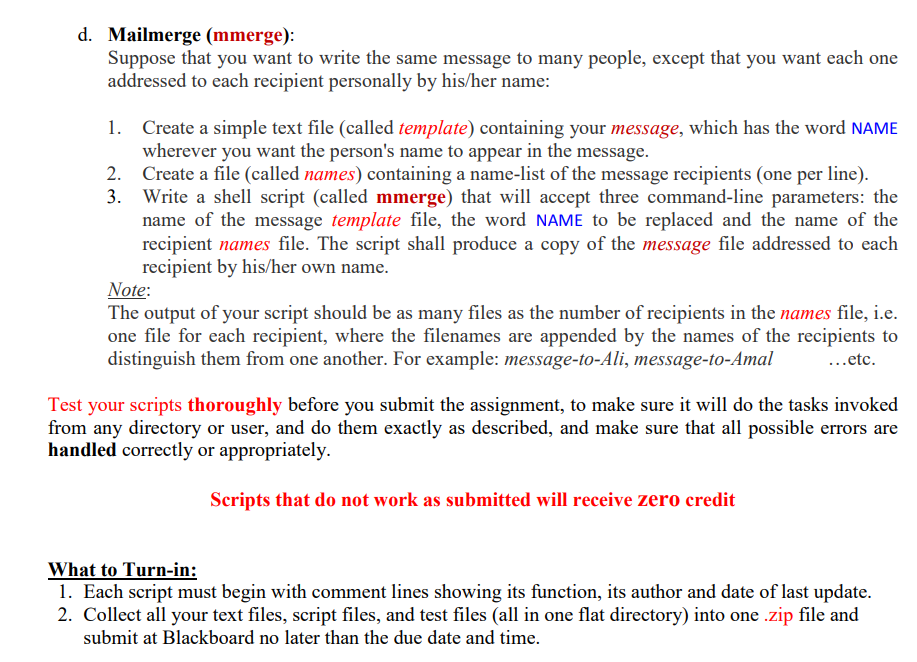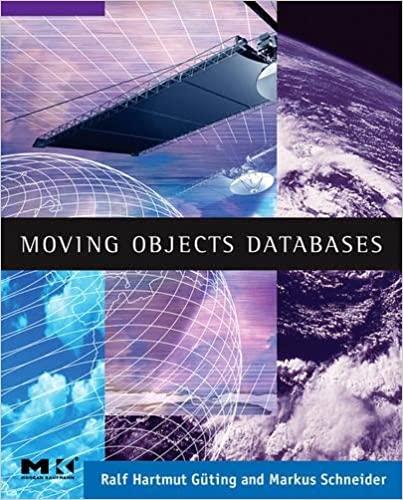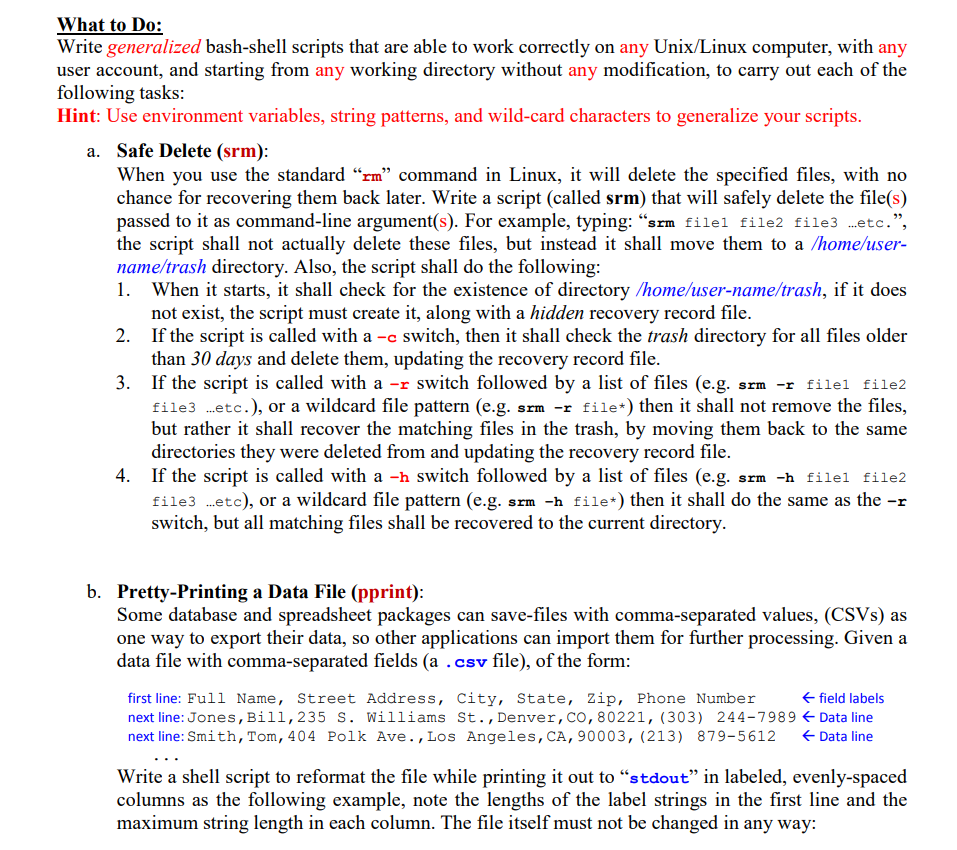
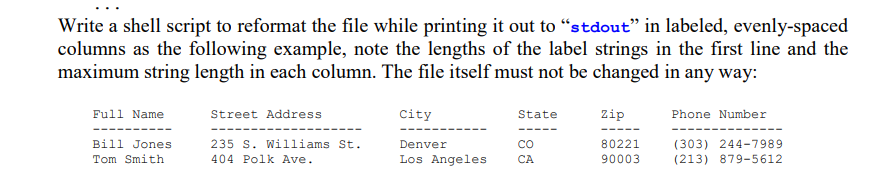
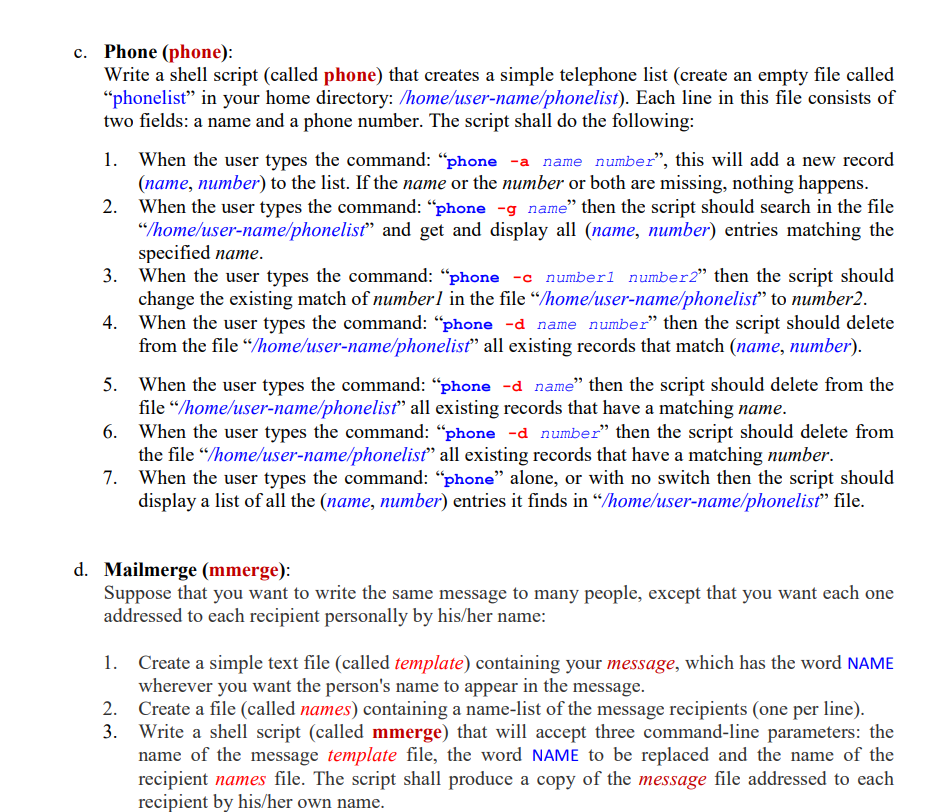
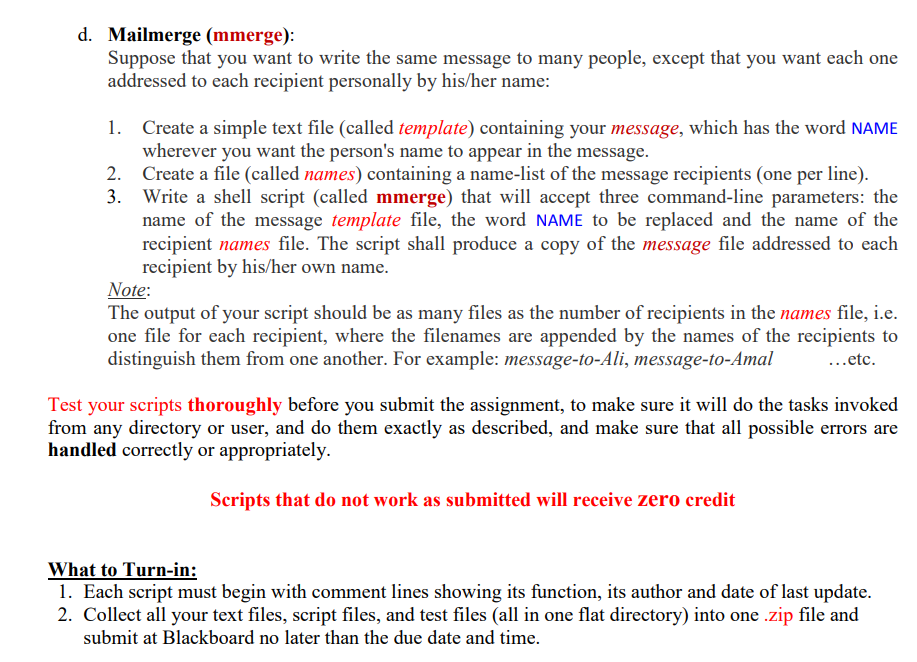
What to Do: Write generalized bash-shell scripts that are able to work correctly on any Unix/Linux computer, with any user account, and starting from any working directory without any modification, to carry out each of the following tasks: Hint: Use environment variables, string patterns, and wild-card characters to generalize your scripts. a. Safe Delete (srm): When you use the standard rm command in Linux, it will delete the specified files, with no chance for recovering them back later. Write a script (called srm) that will safely delete the file(s) passed to it as command-line argument(s). For example, typing: srm filel file2 file3 ...etc., the script shall not actually delete these files, but instead it shall move them to a /home/user- name/trash directory. Also, the script shall do the following: 1. When it starts, it shall check for the existence of directory /home/user-name/trash, if it does not exist, the script must create it, along with a hidden recovery record file. 2. If the script is called with a -c switch, then it shall check the trash directory for all files older than 30 days and delete them, updating the recovery record file. 3. If the script is called with a -r switch followed by a list of files (e.g. srm -r filel file2 file3 ...etc.), or a wildcard file pattern (e.g. srm -r filet) then it shall not remove the files, but rather it shall recover the matching files in the trash, by moving them back to the same directories they were deleted from and updating the recovery record file. 4. If the script is called with a -h switch followed by a list of files (e.g. srm -h filel file2 file3 ...etc), or a wildcard file pattern (e.g. srm -h file*) then it shall do the same as the -- switch, but all matching files shall be recovered to the current directory. b. Pretty-Printing a Data File (pprint): Some database and spreadsheet packages can save-files with comma-separated values, (CSV) as one way to export their data, so other applications can import them for further processing. Given a data file with comma-separated fields (a .csv file), of the form: first line: Full Name, Street Address, City, State, Zip, Phone Number