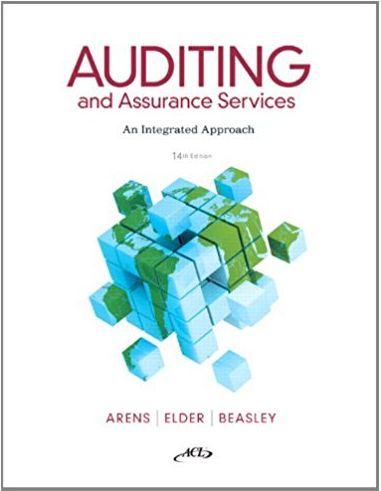Answered step by step
Verified Expert Solution
Question
1 Approved Answer
Who has access to Logisim, Please assist. Send photos or answers to all questions: Task 1 a) Install Logisim on your computer. b) Work through
Who has access to Logisim, Please assist. Send photos or answers to all questions:
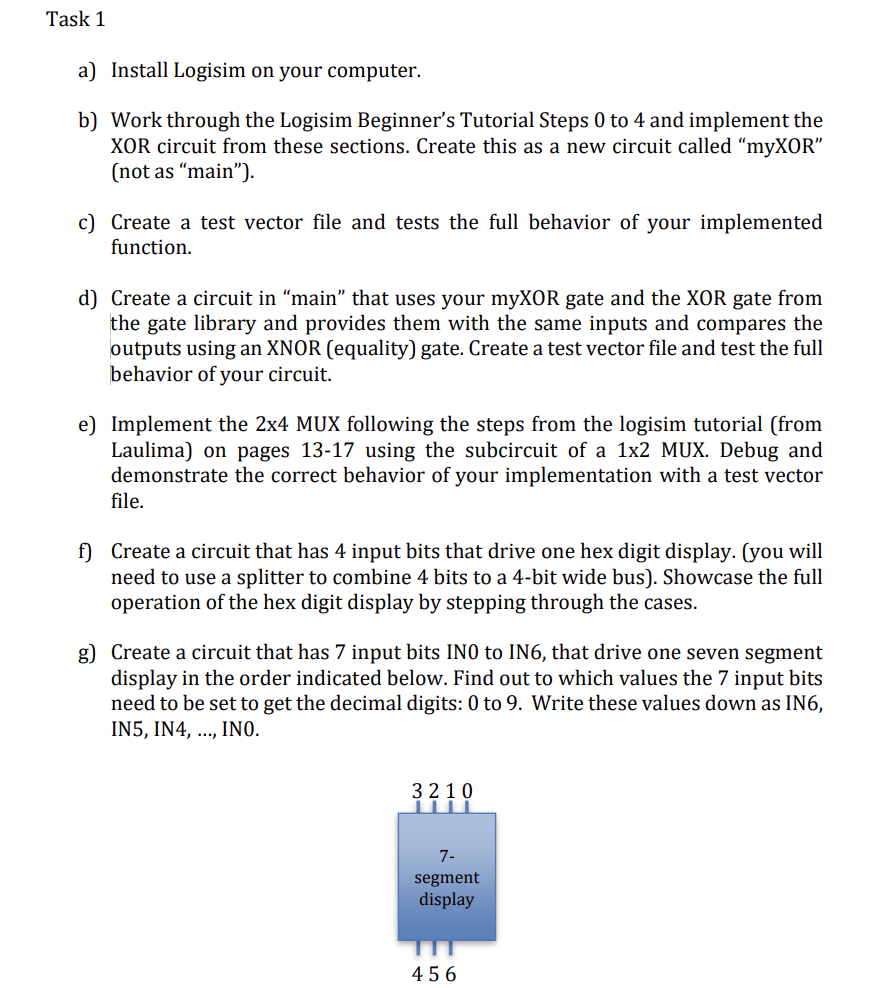
Task 1 a) Install Logisim on your computer. b) Work through the Logisim Beginner's Tutorial Steps 0 to 4 and implement the XOR circuit from these sections. Create this as a new circuit called "myXOR" (not as "main"). c) Create a test vector file and tests the full behavior of your implemented function. d) Create a circuit in main that uses your myXOR gate and the XOR gate from the gate library and provides them with the same inputs and compares the outputs using an XNOR (equality) gate. Create a test vector file and test the full behavior of your circuit. e) Implement the 2x4 MUX following the steps from the logisim tutorial (from Laulima) on pages 13-17 using the subcircuit of a 1x2 MUX. Debug and demonstrate the correct behavior of your implementation with a test vector file. f) Create a circuit that has 4 input bits that drive one hex digit display. (you will need to use a splitter to combine 4 bits to a 4-bit wide bus). Showcase the full operation of the hex digit display by stepping through the cases. g) Create a circuit that has 7 input bits INO to IN6, that drive one seven segment display in the order indicated below. Find out to which values the 7 input bits need to be set to get the decimal digits: 0 to 9. Write these values down as IN6, IN5, IN4, ..., INO. 3210 7- segment display 456
Step by Step Solution
There are 3 Steps involved in it
Step: 1

Get Instant Access to Expert-Tailored Solutions
See step-by-step solutions with expert insights and AI powered tools for academic success
Step: 2

Step: 3

Ace Your Homework with AI
Get the answers you need in no time with our AI-driven, step-by-step assistance
Get Started