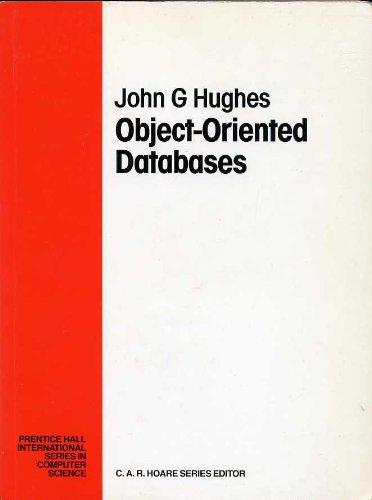Question
Write a detailed pseudocode(just english no functions) for the problem in the picture. You must include all variable declarations and programming logic necessary to complete
Write a detailed pseudocode(just english no functions) for the problem in the picture. You must include all variable declarations and
programming logic necessary to complete the task described. Someone should be able to
read through your pseudocode and completely understand the functionality of the sketch.
ARDUINO
THIS IS THE LINK
https://learn.adafruit.com/usb-plus-serial-backpack/testing-with-ttl-serial
This is the code in page 126
//Sending Multiple Variables at Once
//Define LED pins
const int RED =11;
const int GREEN =10;
const int BLUE =9;
//Variables for RGB levels
int rval = 0;
int gval = 0;
int bval = 0;
void setup()
{
Serial.begin(9600); //Serial Port at 9600 baud
//Set pins as outputs
pinMode(RED, OUTPUT);
pinMode(GREEN, OUTPUT);
pinMode(BLUE, OUTPUT);
}
void loop()
{
//Keep working as long as data is in the buffer
while (Serial.available() > 0)
{
rval = Serial.parseInt(); //First valid integer
gval = Serial.parseInt(); //Second valid integer
bval = Serial.parseInt(); //Third valid integer
if (Serial.read() == ' ') //Done transmitting
{
//set LED
analogWrite(RED, rval);
analogWrite(GREEN, gval);
analogWrite(BLUE, bval);
}
}
}
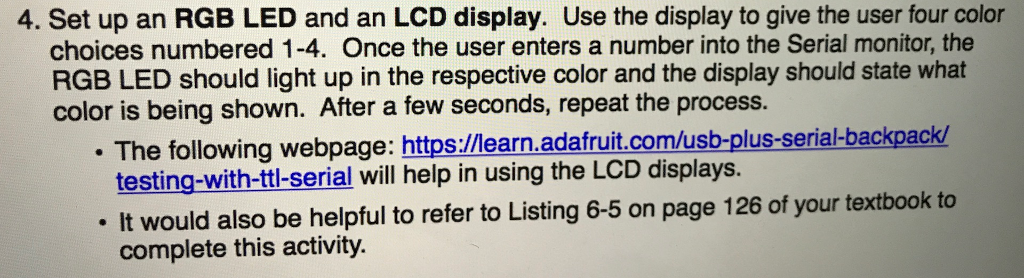
Step by Step Solution
There are 3 Steps involved in it
Step: 1

Get Instant Access to Expert-Tailored Solutions
See step-by-step solutions with expert insights and AI powered tools for academic success
Step: 2

Step: 3

Ace Your Homework with AI
Get the answers you need in no time with our AI-driven, step-by-step assistance
Get Started