Answered step by step
Verified Expert Solution
Question
1 Approved Answer
You will need this link to download the pkt file to complete the homework https://drive.google.com/file/d/1qNQEVbn_OP1i_zpVMmQWdT4AsqFinj2m/view?usp=sharing Introduction In Week 6, you completed configuring the switches in
You will need this link to download the pkt file to complete the homework
https://drive.google.com/file/d/1qNQEVbn_OP1i_zpVMmQWdT4AsqFinj2m/view?usp=sharing
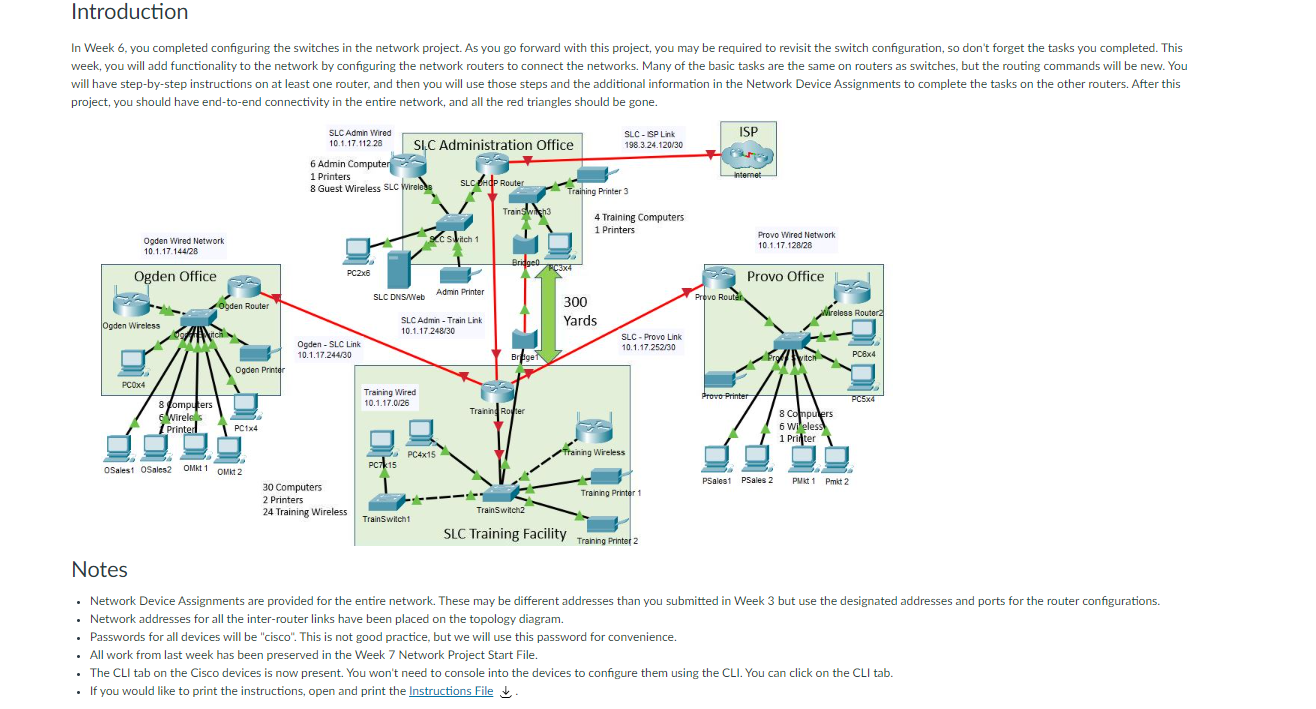
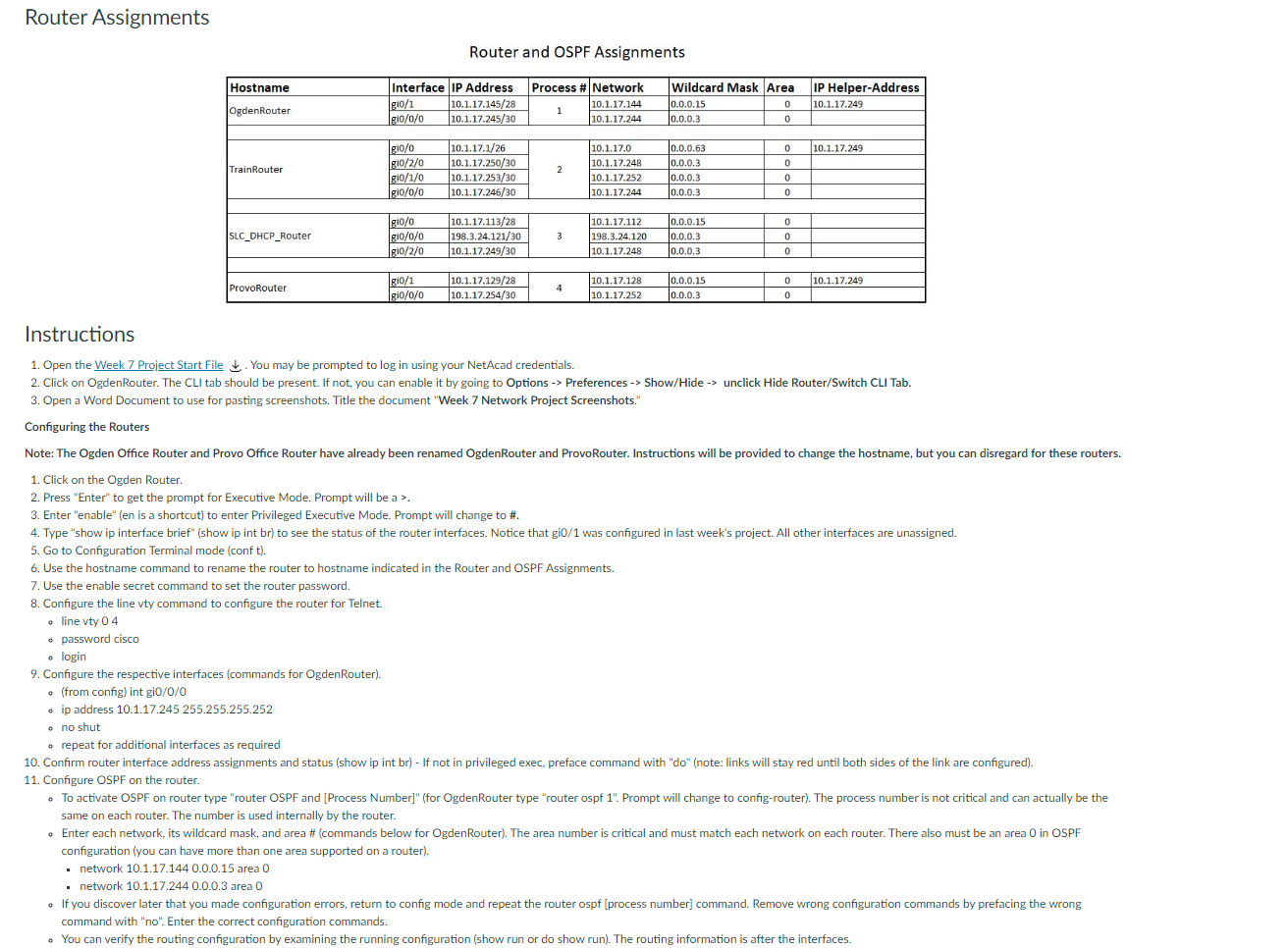
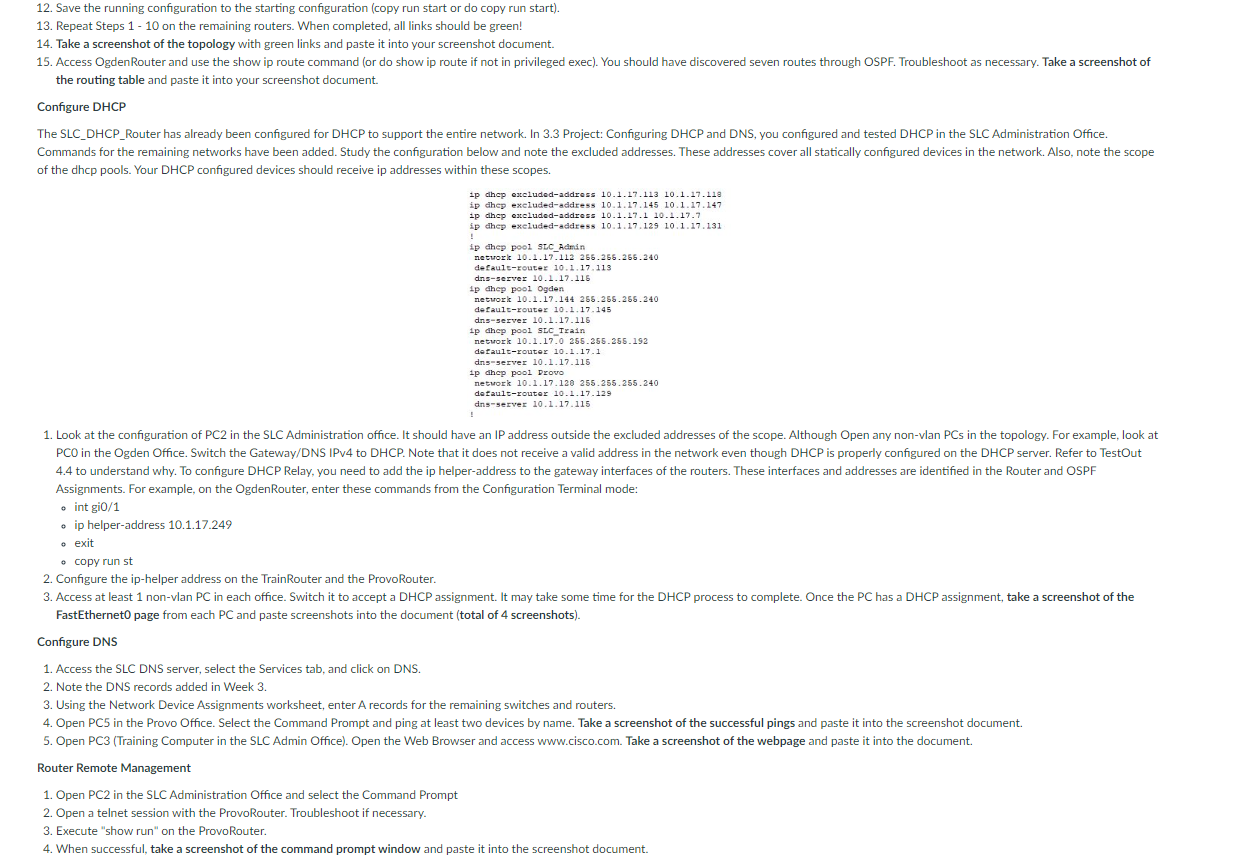
Introduction In Week 6, you completed configuring the switches in the network project. As you go forward with this project, you may be required to revisit the switch configuration, so don't forget the tasks you completed. This week, you will add functionality to the network by configuring the network routers to connect the networks. Many of the basic tasks are the same on routers as switches, but the routing commands will be new. You will have step-by-step instructions on at least one router, and then you will use those steps and the additional information in the Network Device Assignments to complete the tasks on the other routers. After this project, you should have end-to-end connectivity in the entire network, and all the red triangles should be gone. Ogden Wired Network 10.1.17.144/28 Ogden Office Ogden Wireless Da PCOX4 Ogden Router dotch 8 Computers Wireless Printer Ogden Printer PC1x4 OSales1 OSales2 Okt 1 Okt 2 SLC Admin Wired 10.1.17.112.28 6 Admin Computer 1 Printers 8 Guest Wireless SLC Wireless PC2x6 Ogden - SLC Link 10.1.17.244/30 SIC Administration Office xa 30 Computers 2 Printers 24 Training Wireless SLC DNS/Web Training Wired 10.1.17.0/26 SLC CHOP Router SLC Admin - Train Link 10.1.17.248/30 Ji PCAX15 PC7X15 TrainSwitch1 C Switch 1 Admin Printer TrainSwich3 Bridge0 Bridget Training Router Training Printer 3 FC3x4 SLC-ISP Link 198.3.24.120/30 4 Training Computers 1 Printers 300 Yards SLC-Provo Link 10.1.17.252/30 Training Wireless Training Printer 1 TrainSwitch2 SLC Training Facility Training Printer 2 ISP Internet Provo Router Provo Wired Network 10.1.17.128/28 Provo Office Provo-Printer Provitch Wireless Router2 8 Computers 6 Wieless 1 Printer PSales1 PSales 2 PM 1 Pmkt 2 PC6x4 POEXA Notes Network Device Assignments are provided for the entire network. These may be different addresses than you submitted in Week 3 but use the designated addresses and ports for the router configurations. Network addresses for all the inter-router links have been placed on the topology diagram. Passwords for all devices will be "cisco". This is not good practice, but we will use this password for convenience. All work from last week has been preserved in the Week 7 Network Project Start File. . The CLI tab on the Cisco devices is now present. You won't need to console into the devices to configure them using the CLI. You can click on the CLI tab. If you would like to print the instructions, open and print the Instructions File .
Step by Step Solution
There are 3 Steps involved in it
Step: 1

Get Instant Access to Expert-Tailored Solutions
See step-by-step solutions with expert insights and AI powered tools for academic success
Step: 2

Step: 3

Ace Your Homework with AI
Get the answers you need in no time with our AI-driven, step-by-step assistance
Get Started


