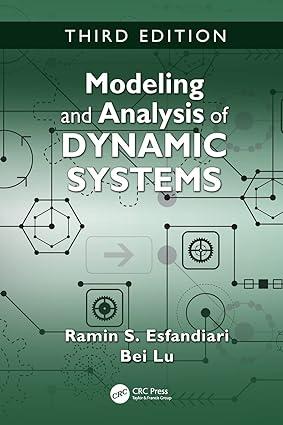Create the Simulink model shown in Figure 1.23. Select the signal generator as a square wave with
Question:
Create the Simulink model shown in Figure 1.23. Select the signal generator as a square wave with amplitude 0.5 and frequency \(0.5 \mathrm{rad} / \mathrm{sec}\). To flip the gain block, right click on it, then go to Rotate \& Flip, and choose the "Flip Block" option. Double-clicking the Sum (Commonly Used Blocks) allows control over the list of desired signs. Run simulation and generate a figure that can be imported into a document.
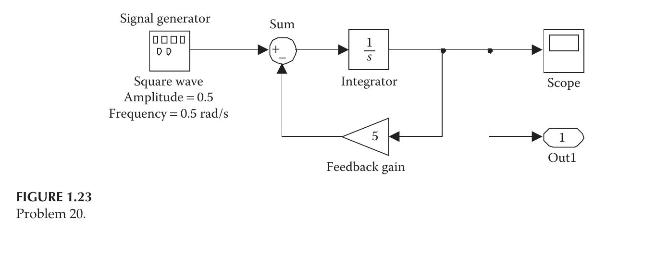
Fantastic news! We've Found the answer you've been seeking!
Step by Step Answer:
Related Book For 

Modeling And Analysis Of Dynamic Systems
ISBN: 9781138726420
3rd Edition
Authors: Ramin S. Esfandiari, Bei Lu
Question Posted: