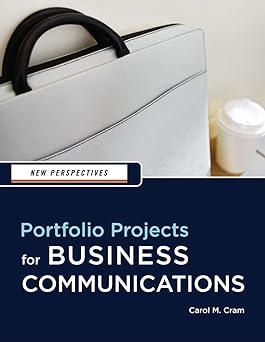Otter Bay Kayaking Adventures Tourists from all over the world enjoy kayaking trips led by the friendly
Question:
Otter Bay Kayaking Adventures Tourists from all over the world enjoy kayaking trips led by the friendly guides at Otter Bay Kayaking Adventures in Juneau, Alaska. As one of the two assistants who work in the office, you often help develop sales presentations for the tours. Kay Johnson, the owner of the company, has asked you to create a sales presentation designed for a corporate client who is considering hiring Otter Bay Kayaking Adventures to provide a kayaking tour for 20 employees. The presentation will present information about two tour options: a two-day kayaking adventure and a five-day kayaking adventure. To complete this case study, you create the presentation from information provided.
1. Open the file Case2_15.docx located in the Project.15 folder included with your Data Files, and then print a copy. This document contains some of the information that you can adapt to create the sales presentation for Evergreen Consultants, a corporate client based in Seattle, Washington.
2. Start PowerPoint and then enter the title Custom Kayaking Tours on the first slide in the presentation. Following the title, enter Evergreen Consultants on one line and your name on the next line.
3. Save the presentation as Sales Presentation for Evergreen Consultants.
4. In the Notes area of Slide 1 of your presentation, identify three key points that you want to emphasize in the presentation. These points should relate to areas that executives at Evergreen Consultants who are considering purchasing a kayaking tour for their employees consider important.
5. On the second slide, type Overview, and then enter the three main topics: Tours Available, What’s Included, and Tour Prices.
6. Enter content for each of these three topics. Refer to the Word document you printed for source materials. Incorporate the key points into your presentation—in text and/or in graphics. Your goal is to ensure that the content supports your key points.
7. Include at least one table in the presentation.
8. Limit the information on each slide so that all the text is readable, use list form, and avoid reproducing the sentences included in the Word document.
9. Create content for nine to 12 slides, including the title slide.
10. Apply a design to the presentation and then modify the color scheme so the presentation is attractive and easy to read.
11. Include the name of the company and a slide number on every slide in the presentation except the title slide. 12. Include a diagram on one slide of the presentation to communicate information visually that might be of interest to the client.
13. Apply a custom animation to the diagram.
14. In the Notes area on Slide 2 of your presentation, write a short description of how you could engage the audience at the beginning of the presentation. Refer to the description of activities included in Figure 15-9 for ideas.
15. Print a copy of the presentation as a handout of six slides to the page.
16. Save and close the presentation.
Step by Step Answer:

New Perspectives Portfolio Projects For Business Communication
ISBN: 9781439037461
1st Edition
Authors: Carol M. Cram