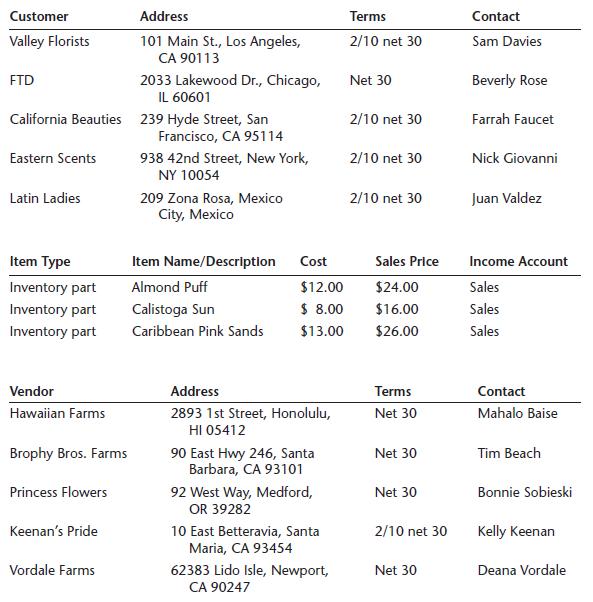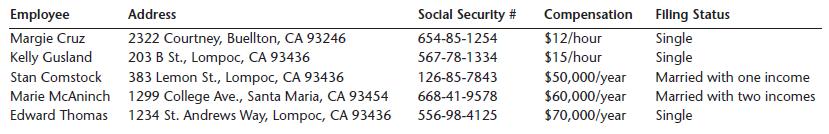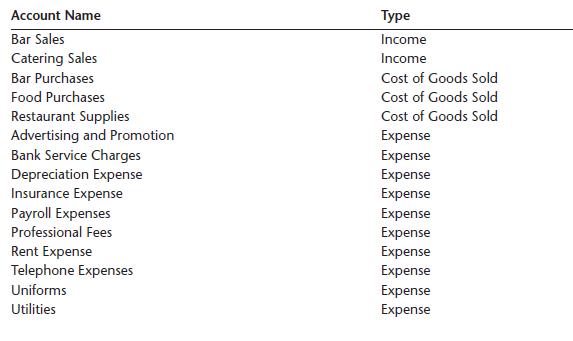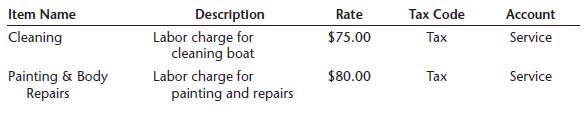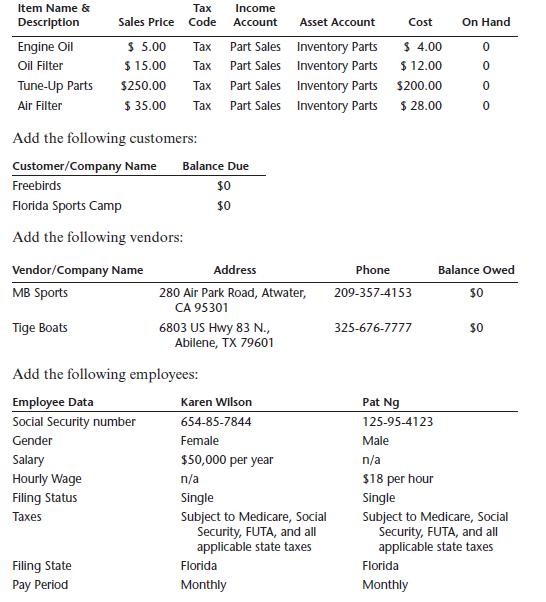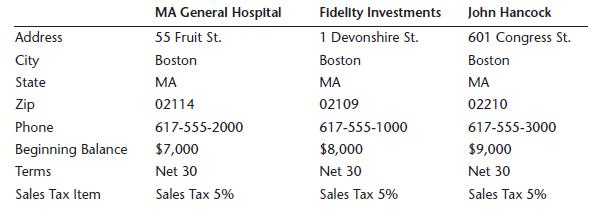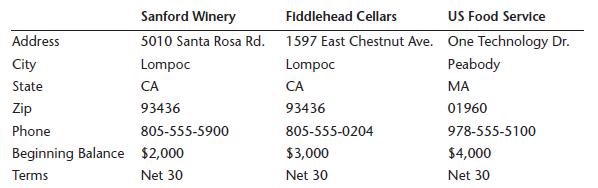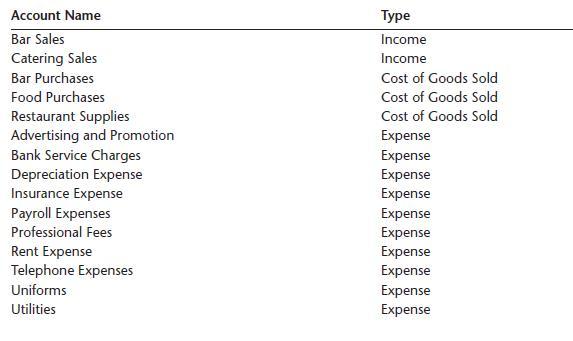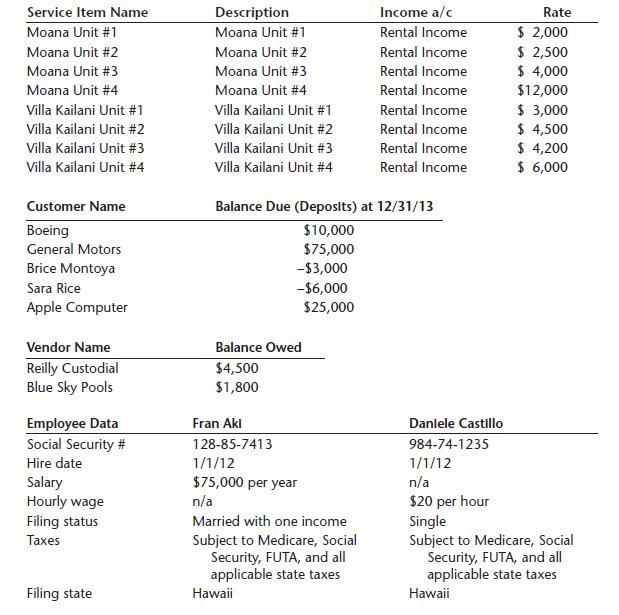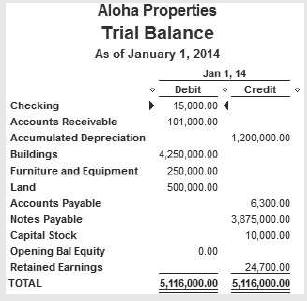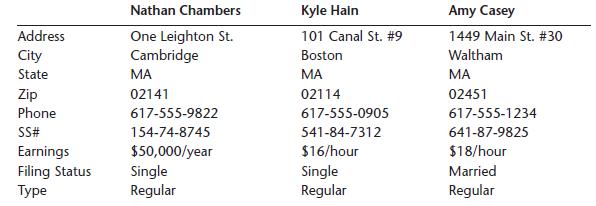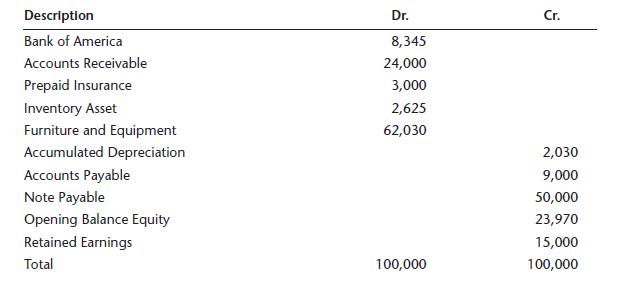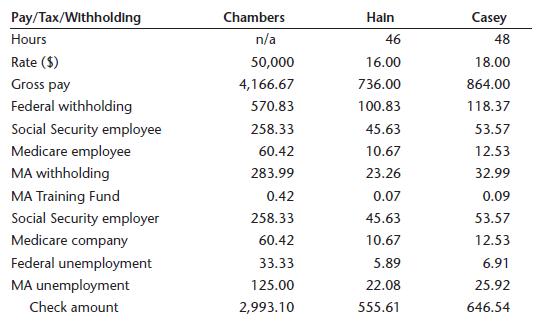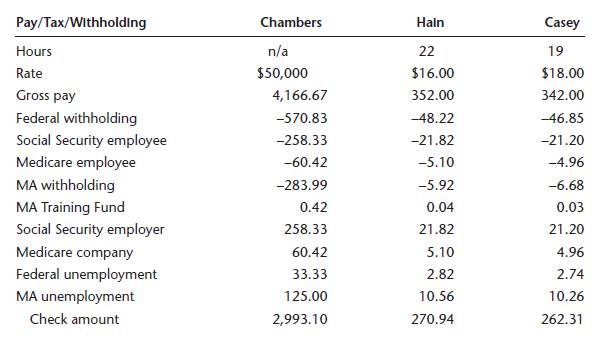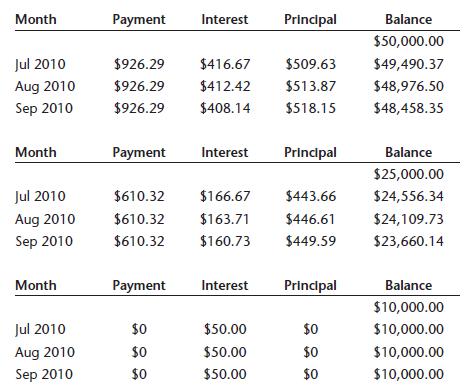Using QuickBooks Accountant 2018 For Accounting 16th Edition Glenn Owen - Solutions
Discover comprehensive solutions for "Using QuickBooks Accountant 2018 For Accounting 16th Edition" by Glenn Owen. Our platform offers a complete answers key for each chapter, providing clear and concise solutions in a PDF format. Explore step-by-step answers for various solved problems, making it easier to grasp the concepts. Access the test bank and instructor manual to enhance your learning experience. Our solution manual and textbook resources are available for free download, offering invaluable assistance to both students and instructors. Whether you're searching for chapter solutions or questions and answers, find everything you need online.
![]()
![]() New Semester Started
Get 50% OFF
Study Help!
--h --m --s
Claim Now
New Semester Started
Get 50% OFF
Study Help!
--h --m --s
Claim Now
![]()
![]()