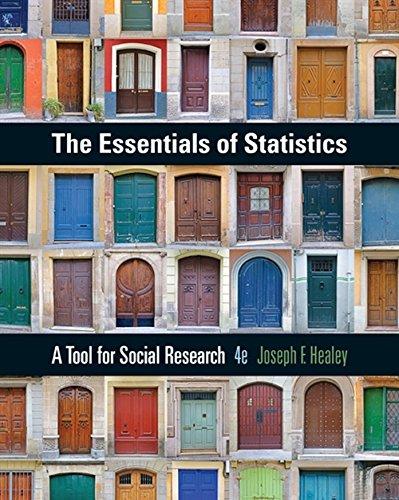SOC In this exercise, you will use the GSS2012.sav database supplied with this text to produce frequency
Question:
SOC In this exercise, you will use the GSS2012.sav database supplied with this text to produce frequency distributions and bar charts or pie charts for three variables. The steps are the same as in the “Using SPSS:
Frequency Distributions” section of this chapter, except that you will choose your own variables.
● Find and click the SPSS icon on your desktop.
● Load the 2012 GSS (GSS2012.sav) database supplied with this text.
● Use Appendix G to select one nominal-level, one ordinal-level (other than attend), and one interval-ratio-level variable. To determine level of measurement, use “ONE STEP AT A TIME:
Determining the Level of Measurement of a Variable” from Chapter 1 and Table 1.5. Make sure that you examine the way in which the scores of the variable are actually stated.
● From the menu bar across the top of the SPSS window, click Analyze, Descriptive Statistics, and Frequencies.
● Choose your three variables from the list and then click the arrow to move each variable name—one at a time—to the box on the right.
● Click OK and the frequency distributions will be sent to the “Output” window.
Study the tables carefully, including the Valid Percent column and, if appropriate, the Cumulative Percent column. Write a sentence or two of interpretation for each table.
Step by Step Answer:

The Essentials Of Statistics A Tool For Social Research
ISBN: 9781305093836
4th Edition
Authors: Joseph F. Healey