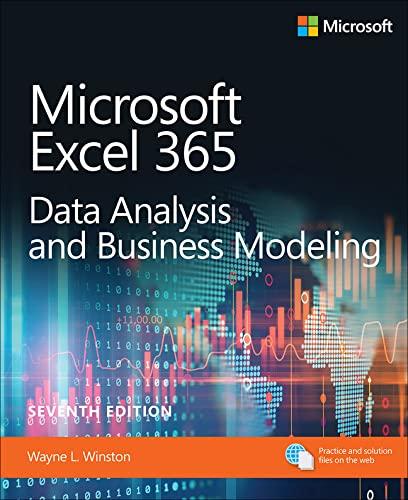Answered step by step
Verified Expert Solution
Question
1 Approved Answer
2. For this question, you will use spreadsheet software such as Excel or Google Sheets to simulate dice rolls. In this spreadsheet, there will
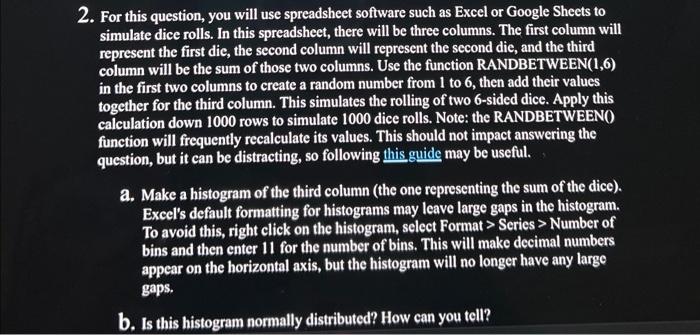
2. For this question, you will use spreadsheet software such as Excel or Google Sheets to simulate dice rolls. In this spreadsheet, there will be three columns. The first column will represent the first die, the second column will represent the second die, and the third column will be the sum of those two columns. Use the function RANDBETWEEN(1,6) in the first two columns to create a random number from 1 to 6, then add their values together for the third column. This simulates the rolling of two 6-sided dice. Apply this calculation down 1000 rows to simulate 1000 dice rolls. Note: the RANDBETWEEN() function will frequently recalculate its values. This should not impact answering the question, but it can be distracting, so following this guide may be useful. a. Make a histogram of the third column (the one representing the sum of the dice). Excel's default formatting for histograms may leave large gaps in the histogram. To avoid this, right click on the histogram, select Format > Scries > Number of bins and then enter 11 for the number of bins. This will make decimal numbers appear on the horizontal axis, but the histogram will no longer have any large gaps. b. Is this histogram normally distributed? How can you tell?
Step by Step Solution
★★★★★
3.57 Rating (147 Votes )
There are 3 Steps involved in it
Step: 1
The question youve presented is related to the use of spreadsheet software like Excel or Google Sheets to simulate dice rolls and analyze the results ...
Get Instant Access to Expert-Tailored Solutions
See step-by-step solutions with expert insights and AI powered tools for academic success
Step: 2

Step: 3

Ace Your Homework with AI
Get the answers you need in no time with our AI-driven, step-by-step assistance
Get Started