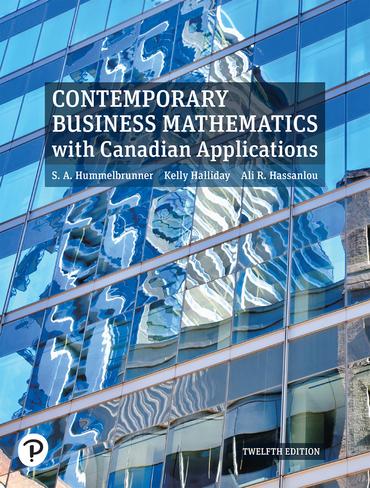Answered step by step
Verified Expert Solution
Question
1 Approved Answer
Click the Add Chart Element button, select Data Labels, and then Outside End. Change the Horizontal (Category) axis Font Size to 14 pt. and apply
Click the Add Chart Element button, select Data Labels, and then Outside End. Change the Horizontal (Category) axis Font Size to 14 pt. and apply Bold. Change the Vertical (Value) axis Font Size to 14 pt. Select the Median series and change the Shape Styles to Moderate Effect - Gold, Accent 4. Select the Average series and change the Shape Styles to Moderate Effect - Dark Red, Accent 3. Remove the Gridlines so the numbers are easier to read
Step by Step Solution
There are 3 Steps involved in it
Step: 1

Get Instant Access to Expert-Tailored Solutions
See step-by-step solutions with expert insights and AI powered tools for academic success
Step: 2

Step: 3

Ace Your Homework with AI
Get the answers you need in no time with our AI-driven, step-by-step assistance
Get Started