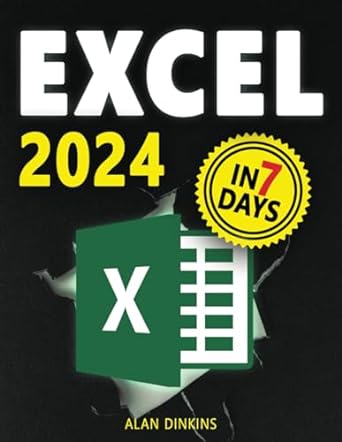Answered step by step
Verified Expert Solution
Question
1 Approved Answer
General instructions You MUST enter appropriate formulas and / or functions to calculate the values, NOT simply type the values in ( i . e
General instructions
You MUST enter appropriate formulas andor functions to calculate the values, NOT simply type the
values in ie hardcoding A spreadsheet that has hardcoded values will not work for scenarios.
You need to build the spreadsheetbased Decision Support System using the Raw Skeleton
provided by the professor. Using someone elses file, even if it contains just text entries, is
considered as cheating. Name the DSS file with your last name, followed by your first name
Ex: DoeJohn.xlsx
Save your work often and back up your spreadsheet file to a local drive or a cloudbased service
such as OneDrive, Google Drive, or Dropbox frequently.
Formatting: Rename the worksheet tab from Sheet to DSS Model. See the table below for
instructions for formatting. Use the sample spreadsheet model to determine the appropriate
number of decimals or formats or alignments center right, etc. Ultimately, your spreadsheet
should look like the sample spreadsheet model with formatting etc. If a cell contains a value of
zero, the accounting style type formats it to which is okay.
Step by Step Solution
There are 3 Steps involved in it
Step: 1

Get Instant Access to Expert-Tailored Solutions
See step-by-step solutions with expert insights and AI powered tools for academic success
Step: 2

Step: 3

Ace Your Homework with AI
Get the answers you need in no time with our AI-driven, step-by-step assistance
Get Started