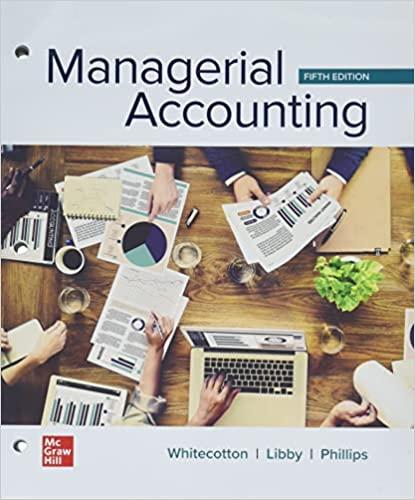Answered step by step
Verified Expert Solution
Question
1 Approved Answer
green part needs answered AutoSave OFF A Module Ma Home Insert Draw Page Layout Formulas Data Review View Tell me fx v v Define Name
green part needs answered 
AutoSave OFF A Module Ma Home Insert Draw Page Layout Formulas Data Review View Tell me fx v v Define Name 2 A AutoSum Recently Financial Logical Text Used Insert Function je Date & Lookup & Math & Time Reference Trig More Functions Create from Sel 3 years Open recovered workbooks? Your recent changes were saved. Do you want to continue working where you left 88 + x V fx A C D F 1 Set up an amortization schedule for the following. You will need to compute the payment first. 2 3 Annual Payment NOTE Compute 2 schedule on this sheet 4 Amount borrowed from the bank $60,000 5 Annual interest rate: 6.25% 6. Payments per year 1 7 Length of loan a Annual Payment 9 10. Put your amortization schedule here: Format all amortization schedules for 2 decimals 11 Use appropriate formulas, functions & cell references 12 PmtNo Payment Interest Principal Ending Balance 13 $60,000 14 15 16 17 18 19 Now do the same amortization schedule, but us MONTHLY payments. You will have to recomputethe payment 20 Monthly Payment 21 Amount borrowed from the bank $60,000 22 Annual interest rate: 7.49% 23 Payments per year 12 24 Length of loan 3 years 25 Monthly Payment 26 27 Put your amortization schedule here: Format all amortization schedules for 2 decimals 28 Use appropriate formulas, functions & cell references 29 Pm No. Payment Interest Principal Ending Balance 30 $60,000 31 1 32 2 33 3 34 4 35 5 36 6 37 7 38 8 39 9 40 10 41 11 Sheet1 + 
Step by Step Solution
There are 3 Steps involved in it
Step: 1

Get Instant Access to Expert-Tailored Solutions
See step-by-step solutions with expert insights and AI powered tools for academic success
Step: 2

Step: 3

Ace Your Homework with AI
Get the answers you need in no time with our AI-driven, step-by-step assistance
Get Started