Question: . Freeze Panes allows you to keep the row and column headings of a large data set in sight while you scroll through the
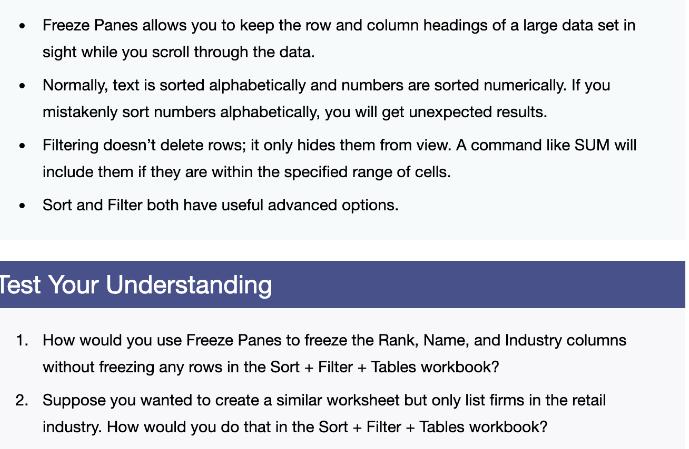
. Freeze Panes allows you to keep the row and column headings of a large data set in sight while you scroll through the data. Normally, text is sorted alphabetically and numbers are sorted numerically. If you mistakenly sort numbers alphabetically, you will get unexpected results. Filtering doesn't delete rows; it only hides them from view. A command like SUM will include them if they are within the specified range of cells. Sort and Filter both have useful advanced options. Test Your Understanding 1. How would you use Freeze Panes to freeze the Rank, Name, and Industry columns without freezing any rows in the Sort + Filter + Tables workbook? 2. Suppose you wanted to create a similar worksheet but only list firms in the retail industry. How would you do that in the Sort + Filter + Tables workbook?
Step by Step Solution
There are 3 Steps involved in it
Sure lets address each question one by one 1 To use Freeze Panes to freeze the Rank Name and Industr... View full answer

Get step-by-step solutions from verified subject matter experts


