Question: Language: Python Program: Processing 3.0 I have this so far, but it doesn't look right: ##### size (300, 300) background(0) for a in range(10): for
Language: Python
Program: Processing 3.0
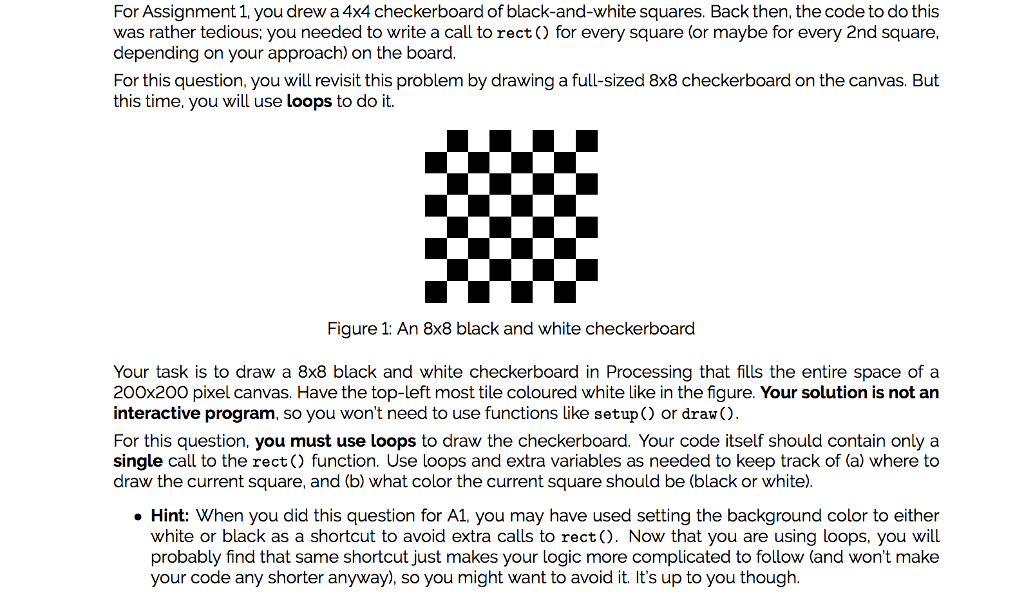
I have this so far, but it doesn't look right:
#####
size (300, 300) background(0)
for a in range(10): for b in range (10): rect(a*60, b*60, 30, 30)
#####
Output:
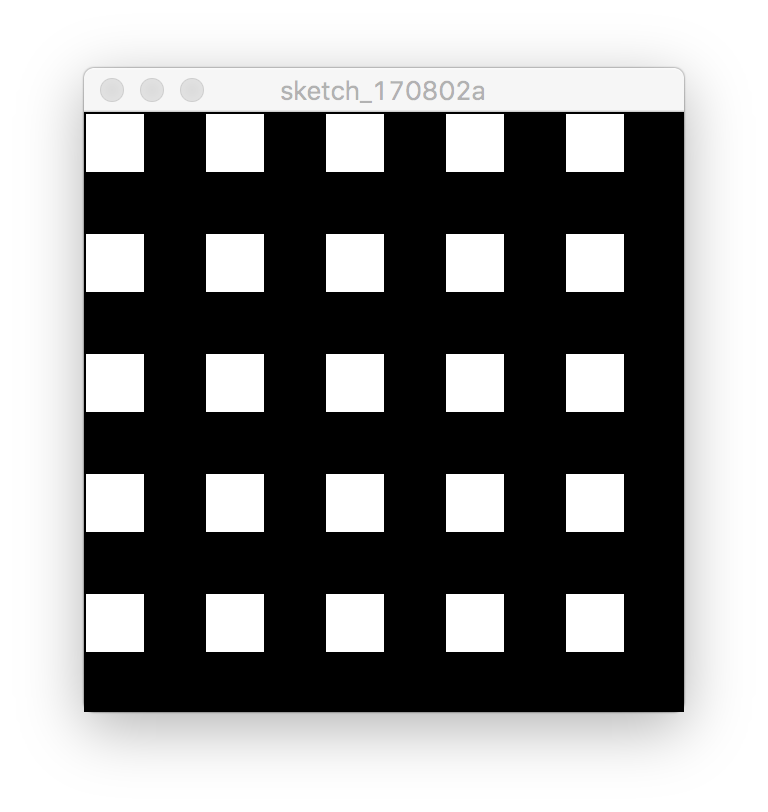
For Assignment 1, you drew a 4x4 checkerboard of black-and-white squares. Back then, the code to do this was rather tedious; you needed to write a call to rect) for every square (or maybe for every 2nd square depending on your approach) on the board For this question, you will revisit this problem by drawing a full-sized 8x8 checkerboard on the canvas. But this time, you will use loops to do it. Figure 1: An 8x8 black and white checkerboard Your task is to draw a 8x8 black and white checkerboard in Processing that fills the entire space of a 200x200 pixel canvas. Have the top-left most tile coloured white like in the figure. Your solution is not an interactive program, so you won't need to use functions like setup) or draw() For this question, you must use loops to draw the checkerboard. Your code itself should contain only a single call to the rect () function. Use loops and extra variables as needed to keep track of (a) where to draw the current square, and (b) what color the current square should be (black or white) . Hint: When you did this question for A1, you may have used setting the background color to either white or black as a shortcut to avoid extra calls to rect). Now that you are using loops, you will probably find that same shortcut just makes your logic more complicated to follow (and won't make your code any shorter anyway), so you might want to avoid it It's up to you though
Step by Step Solution
There are 3 Steps involved in it

Get step-by-step solutions from verified subject matter experts


