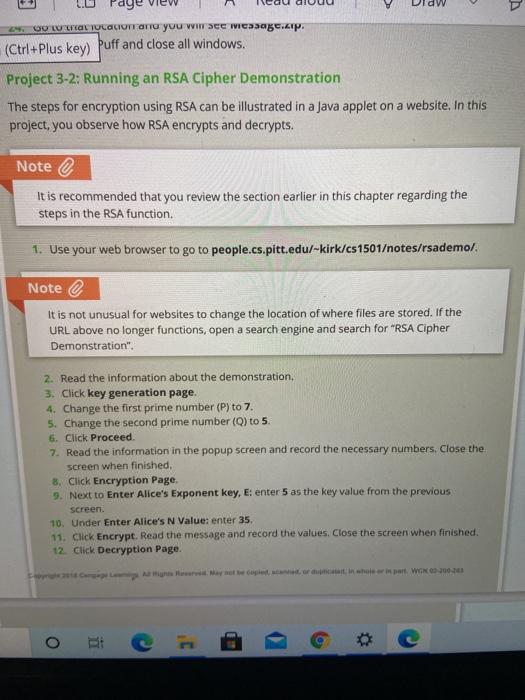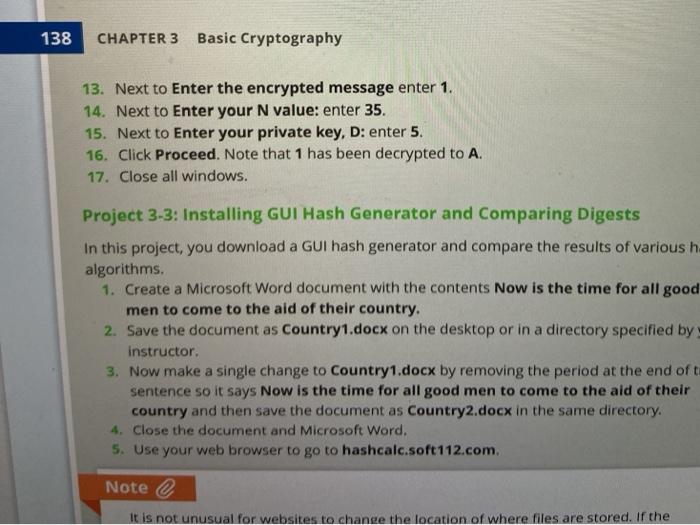Page 24 GO ACTUCACIOTT OTO Yuu WITSCE Wes056.p. (Ctrl+Plus key) Puff and close all windows. Project 3-2: Running an RSA Cipher Demonstration The steps for encryption using RSA can be illustrated in a Java applet on a website. In this project, you observe how RSA encrypts and decrypts. Note @ It is recommended that you review the section earlier in this chapter regarding the steps in the RSA function. 1. Use your web browser to go to people.cs.pitt.edu/-kirk/cs1501otes/rsademo/ Note e it is not unusual for websites to change the location of where files are stored. If the URL above no longer functions, open a search engine and search for "RSA Cipher Demonstration". 2. Read the information about the demonstration, 3. Click key generation page. 4. Change the first prime number (P) to 7. 5. Change the second prime number (0) to 5. 6. Click Proceed 7. Read the information in the popup screen and record the necessary numbers. Close the screen when finished, 8. Click Encryption Page. 9. Next to Enter Alice's Exponent key, E: enter 5 as the key value from the previous screen. 10. Under Enter Alice's N Value: enter 35 11. Click Encrypt. Read the message and record the values. Close the screen when finished. 12. Click Decryption Page. copiero w port WENGI O 138 CHAPTER 3 Basic Cryptography 13. Next to Enter the encrypted message enter 1. 14. Next to Enter your N value: enter 35. 15. Next to Enter your private key, D: enter 5. 16. Click Proceed. Note that 1 has been decrypted to A. 17. Close all windows. Project 3-3: Installing GUI Hash Generator and comparing Digests In this project, you download a GUI hash generator and compare the results of various h algorithms. 1. Create a Microsoft Word document with the contents Now is the time for all good men to come to the aid of their country. 2. Save the document as Country1.docx on the desktop or in a directory specified by instructor 3. Now make a single change to Country1.docx by removing the period at the end of t sentence so it says Now is the time for all good men to come to the aid of their country and then save the document as Country2.docx in the same directory. 4. Close the document and Microsoft Word. 5. Use your web browser to go to hashcalc.soft112.com. Note @ It is not unusual for websites to change the location of where files are stored. If the Page 24 GO ACTUCACIOTT OTO Yuu WITSCE Wes056.p. (Ctrl+Plus key) Puff and close all windows. Project 3-2: Running an RSA Cipher Demonstration The steps for encryption using RSA can be illustrated in a Java applet on a website. In this project, you observe how RSA encrypts and decrypts. Note @ It is recommended that you review the section earlier in this chapter regarding the steps in the RSA function. 1. Use your web browser to go to people.cs.pitt.edu/-kirk/cs1501otes/rsademo/ Note e it is not unusual for websites to change the location of where files are stored. If the URL above no longer functions, open a search engine and search for "RSA Cipher Demonstration". 2. Read the information about the demonstration, 3. Click key generation page. 4. Change the first prime number (P) to 7. 5. Change the second prime number (0) to 5. 6. Click Proceed 7. Read the information in the popup screen and record the necessary numbers. Close the screen when finished, 8. Click Encryption Page. 9. Next to Enter Alice's Exponent key, E: enter 5 as the key value from the previous screen. 10. Under Enter Alice's N Value: enter 35 11. Click Encrypt. Read the message and record the values. Close the screen when finished. 12. Click Decryption Page. copiero w port WENGI O 138 CHAPTER 3 Basic Cryptography 13. Next to Enter the encrypted message enter 1. 14. Next to Enter your N value: enter 35. 15. Next to Enter your private key, D: enter 5. 16. Click Proceed. Note that 1 has been decrypted to A. 17. Close all windows. Project 3-3: Installing GUI Hash Generator and comparing Digests In this project, you download a GUI hash generator and compare the results of various h algorithms. 1. Create a Microsoft Word document with the contents Now is the time for all good men to come to the aid of their country. 2. Save the document as Country1.docx on the desktop or in a directory specified by instructor 3. Now make a single change to Country1.docx by removing the period at the end of t sentence so it says Now is the time for all good men to come to the aid of their country and then save the document as Country2.docx in the same directory. 4. Close the document and Microsoft Word. 5. Use your web browser to go to hashcalc.soft112.com. Note @ It is not unusual for websites to change the location of where files are stored. If the