Answered step by step
Verified Expert Solution
Question
1 Approved Answer
PLEASE USE JAVA Open up MainActivity and its layout (activity_main.xml) Create fields for each view, and initialize them in onCreate() using findViewById() Add click listeners
PLEASE USE JAVA
Open up MainActivity and its layout (activity_main.xml)
Create fields for each view, and initialize them in onCreate() using findViewById()
Add click listeners to viewPropertyAnimationsButton and objectAnimationsButton to launch ViewPropertyAnimationsActivity and ObjectAnimationsActivity, respectively
You'll have a crash to fix when launching ObjectAnimationsActivity. Fix this before moving forward.
Main Activity below:
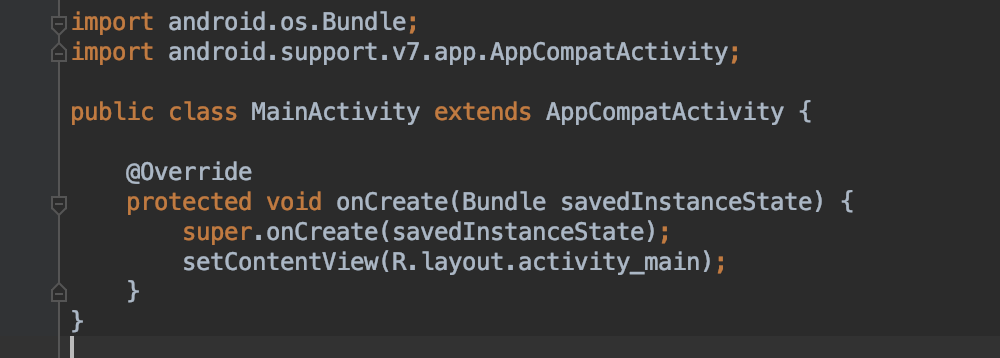
activity_main.xmlimport android.os.Bundle import android.support.v7.app.AppCompatActivity; public class MainActivity extends AppCompatActivity @override protected void onCreate(Bundle savedInstanceState) super.onCreate(savedInstanceState); setContentView(R. layout.activity_main)
Step by Step Solution
There are 3 Steps involved in it
Step: 1

Get Instant Access to Expert-Tailored Solutions
See step-by-step solutions with expert insights and AI powered tools for academic success
Step: 2

Step: 3

Ace Your Homework with AI
Get the answers you need in no time with our AI-driven, step-by-step assistance
Get Started


