Answered step by step
Verified Expert Solution
Question
1 Approved Answer
You are required to create a simple desktop application to draw various shapes on the screen. The shapes should include: 1 - Square 2 -
You are required to create a simple desktop application to draw various shapes on the screen. The shapes should
include:
Square
Circle
Rectangle
Triangle
Line
The application should have two modes: Drawing and Info.
In the drawing mode, the shapes should appear as choices on the left panel as shown
Once you select a shape, it should appear in the drawing area with a random position and random size. Once a shape
is inserted, its name should appear in the Shapes Names Area The shape name should be unique. When you select
a shape in the drawing area B its corresponding shape should be highlighted Figure The same thing should
apply when selecting a shape in the drawing area. in the image below Figure
In the Info Mode the application should simply show info about the shapes on the screen in textual format See
figure
Programming Language?
You have to develop this project in Visual Studio using either C# or VBNET. Visual Studio will help create the User
Interface easily while having all the ObjectOriented language constructs that you are familiar with in Java.
Task : Class Diagram
The problem is not that difficult. You might end up with few class. However, remember that you are a Designer not
only a programmer! You have to approach this problem having in mind that the requirements might get bigger
remember you have extra homeworks Develop a class diagram that reflects this structure and make sure to
follow the main principles we discussed in the class including:
Abstraction and Encapsulation
Single Responsibility Principle
OpenClosed Principle
You have to include all fields and methods in every class with proper access modifiers private public, etc. If the
relation between two classes is an association, specify the multiplicity, label and direction of the relationship. Make
sure that your class diagram represents all needed components in this system and also the main application.
Task : Develop the application
Develop your program to fulfill the requirements mentioned above.
NOTE: Your program should reflect your class diagram
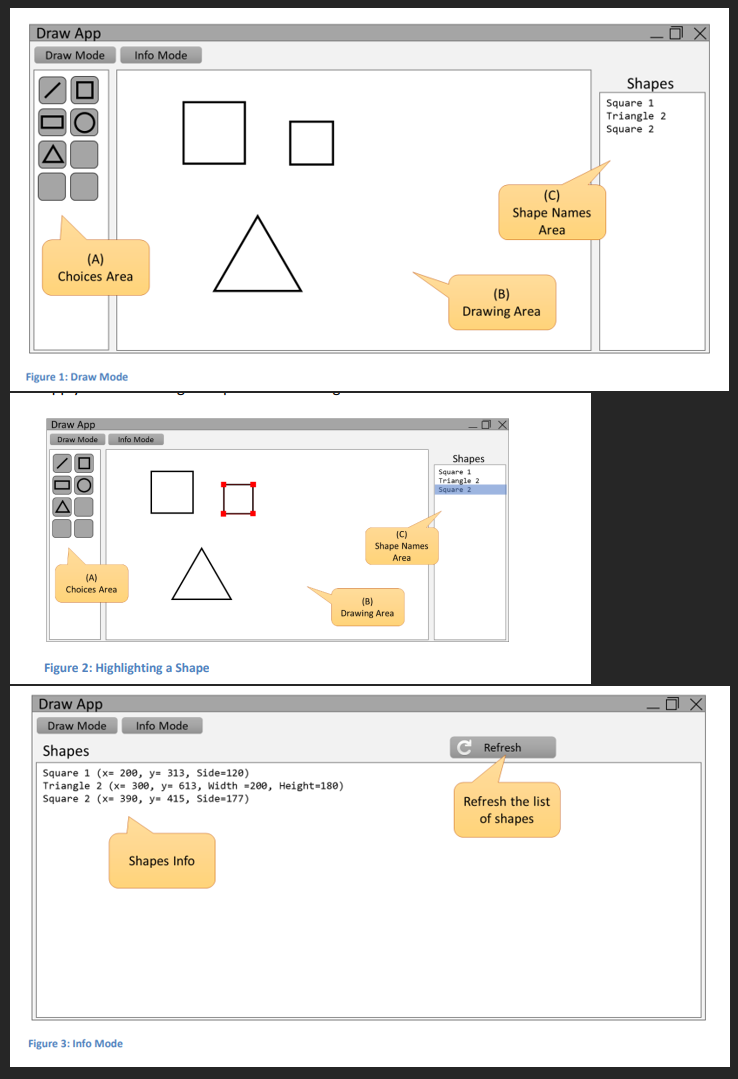
Step by Step Solution
There are 3 Steps involved in it
Step: 1

Get Instant Access to Expert-Tailored Solutions
See step-by-step solutions with expert insights and AI powered tools for academic success
Step: 2

Step: 3

Ace Your Homework with AI
Get the answers you need in no time with our AI-driven, step-by-step assistance
Get Started


