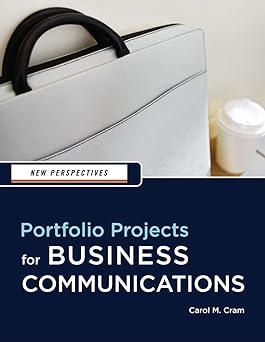Otter Bay Kayaking Adventures The primary target market for Otter Bay Kayaking Adventures is the group of
Question:
Otter Bay Kayaking Adventures The primary target market for Otter Bay Kayaking Adventures is the group of tour coordinators who work on the cruise ships that visit Juneau each summer. Kay Johnson, the owner of Otter Bay Kayaking Adventures, has decided to develop a newsletter that she can send quarterly to the various cruise ship companies, as well as to independent tour coordinators. The purpose of the newsletter is to provide information about the company’s tours, along with news about the tourist industry in Juneau that may interest the target market. Kay asks you to create a one-page newsletter containing three stories. To complete this case study, you write the newsletter using the source information provided.
1. Open the file Case2_10.docx located in the Project.10 folder included with your Data Files, and then save the document as Otter Bay Kayaking Adventures Newsletter in the same folder. This document contains source information and suggestions that you can use to write three stories.
2. Use the information provided to write the text for each of the three stories. You can add new text and make up additional details, but the completed newsletter should be no longer than one page, including illustrations.
3. Create an interesting heading for each story, format each heading the same way, and include a drop cap as the first letter for each of the three stories.
4. Create a masthead that includes a WordArt object with the text Otter Bay Kayaking Adventures and the subtitle Newsletter: Spring 2011.
5. Place the picture of the orange kayak included in the data file behind the WordArt object, modify the size, and change the coloring to Washout.
6. Add an appropriate picture to one of the stories; you can search Clip Art for a suitable picture or use one of your own photographs. For example, you could include a picture of a bicycle in the story about creating a partnership with Cycle Juneau or a picture of a whale or bear in the story about photography. Format the picture with the picture style of your choice and select the text wrapping style of your choice
(usually Square or Inline with Text). 7. Create a SmartArt diagram using the Hierarchy layout to show the hierarchy of staff at Otter Bay Kayaking Adventures. You can modify the organization chart any way you wish by removing selected objects, changing the font size of text, and applying new color schemes.
8. Format all or some of the text in columns. You can choose to show some text in two columns and some text in one column (for example, the story containing the organization chart may look better formatted in one column). Work in One Page view to organize the stories and the illustrations until you are pleased with the overall effect.
Note that you may need to change the order of the stories. Limit the final length of the newsletter to one page.
9. Type your name where indicated at the bottom of the document, save the document as a PDF file using the same name as the Word document, and then exit Adobe Reader.
10. From Word, save the document, and then print a copy.
Step by Step Answer:

New Perspectives Portfolio Projects For Business Communication
ISBN: 9781439037461
1st Edition
Authors: Carol M. Cram