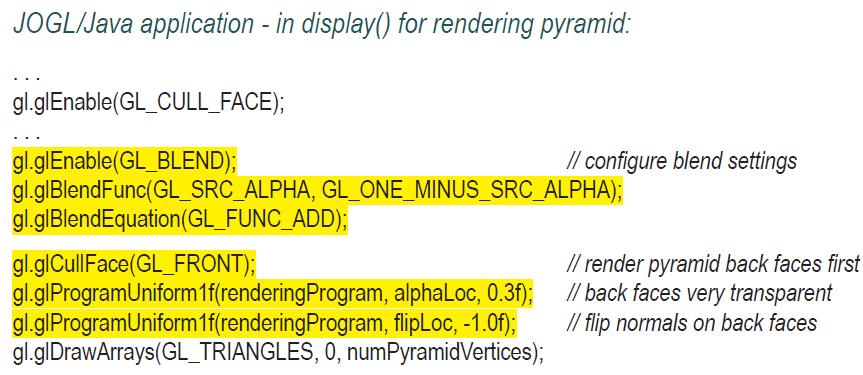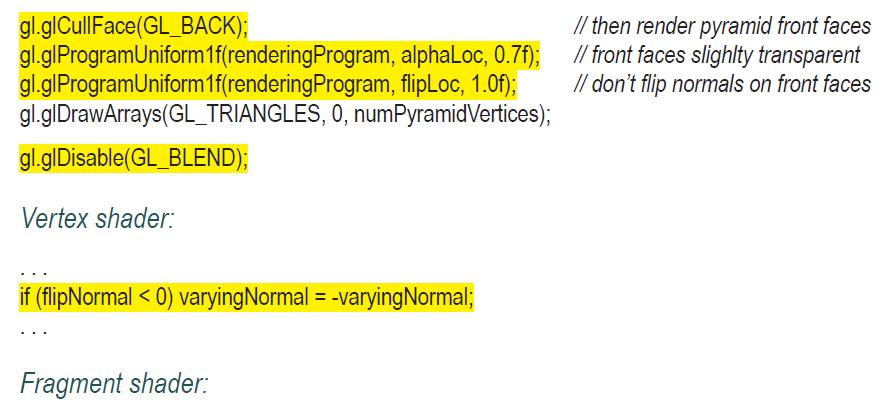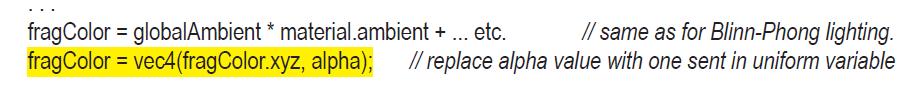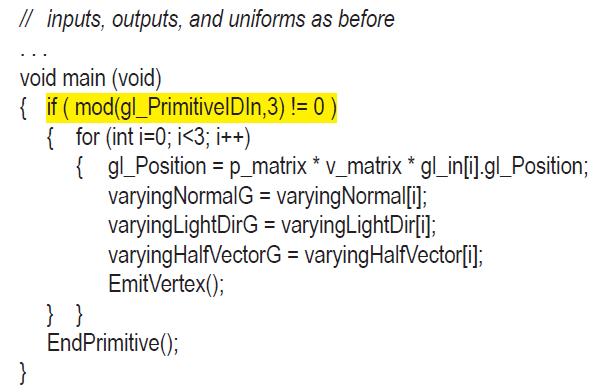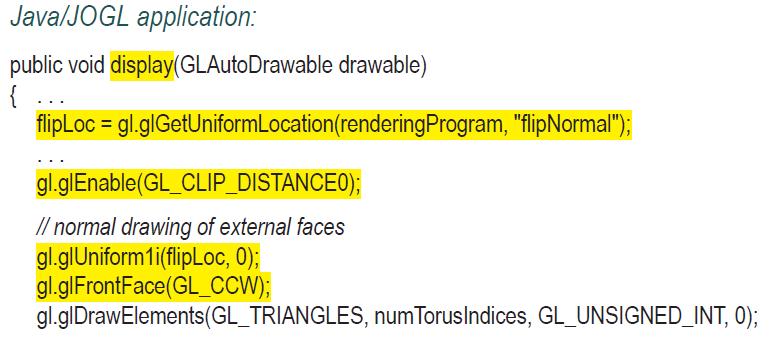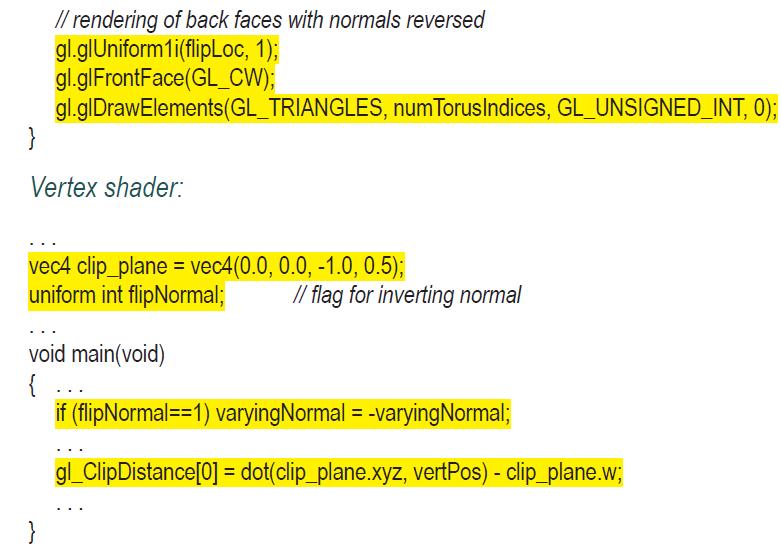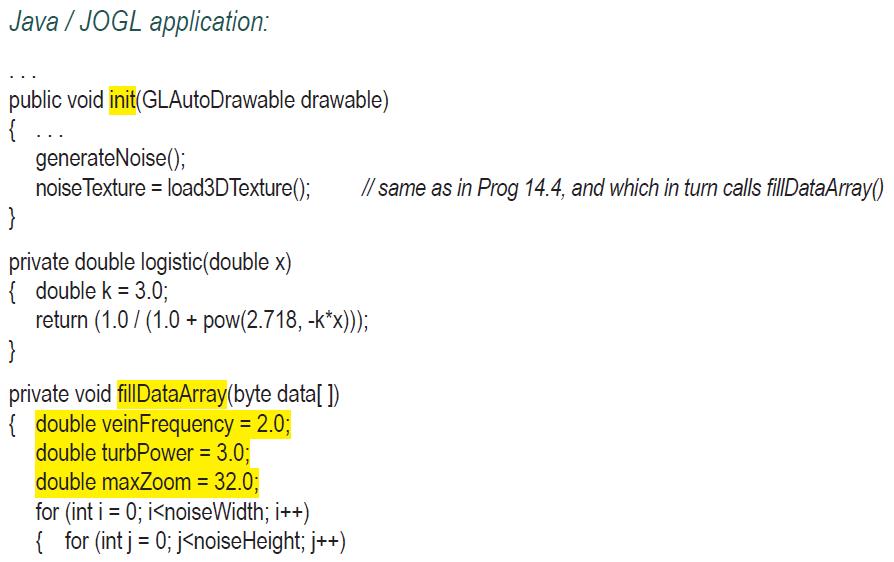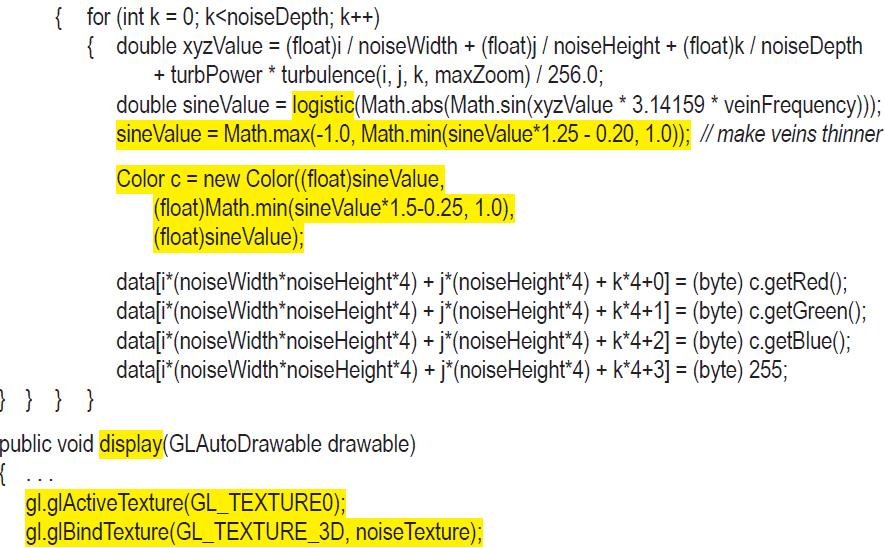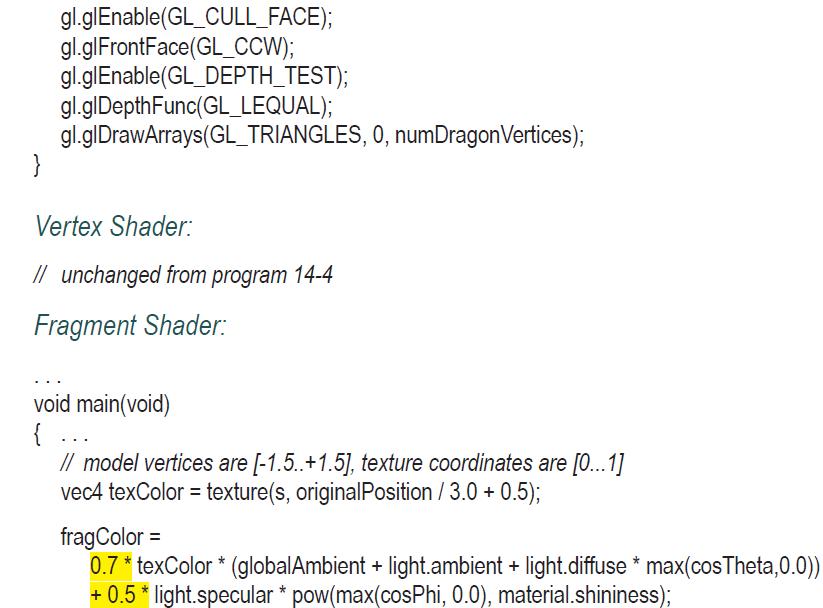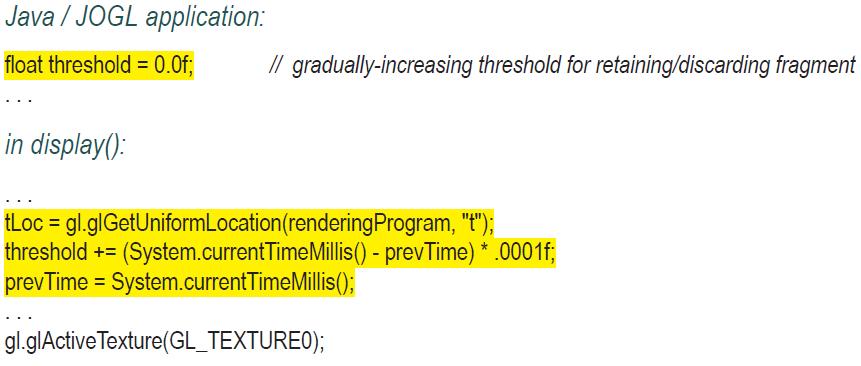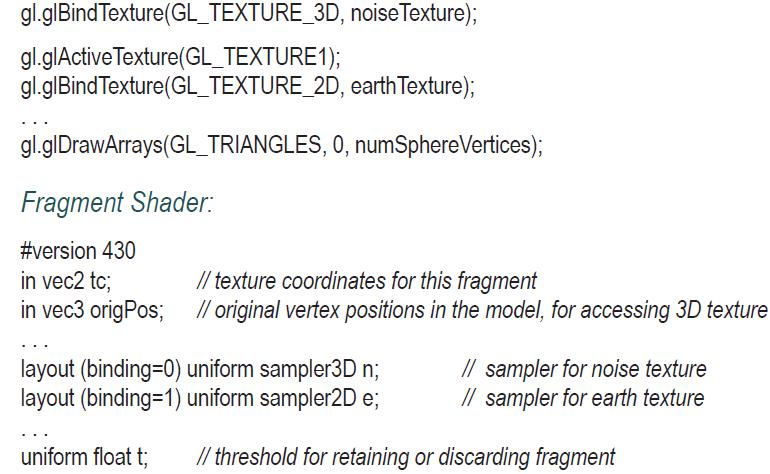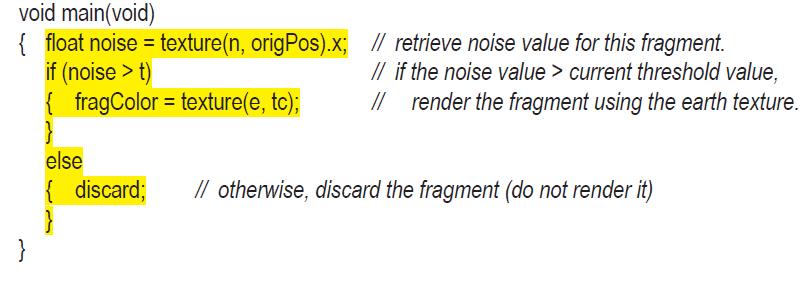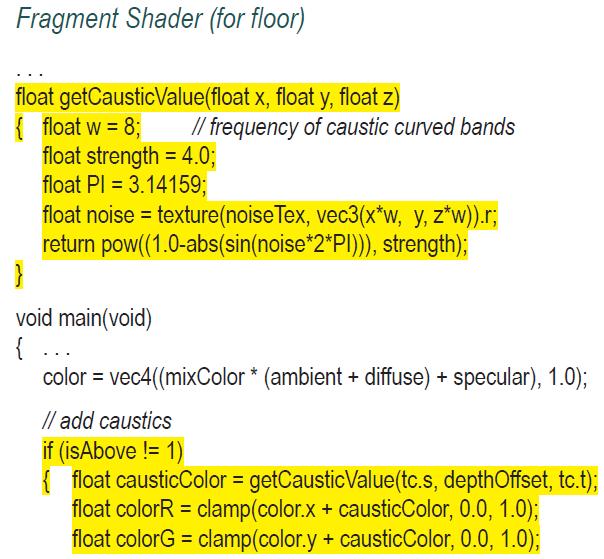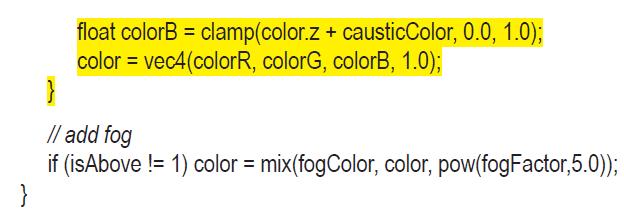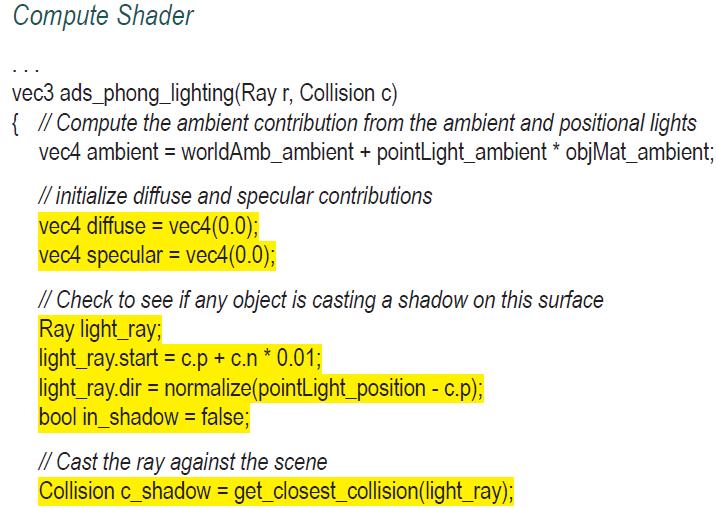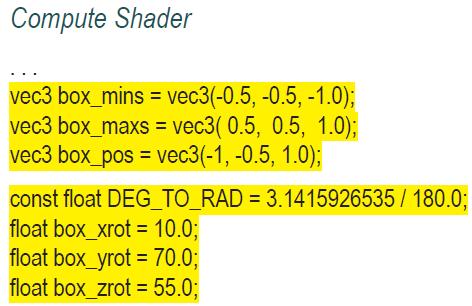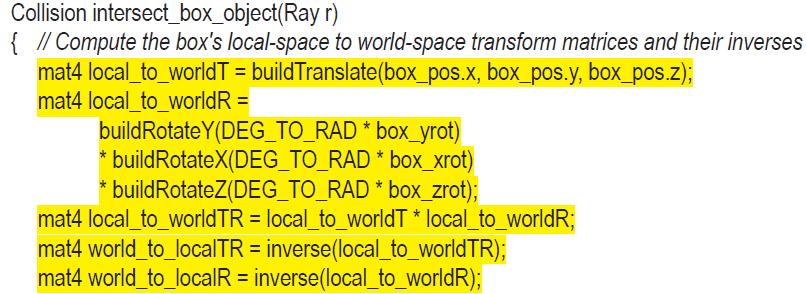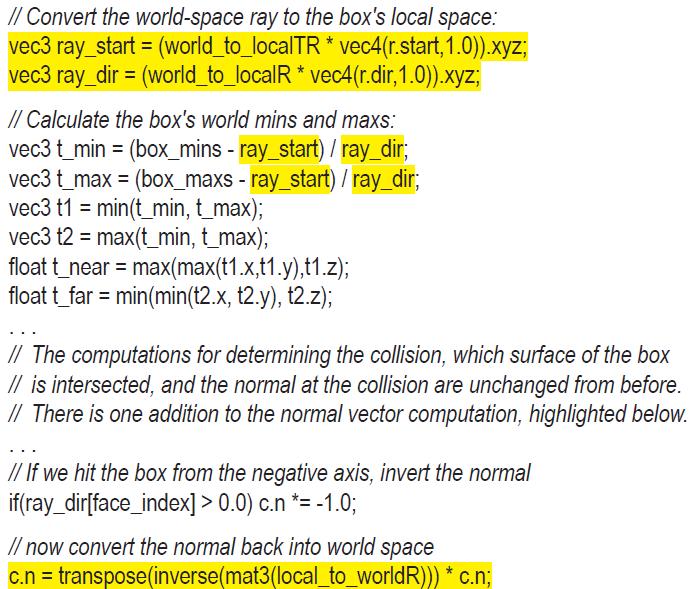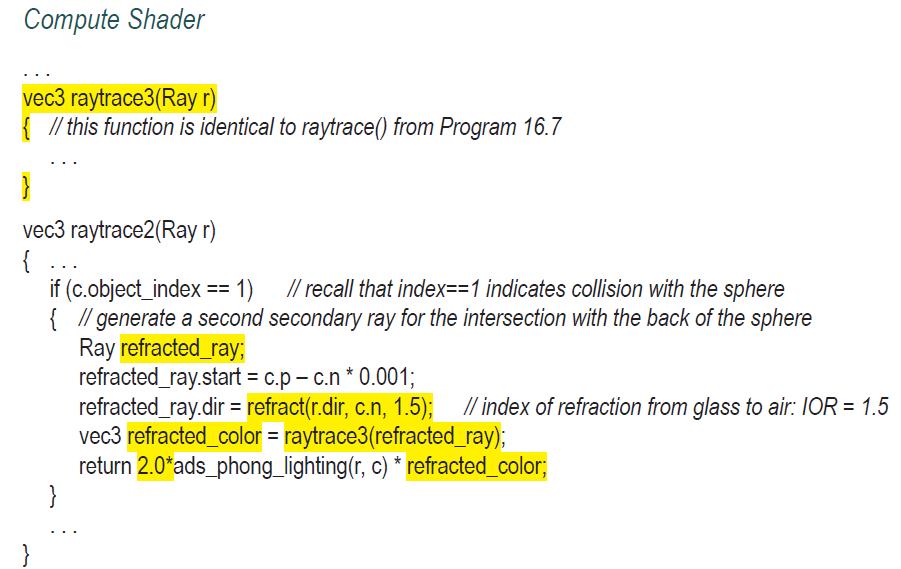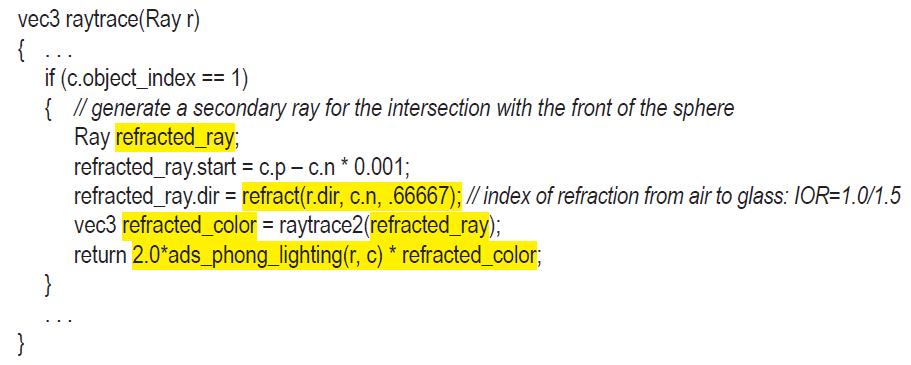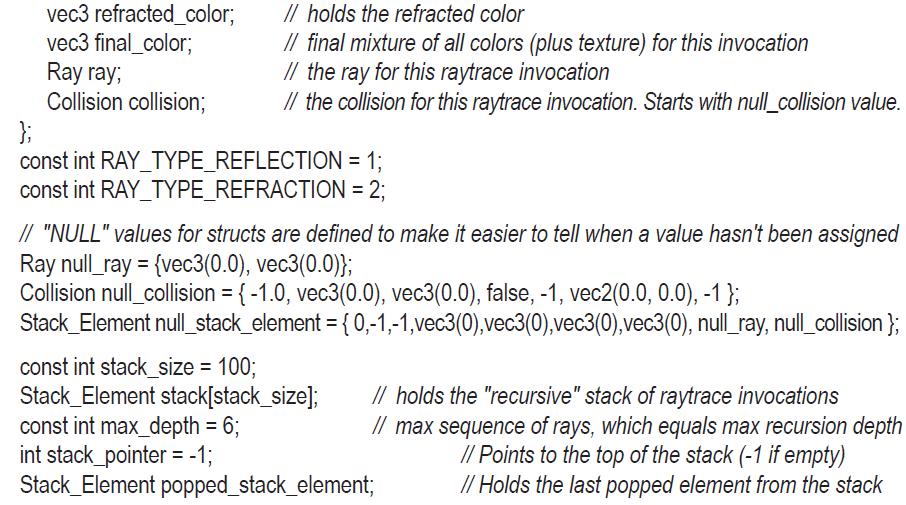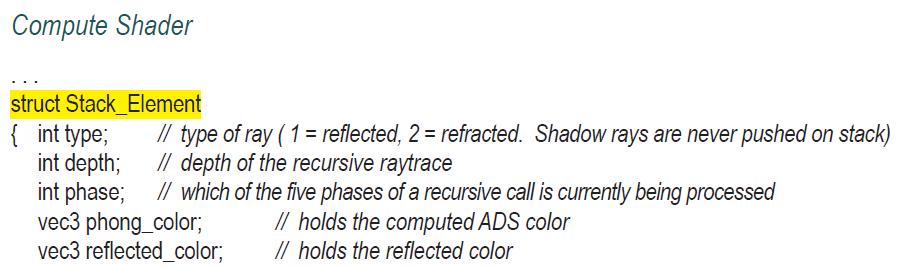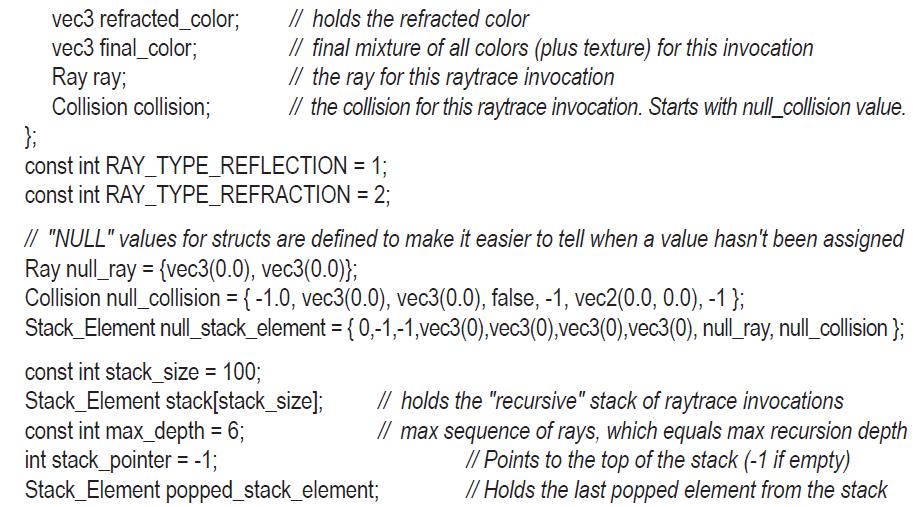Computer Graphics Programming In OpenGL With JAVA 2nd Edition V. Scott Gordon PhD, John L. Clevenger PhD - Solutions
Discover a comprehensive collection of resources for "Computer Graphics Programming In OpenGL With JAVA 2nd Edition" by V. Scott Gordon PhD and John L. Clevenger PhD. Access the complete solutions manual and answers key to enhance your understanding of the textbook. Unlock step-by-step answers to the solved problems and explore detailed chapter solutions. Ideal for students, instructors, and enthusiasts, this repository includes a test bank and instructor manual to support your learning journey. Enjoy the convenience of online solutions and free download options, providing you with essential questions and answers in PDF format.
![]()
![]() New Semester Started
Get 50% OFF
Study Help!
--h --m --s
Claim Now
New Semester Started
Get 50% OFF
Study Help!
--h --m --s
Claim Now
![]()
![]()


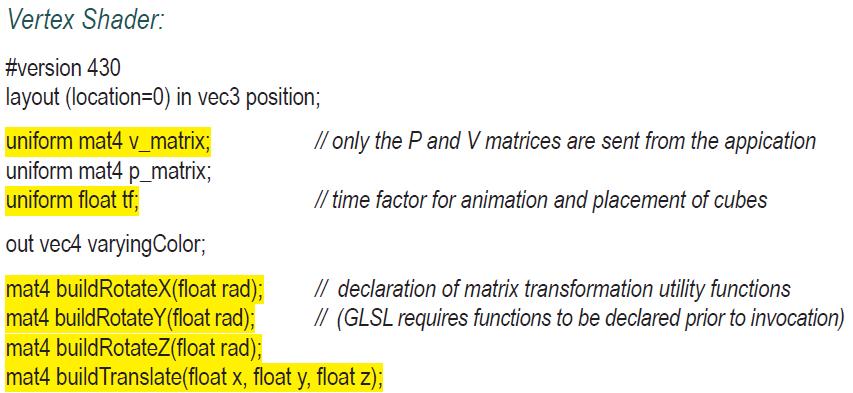
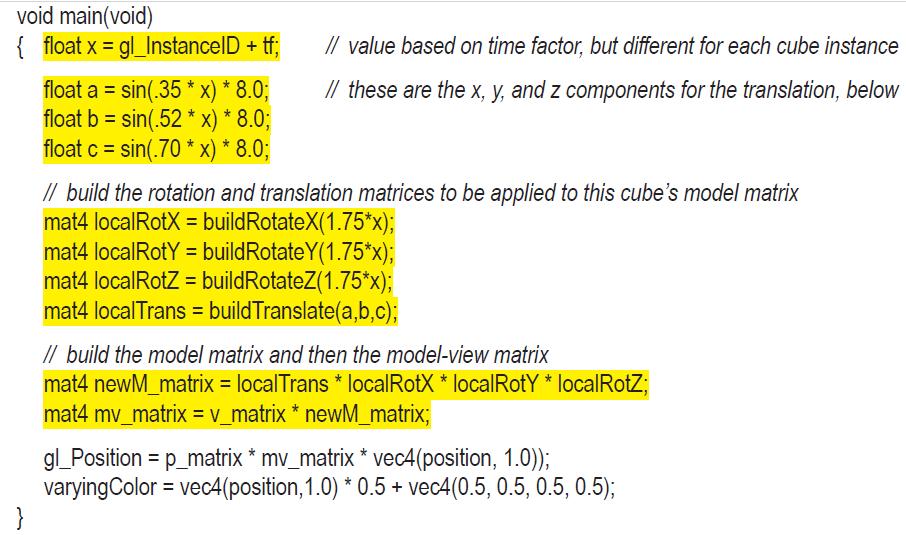
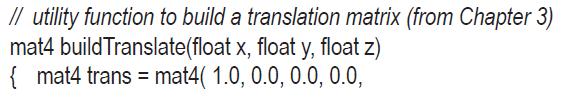
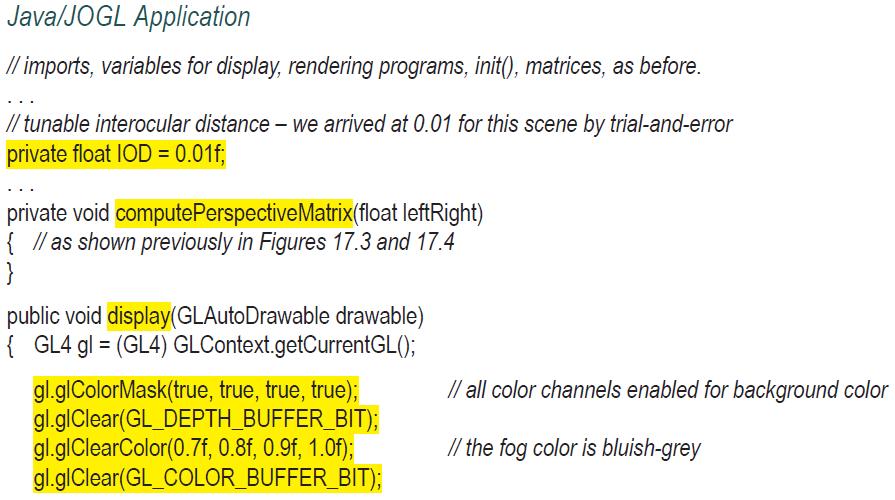
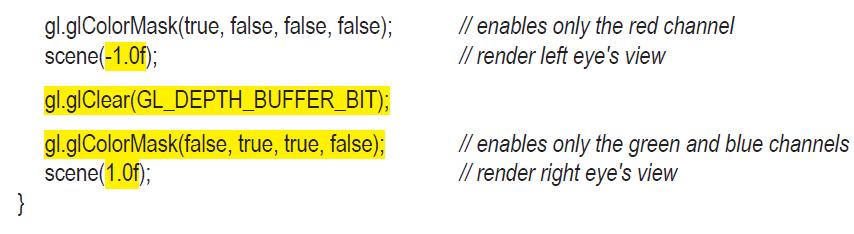
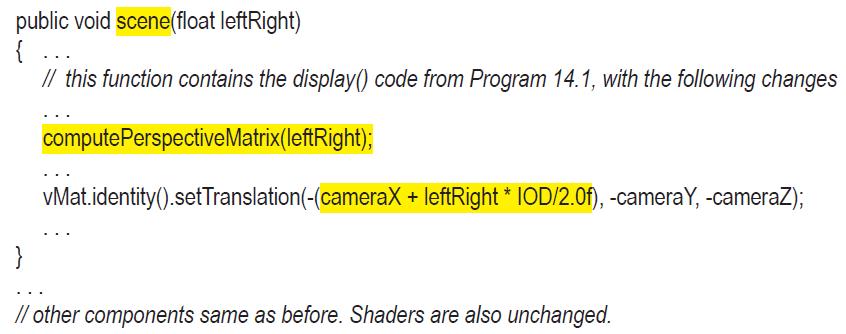
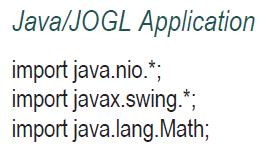
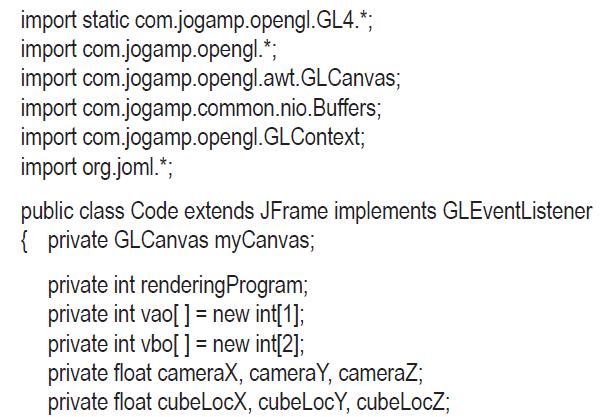
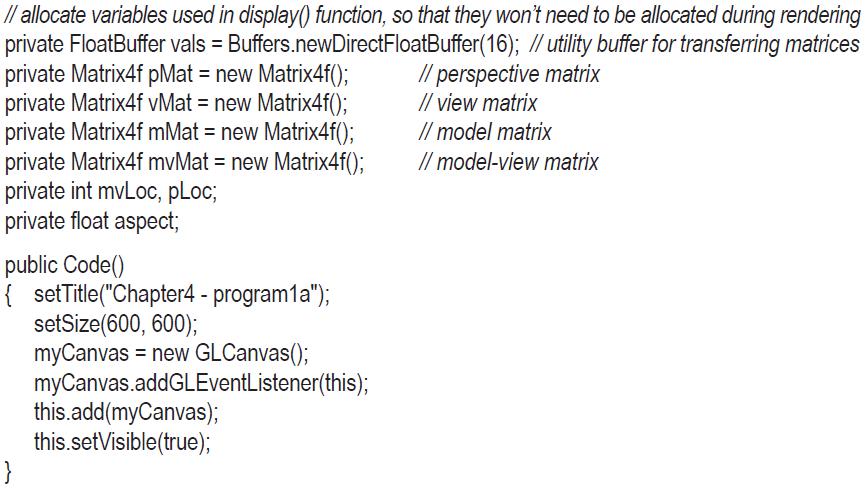
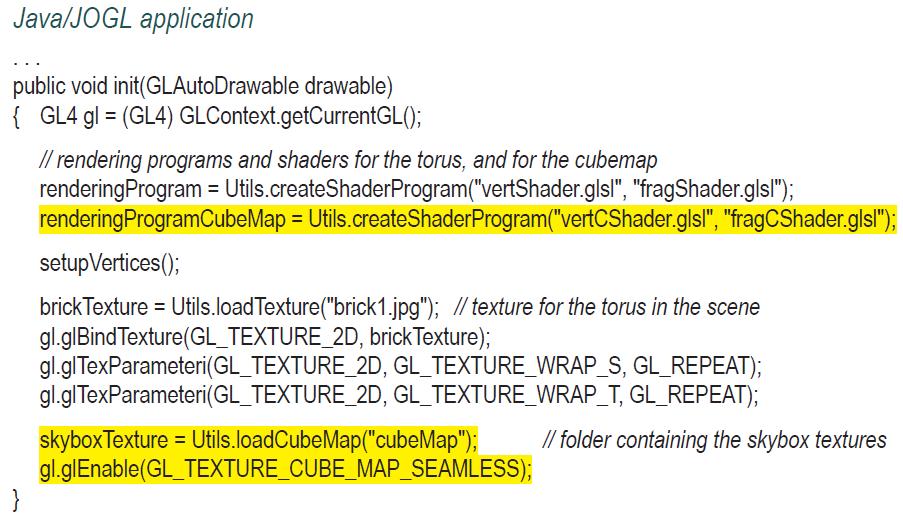
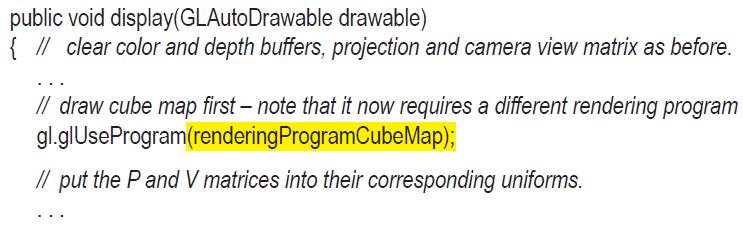
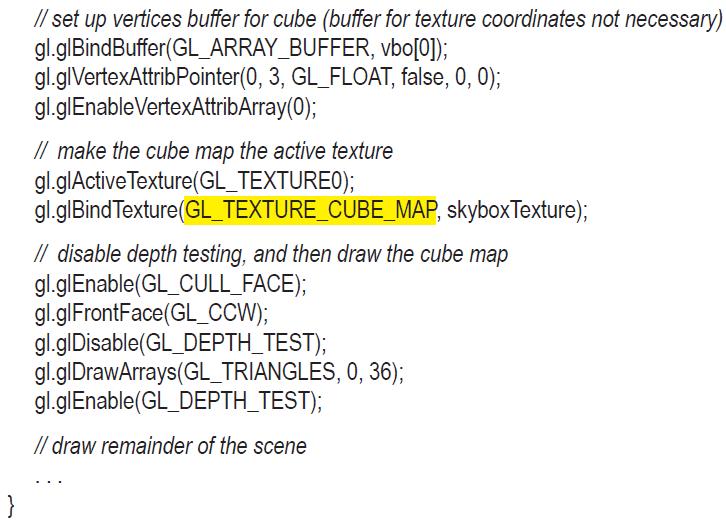
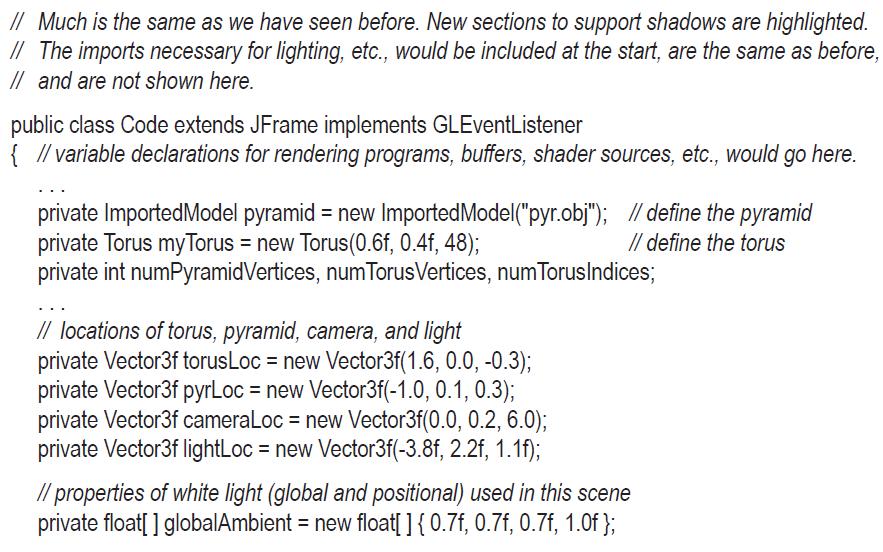
![private float[] lightAmbient = new float[] { 0.0f, 0.0f, 0.0f, 1.0f }; private float[] lightDiffuse = new](https://dsd5zvtm8ll6.cloudfront.net/images/question_images/1701/6/7/4/089656d7c69bf7501701674089126.jpg)
![// shadow-related variables private int screen SizeX, screenSizeY; private int [] shadow Tex = new int [1];](https://dsd5zvtm8ll6.cloudfront.net/images/question_images/1701/6/7/4/109656d7c7db381c1701674109057.jpg)
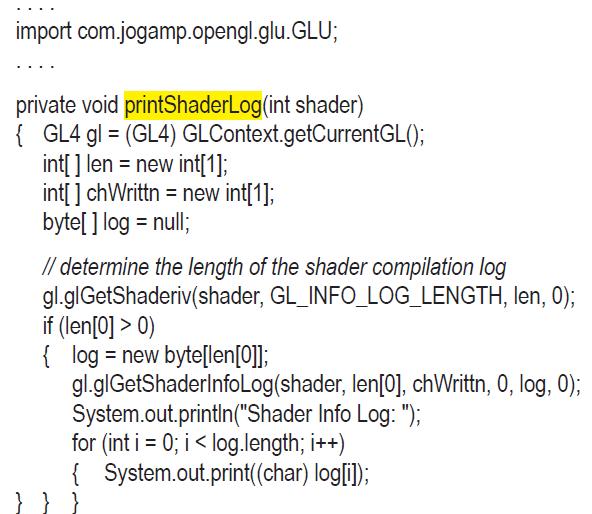
![void printProgramLog(int prog) {GL4 gl= (GL4) int[] len = new int[1]; GLContext.getCurrentGL(); int[]](https://dsd5zvtm8ll6.cloudfront.net/images/question_images/1701/6/6/7/633656d6331ce8fc1701667631949.jpg)
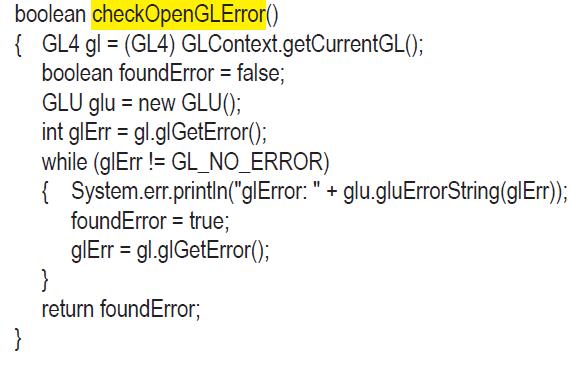
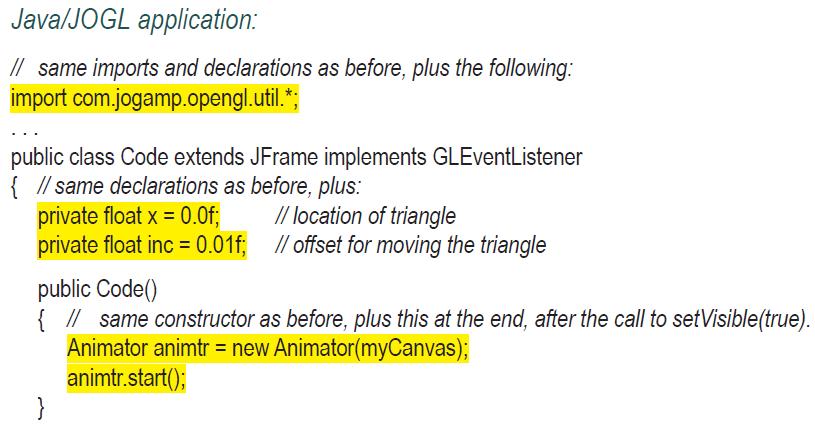
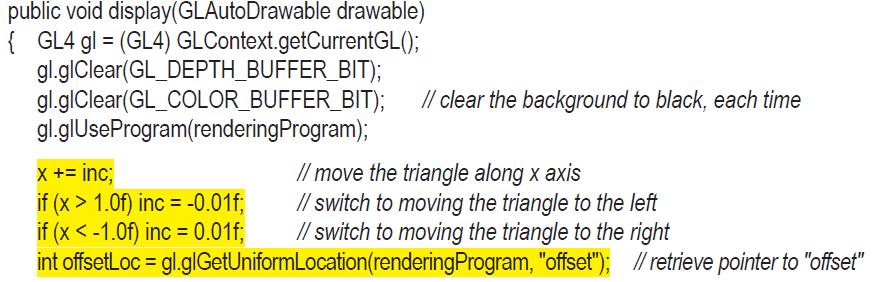
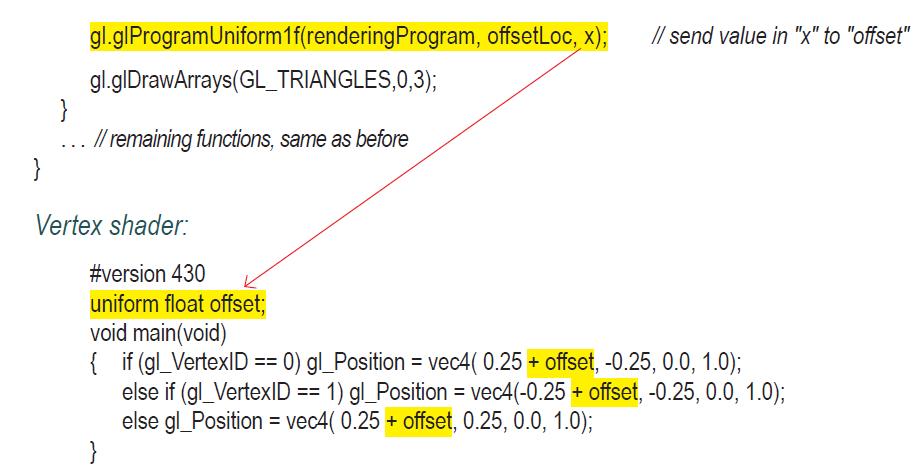
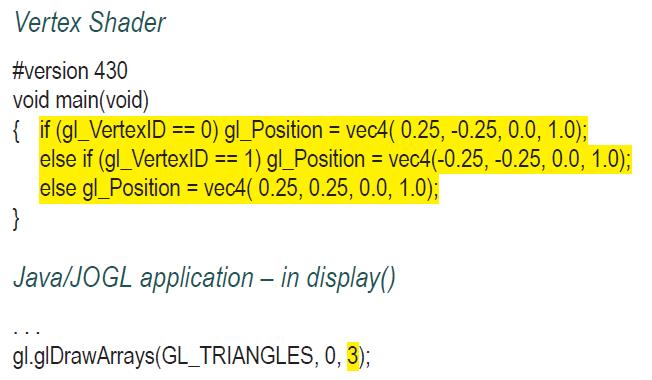
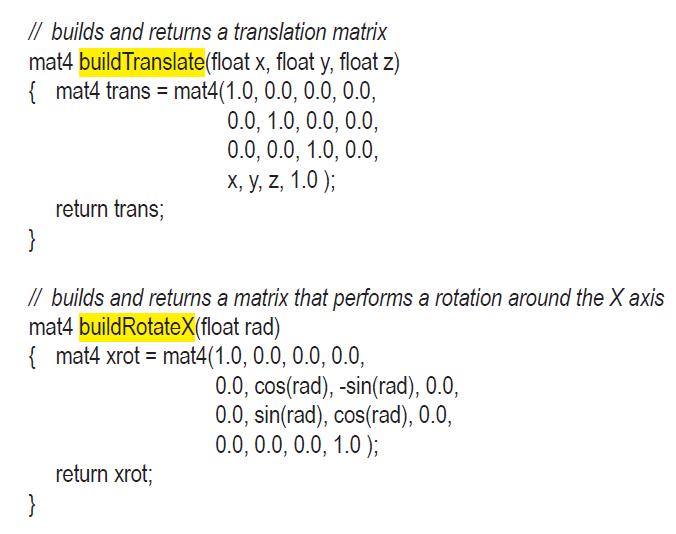
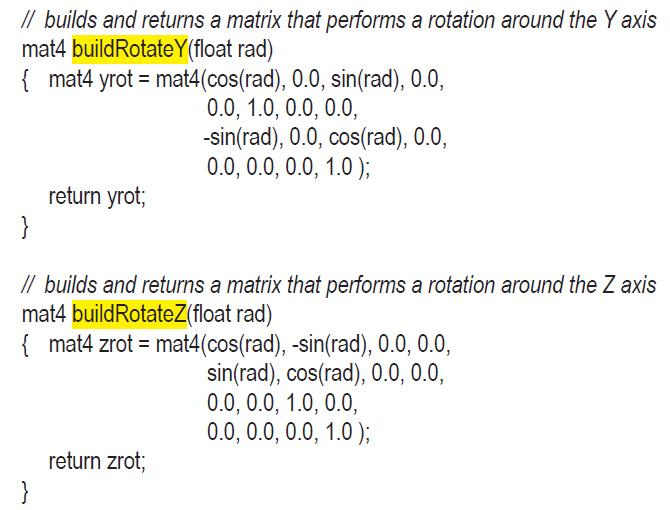
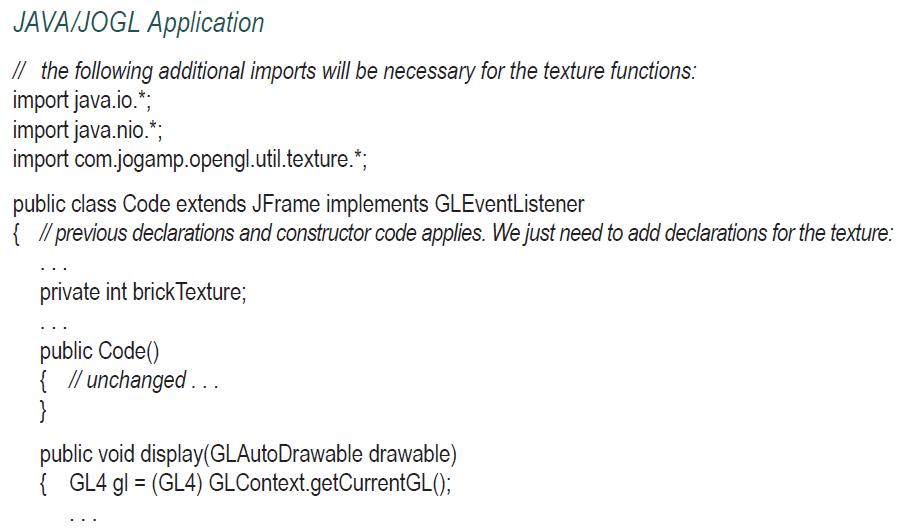
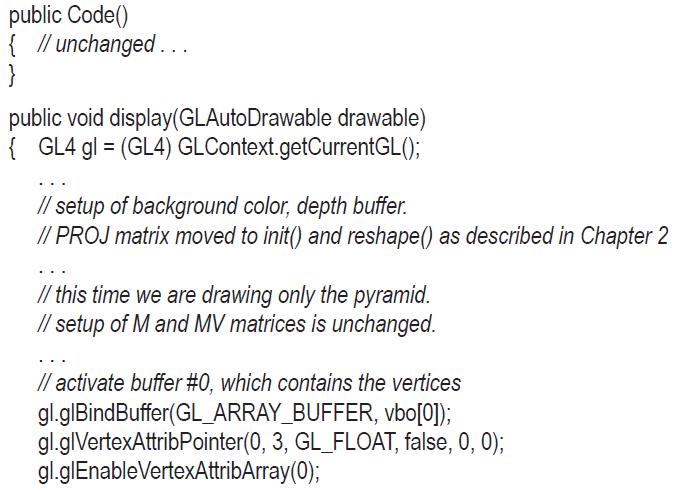
![} // activate buffer #1, which contains the texture coordinates gl.glBindBuffer(GL_ARRAY_BUFFER, vbo[1]);](https://dsd5zvtm8ll6.cloudfront.net/images/question_images/1701/6/7/1/865656d73b90aba41701671864435.jpg)
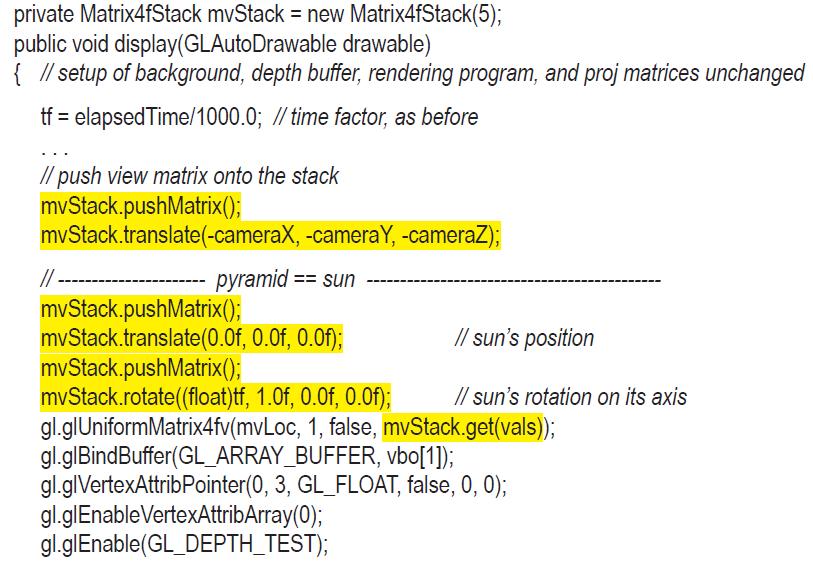
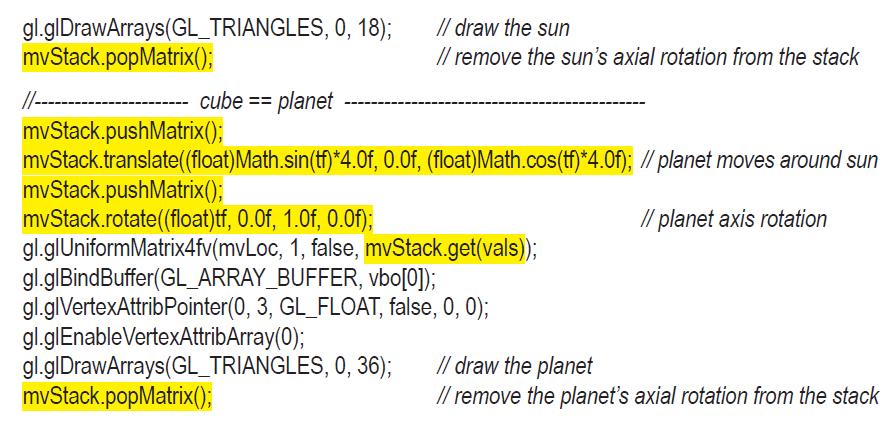
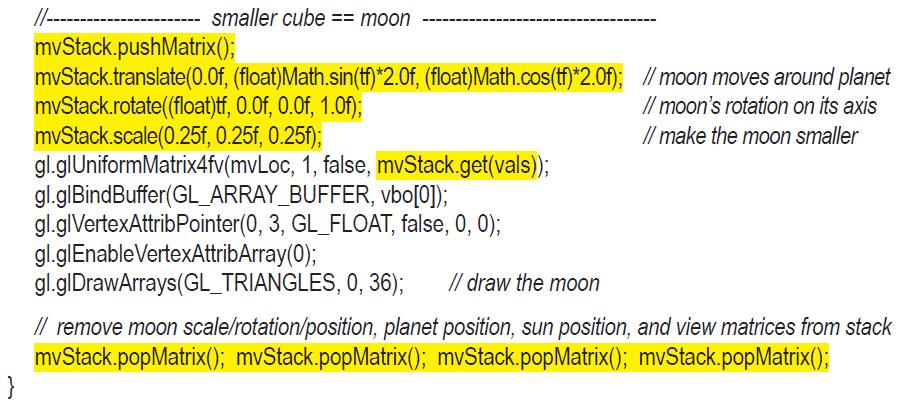
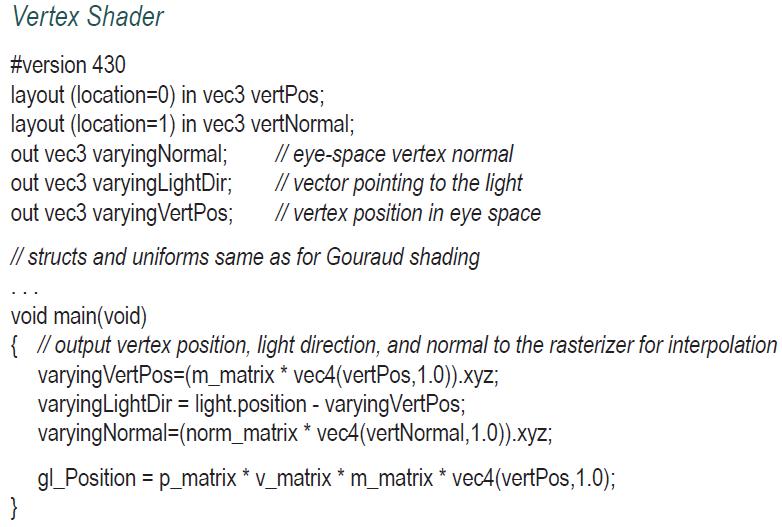
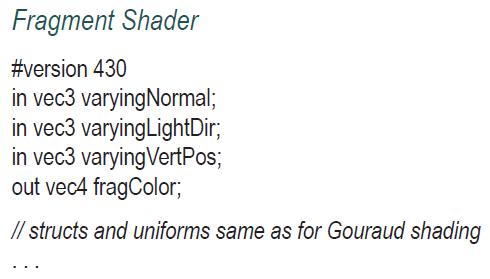
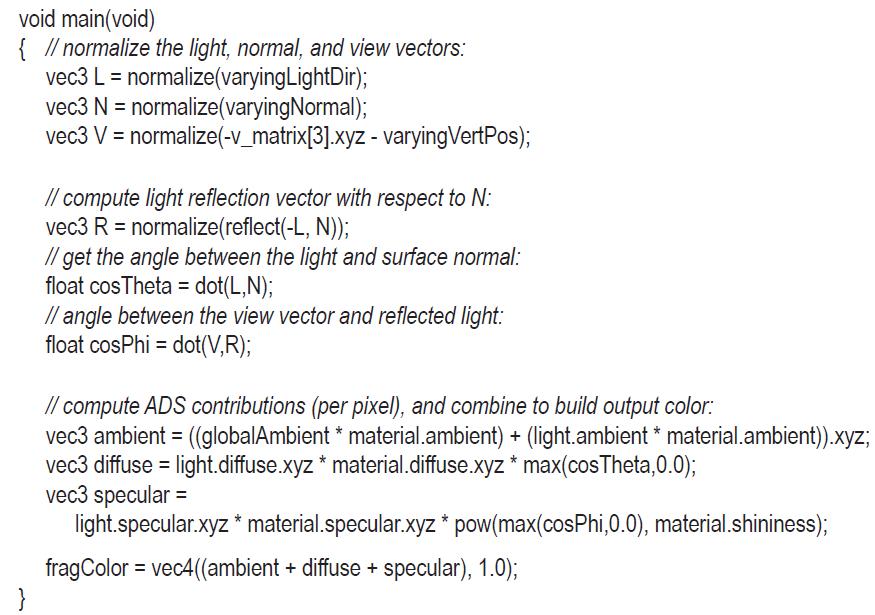
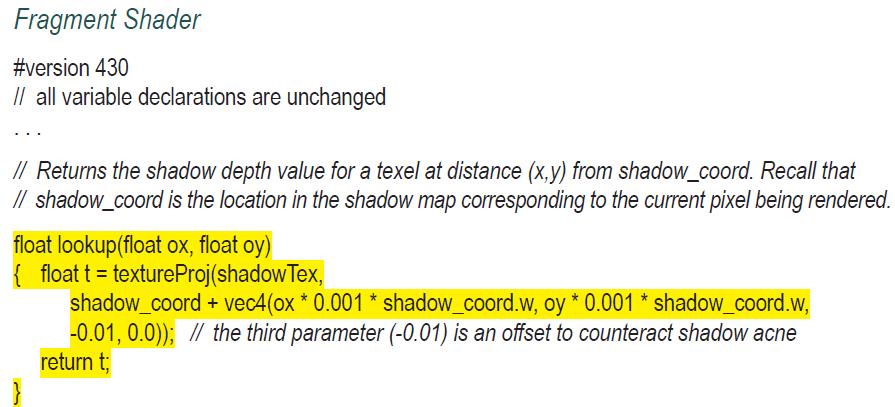
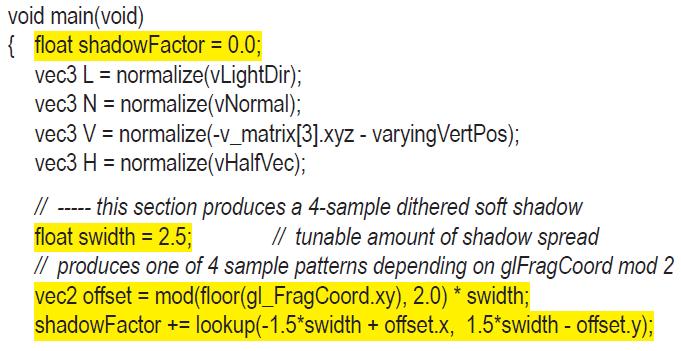
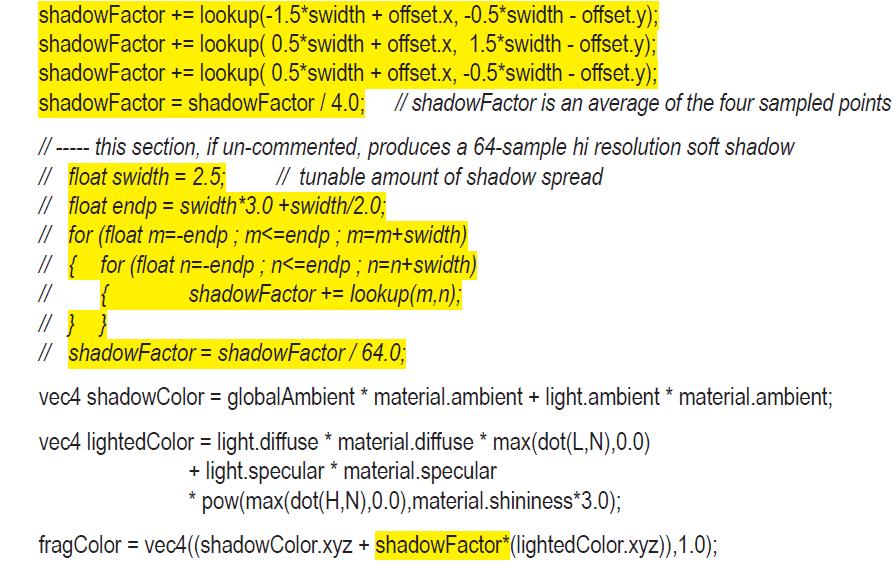
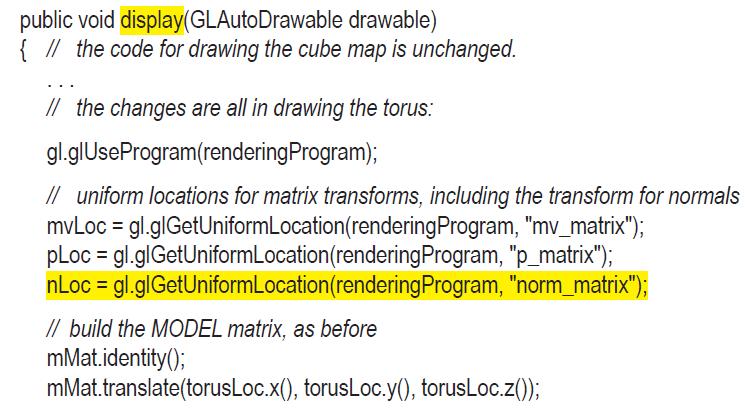
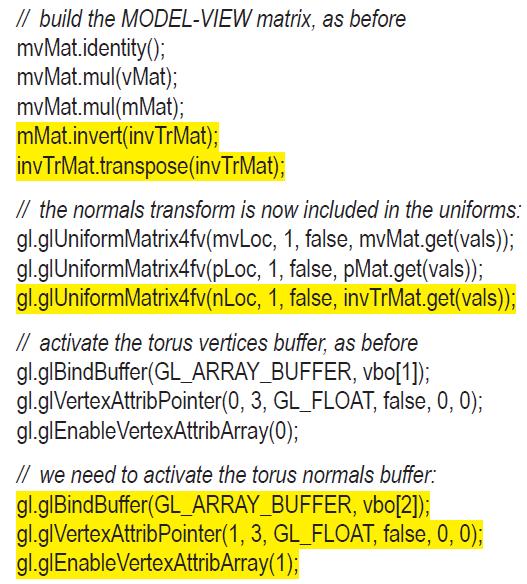
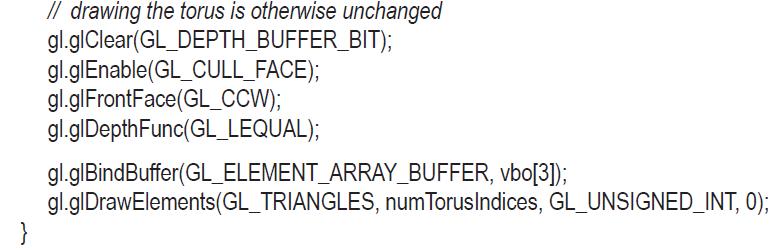
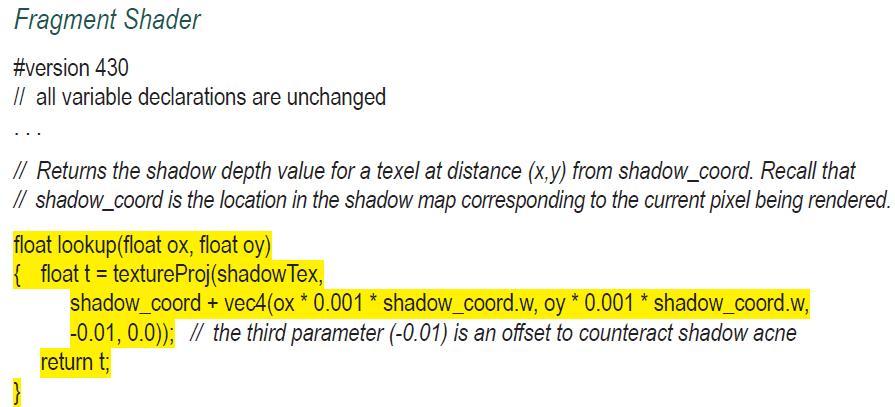
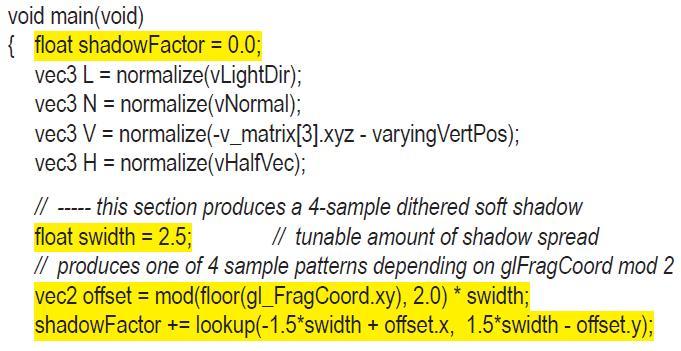
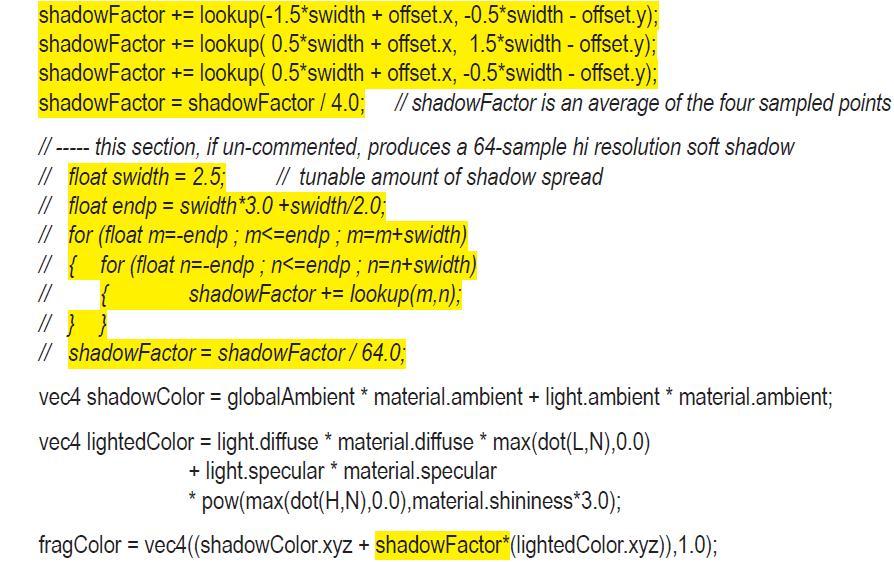

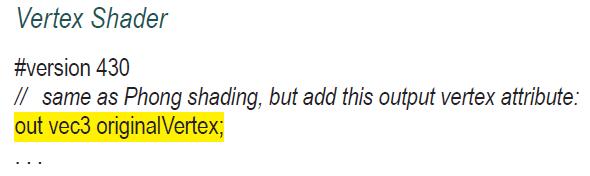
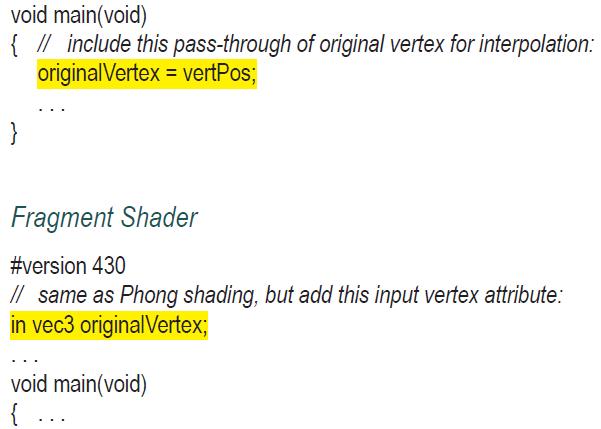
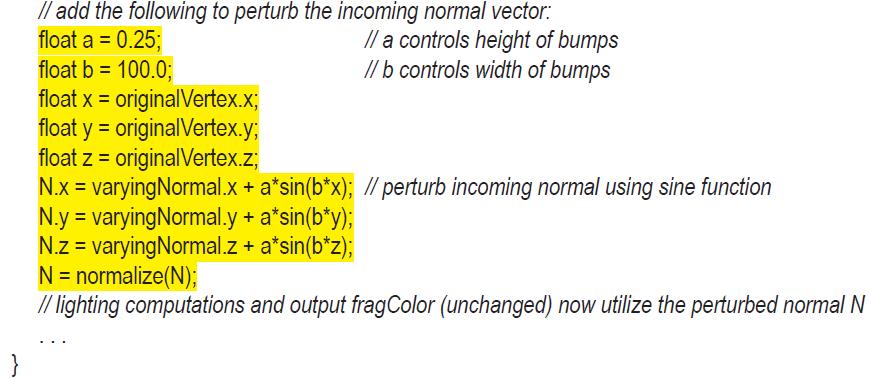
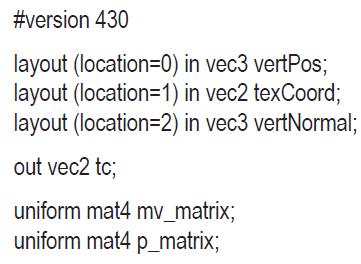
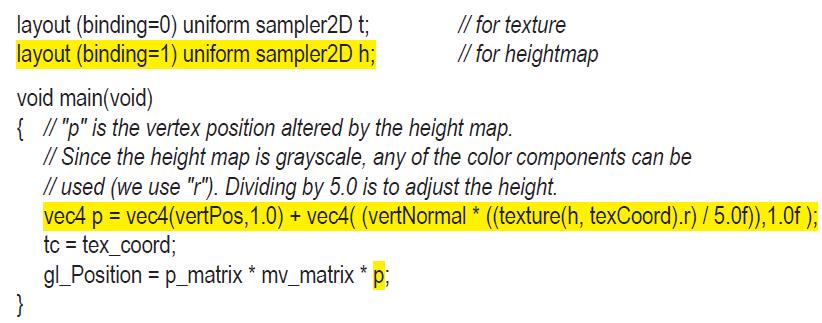
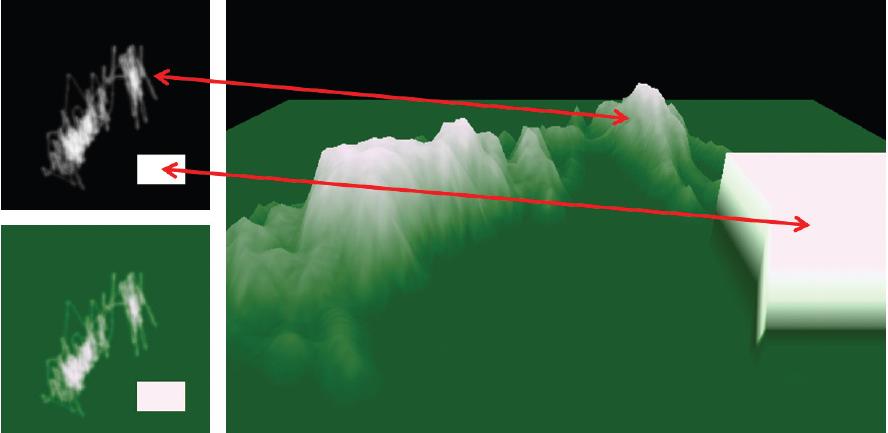
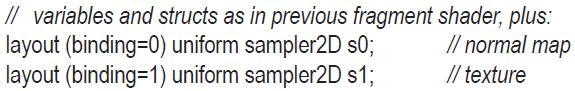
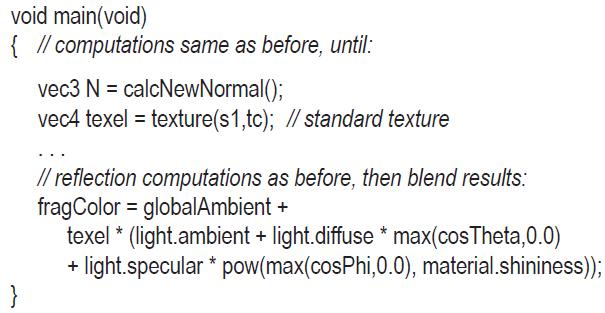
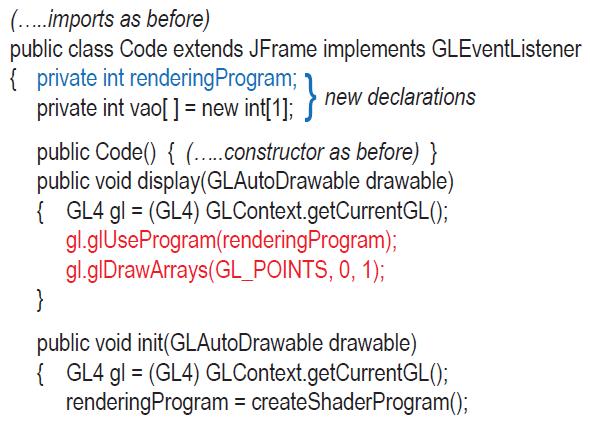
![gl.glGenVertexArrays(vao.length, vao, 0); gl.glBindVertexArray(vao[0]); } private int createShader Program()](https://dsd5zvtm8ll6.cloudfront.net/images/question_images/1701/6/6/7/380656d6234d0bc61701667379050.jpg)
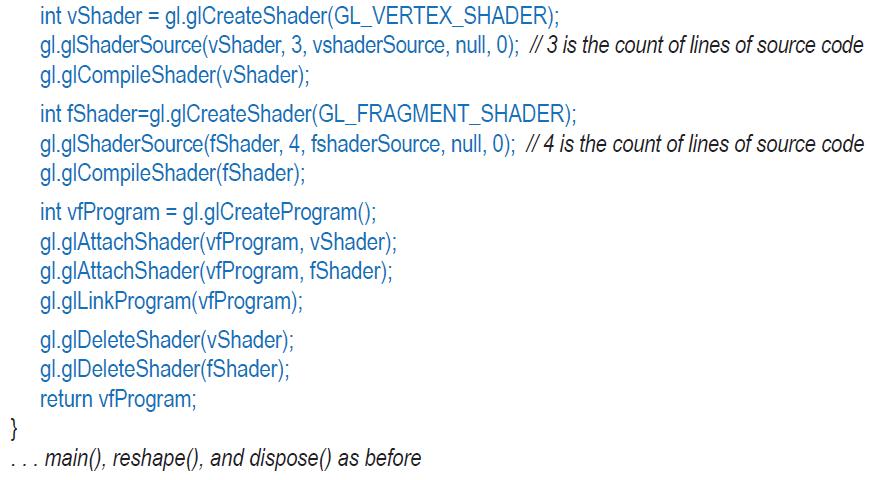
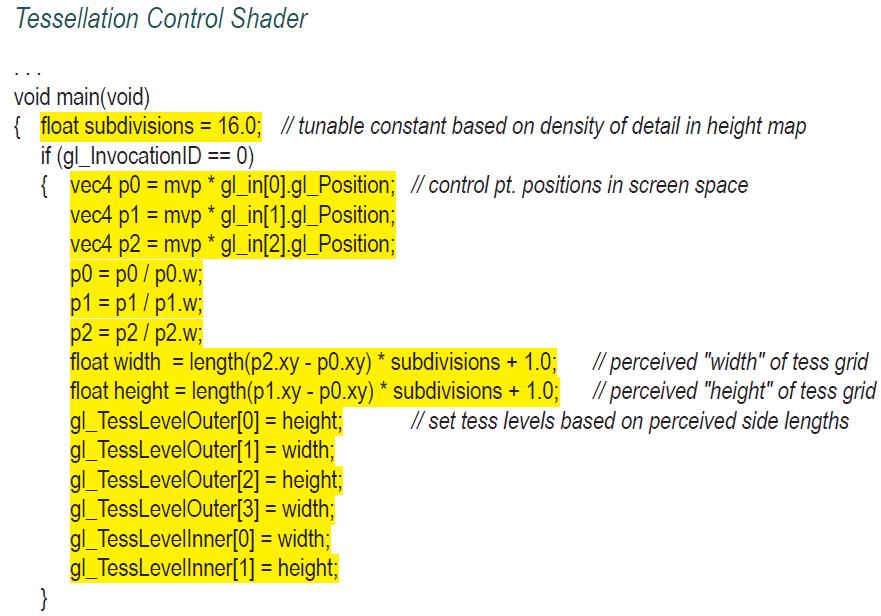
![} //forward texture coordinates and control points to TES as before tcs_out[gl_InvocationID] =](https://dsd5zvtm8ll6.cloudfront.net/images/question_images/1701/6/7/6/914656d8772980aa1701676913896.jpg)
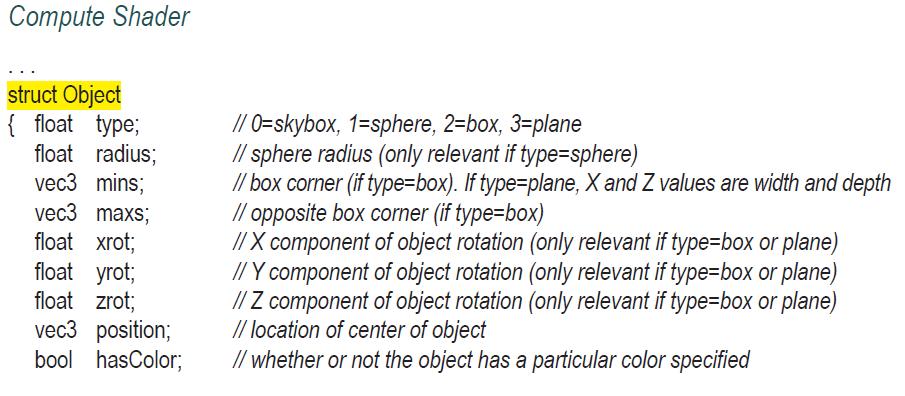
![}; Object[] objects= { // object #0 is the room box {0, 0.0, vec3(-20, -20, -20), vec3( 20, 20, 20), 0, 0, 0,](https://dsd5zvtm8ll6.cloudfront.net/images/question_images/1701/6/8/3/235656da023983b01701683209182.jpg)
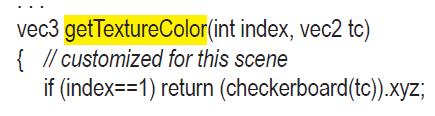
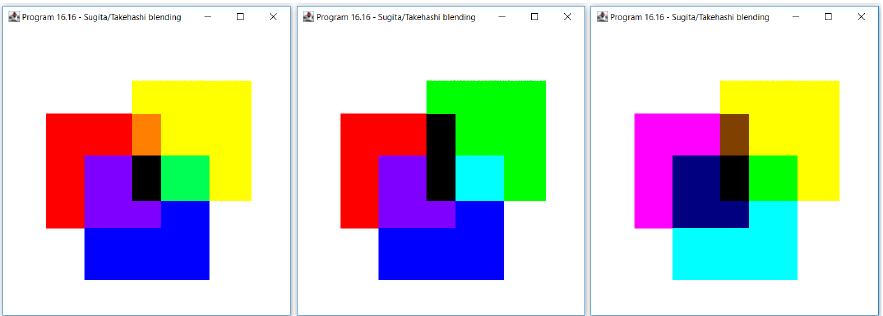
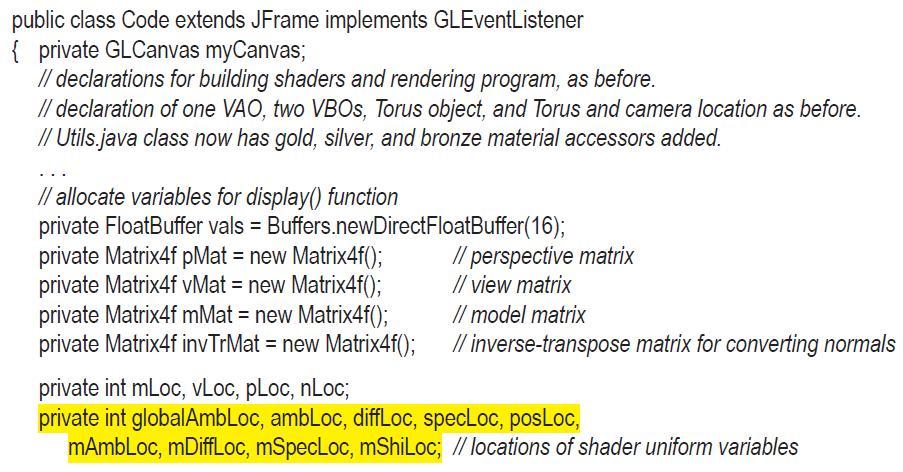
![private Vector3f currentLightPos = new Vector3f(); private float[] lightPos = new float[3]; // current light](https://dsd5zvtm8ll6.cloudfront.net/images/question_images/1701/6/7/3/556656d7a54bca851701673539034.jpg)
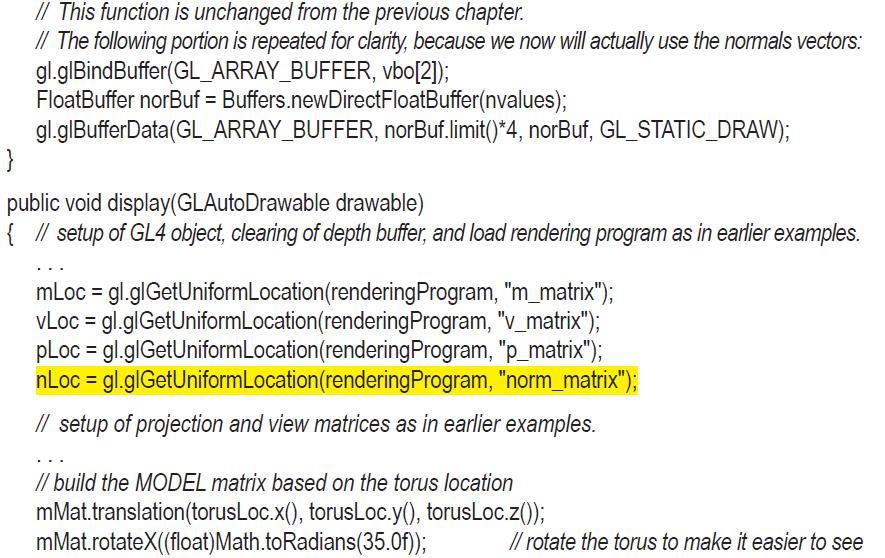
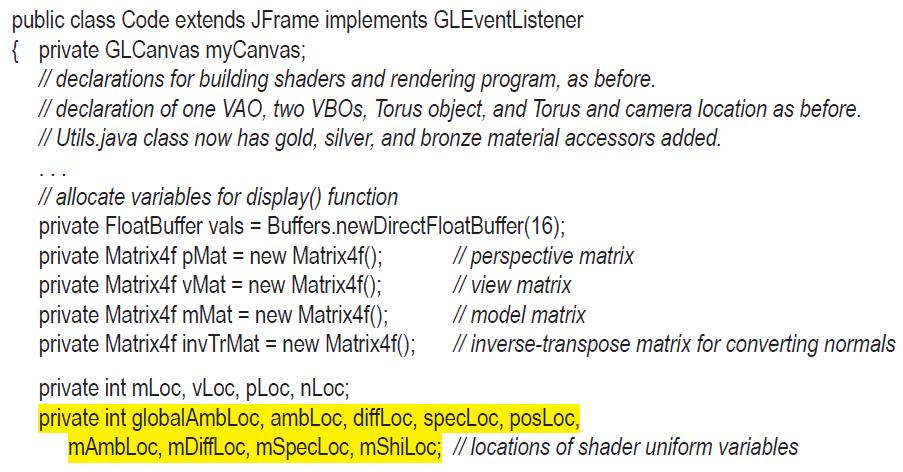
![private Vector3f currentLightPos = new Vector3f(); private float[] lightPos = new float[3]; // current light](https://dsd5zvtm8ll6.cloudfront.net/images/question_images/1701/6/7/2/944656d77f0cdf8d1701672944185.jpg)
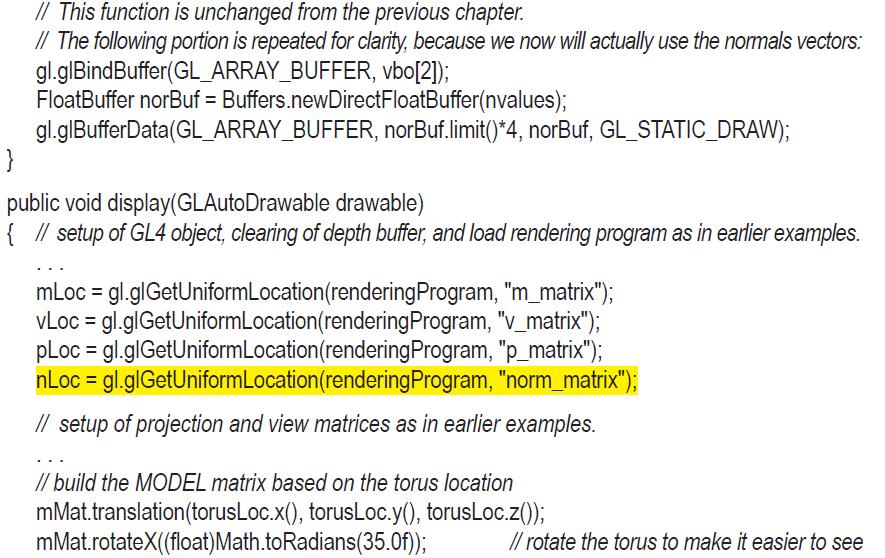
![ImportedModel class public class ImportedModel { private Vector3f[] vertices; private Vector2f[] texCoords;](https://dsd5zvtm8ll6.cloudfront.net/images/question_images/1701/6/7/2/522656d764a028691701672521358.jpg)
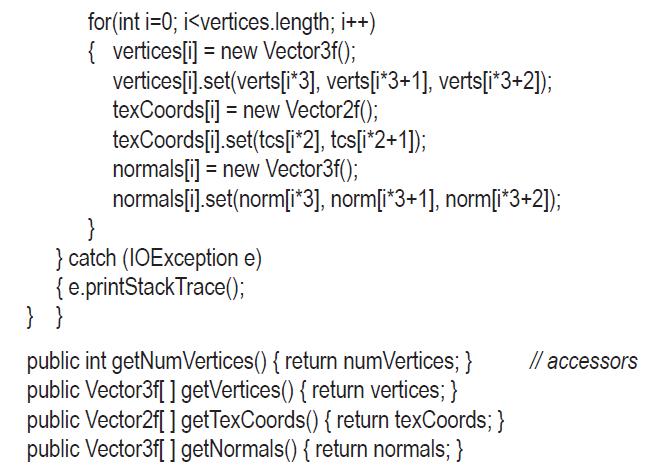
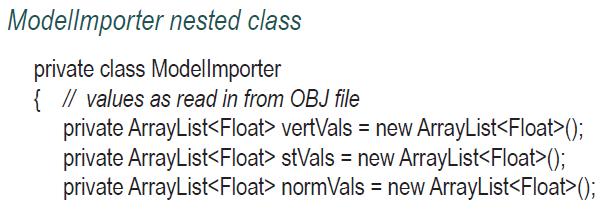
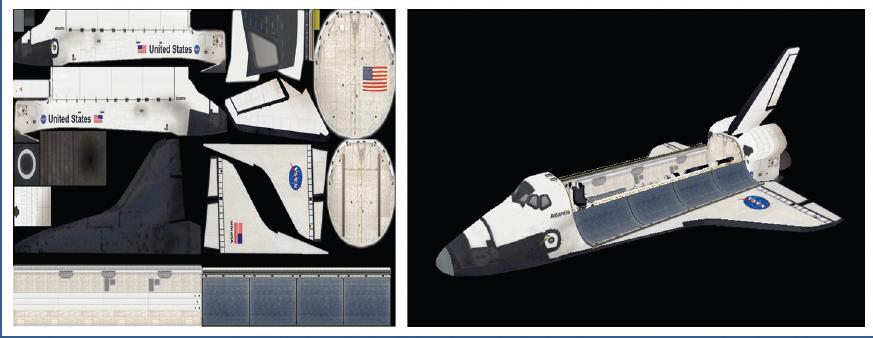
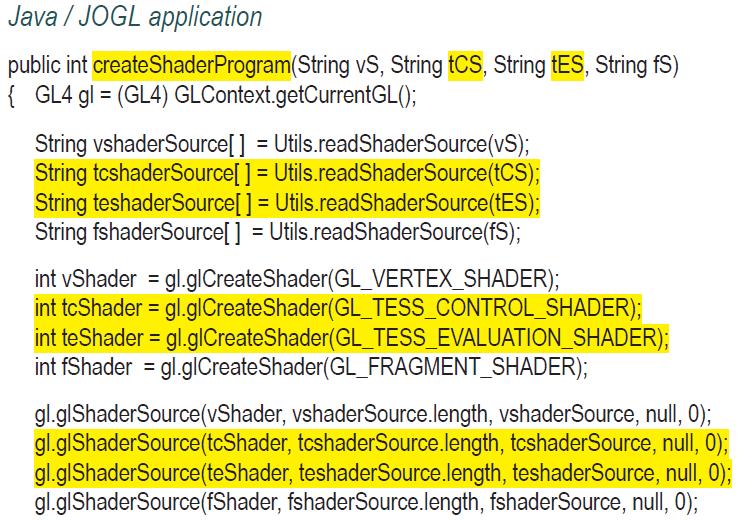
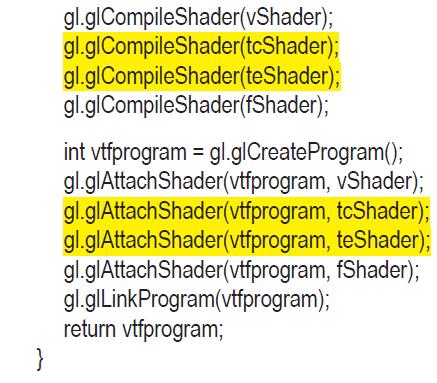
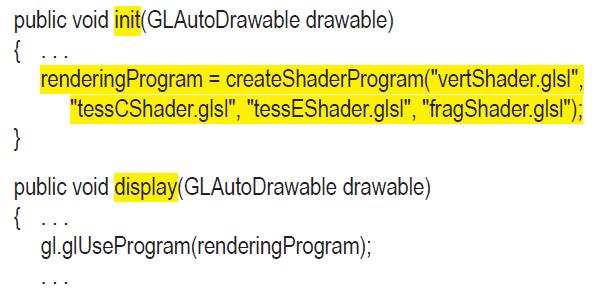
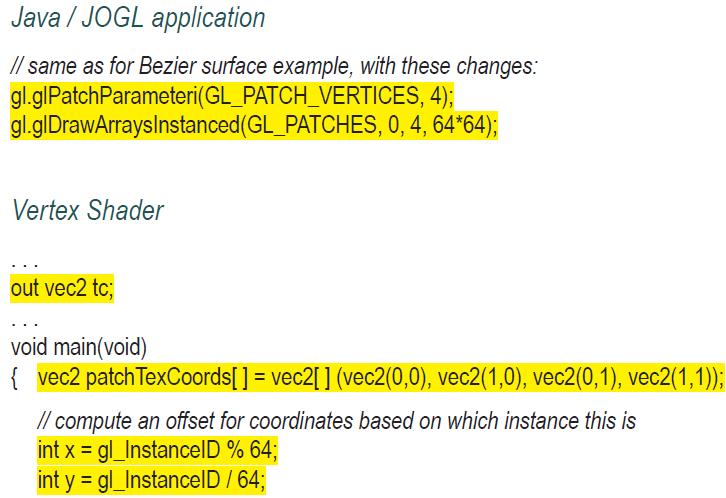
![} // tex coords are distributed across 64 patches, normalized to [0..1]. Flip Y coordinates. tc =](https://dsd5zvtm8ll6.cloudfront.net/images/question_images/1701/6/7/7/028656d87e4a33de1701677026869.jpg)
![} tcs_out[gl_InvocationID] = tc[gl_InvocationID]; gl_out[gl_InvocationlD].gl_Position =](https://dsd5zvtm8ll6.cloudfront.net/images/question_images/1701/6/7/7/041656d87f1f224c1701677040073.jpg)
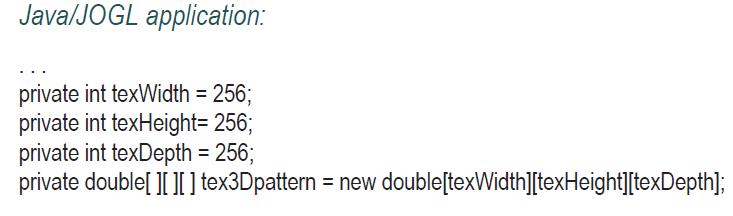
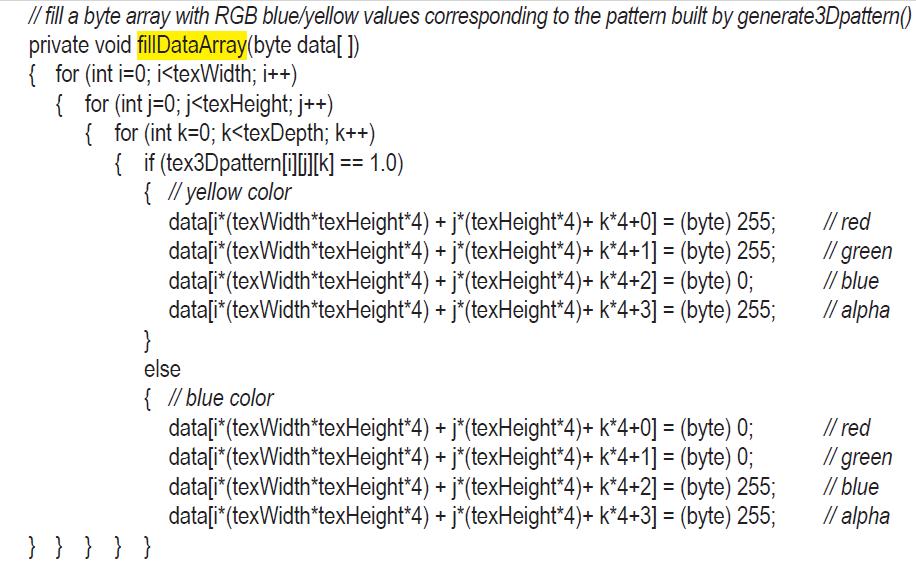
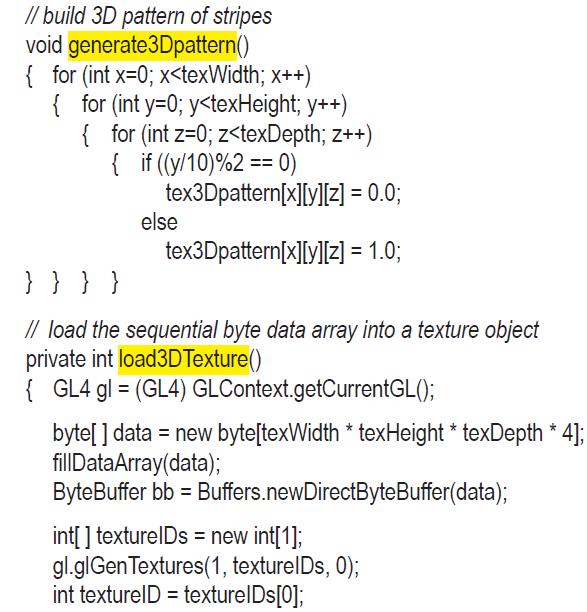
![#version 430 layout (triangles) in; in vec3 varying Normal [ ]; in vec3 varying LightDir[]; in vec3 varying](https://dsd5zvtm8ll6.cloudfront.net/images/question_images/1701/6/7/7/280656d88e046ac61701677279582.jpg)
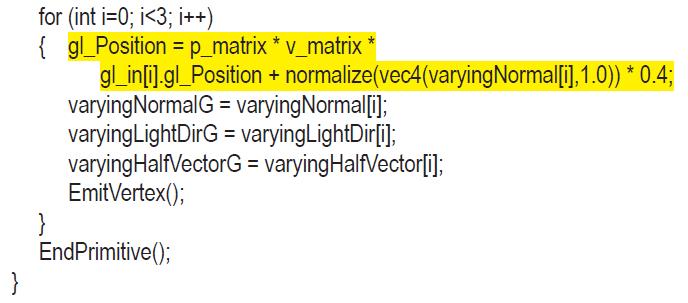
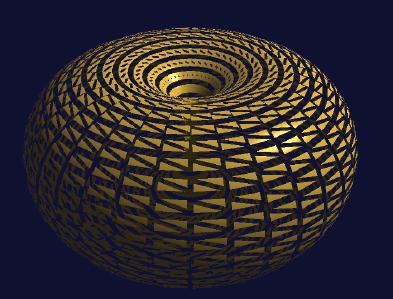
![layout (line_strip, max_vertices=2) out; void main(void) {vec3 op0 = gl_in[0].gl_Position.xyz; // original](https://dsd5zvtm8ll6.cloudfront.net/images/question_images/1701/6/7/7/428656d89747ad641701677428094.jpg)
![vec3 op1 = gl_in[1].gl_Position.xyz; vec3 op2 = gl_in[2].gl_Position.xyz; vec3 ep0 = gl_in[0].gl_Position.xyz](https://dsd5zvtm8ll6.cloudfront.net/images/question_images/1701/6/7/7/442656d8982844231701677441744.jpg)